Tuff Country 55905 - Toyota Tundra 99-03 knuckle 5 lift kit User Manual
Page 9
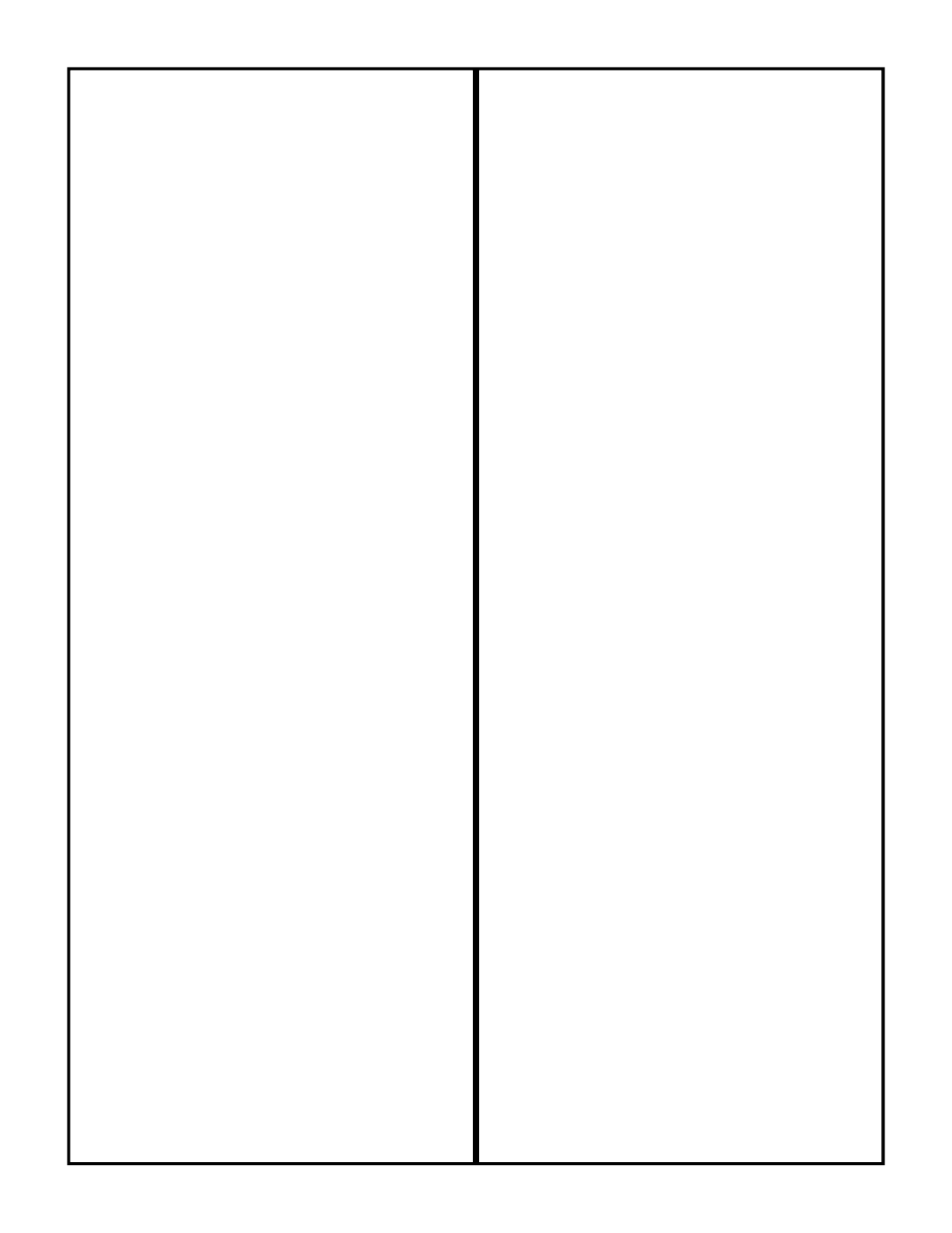
step # 7. Working on the driver side, carefully untie the
stock brake caliper that was tied in the stock fender well
and attach the stock brake caliper to the new driver side
spindle. Special note: Make sure to use thread locker
or lock tite. Torque to 90 ft lbs. Repeat procedure on
the passenger side.
Photo # 20
86. Locate the stock ABS line hardware that connected
the stock ABS line to the stock spindle that was removed
from step # 5. Working on the driver side, attach the
stock ABS line to the newly installed spindle using the
stock hardware. Special note: Make sure to use thread
locker or lock tite. Torque to 71 in lbs. Repeat
procedure on the passenger side.
Photo # 21
87. Locate the stock brake line bracket and hardware
that was attached to the stock spindle. Working on the
driver side, attach the stock brake line bracket to the
newly installed spindle using the stock hardware.
Special note: Make sure to use thread locker of lock
tite. See photo # 26 for proper stock brake line
placement. Torque to 10 ft lbs. Repeat procedure on
the passenger side.
Photo # 22
88. Locate (2) new front upper strut spacers. Locate the
stock hardware that connected the stock strut into the
stock location that was removed from step # 16. Locate
the stock driver side strut that was removed in step # 17.
Working on the driver side strut, install the new front
upper strut spacer to the stock strut using the stock
hardware. Special note: Make sure to use thread
locker or lock tite. Torque to 38 ft lbs. Repeat
procedure on the passenger side strut.
89. Locate (6) 3/8” unitorque nuts, (6) 3/8” flat washers
and (6) 3/8” lock washers from hardware bag 55905NB.
Working on the driver side, install the stock driver side
strut into the stock upper location, secure using the new
3/8” hardware. Special note: Make sure to use thread
locker or lock tite. Torque to 38 ft lbs. Repeat
procedure on passenger side.
Illustration # 23
90. Locate the stock lower hardware that attached the
stock strut to the stock lower control arm that was
removed from step # 17. Working on the driver side,
install the lower eyelet of the stock strut into the stock
location using the stock hardware. Special Note: Make
sure to use thread locker or lock tite. Also, make
sure that the bolt is installed from the back of the
vehicle to the front. The stock nut needs to be
towards the front of the vehicle. Torque to 85 ft lbs.
Repeat procedure on the passenger side.
Illustration # 24
91. Move back to the newly installed driver side sway bar
drop brackets and torque the stock and new hardware to
the new castle nut so that the cotter pin can fit,
tighten the new castle nut some more so that the
new cotter pin can be installed.
77. Locate (1) new wire tie from hardware bag 55905SL.
Working on the driver side, install the new wire tie to the
new upper ball joint boot on the new driver side spindle.
78. Locate the stock cotter pin, stock lock cap and the
stock nut that was removed in step # 10. Working on the
driver side, secure the stock drive shaft to the stock hub
assembly using the stock nut. Special note: Make sure
to use thread locker or lock tite. Torque to 174 ft lbs.
Next, install the stock lock cap and the stock cotter pin.
Photo # 16
79. Locate the stock grease cap that was removed in
step # 9. Working on the driver side, re-install the stock
grease cap into the stock location.
Photo # 17
80. Repeat steps 73 — 79 for the passenger side
spindle.
81. Locate the new driver and passenger side sway bar
drop brackets. Also, locate (4) 3/8” x 1 1/2” bolts, (8) 3/8”
flat washers, (4) 3/8” unitorque nuts and (4) 3/8” lock
washers from hardware bag 55905NB. Working on the
driver side, install the new driver side sway bar drop
bracket to the stock frame mount location and secure
using the new 3/8” x 1 1/2” bolts and hardware. Special
note: Do not tighten at this point. Make sure to use
thread locker or lock tite. Repeat procedure on the
passenger side.
Illustration # 18
82. Locate the stock sway bar and the stock hardware
that was removed from step # 4. Working on the driver
side, install the stock sway bar to the newly installed
sway bar drop brackets and secure using the stock
hardware. Special note: Do not tighten at this point.
Make sure to use thread locker or lock tite. Repeat
procedure on the passenger side.
Illustration # 19
83. Locate the stock sway bar end link hardware that
was removed from step # 3. Working on the driver side,
install the stock sway bar to the stock lower control arm
using the stock hardware. Special note: Make sure to
use thread locker or lock tite. Torque to 22 ft lbs.
Repeat procedure on the passenger side.
84. Locate the stock rotors that were removed from step
# 8. Working on the driver side, re-install the stock rotor
to the stock hub assembly. Repeat procedure on the
passenger side.
85. Locate the stock hardware that attached the stock
brake caliper to the stock spindle that was removed from
