Tuff Country 24950 - Ford 97-03 F150 4 system User Manual
Page 6
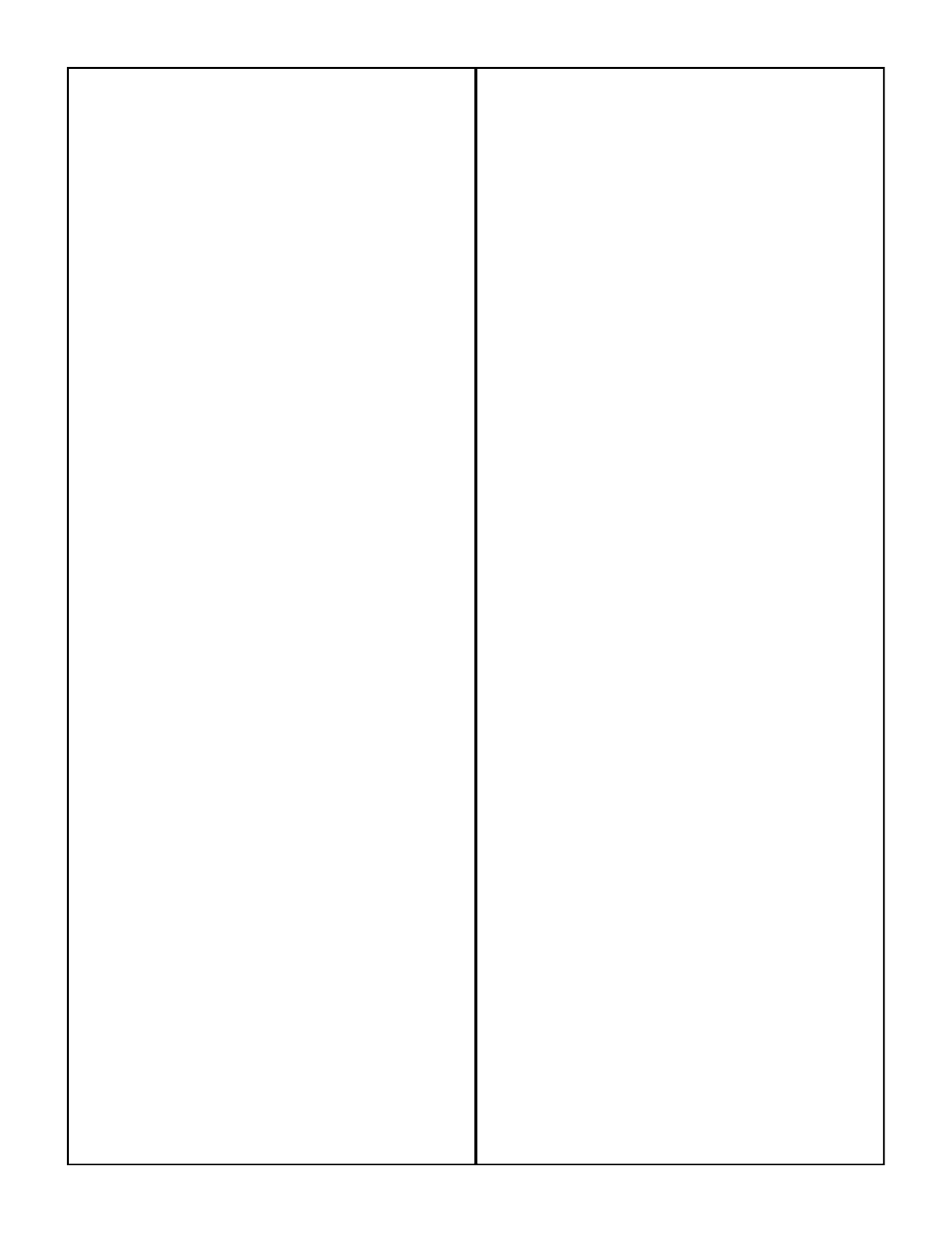
30. Working on the driver side, remove the (2) stock bolts
that connect the stock rear cross member to the stock
rear lower control arm drop bracket. Repeat procedure
on the passenger side. The stock rear cross member and
hardware may be discarded.
Photo # 22 / driver side shown
31. Locate the new one piece lower sub frame and the
stock hardware that was removed from step # 27. Install
the new one piece lower sub frame into the stock front
and rear lower control arm pockets. Secure the front and
rear portion of the new one piece sub frame into the
stock front and rear lower control arm pockets using the
stock bolts and hardware. Special note: Make sure to
use thread locker or lock tite. Do not tighten at this
point.
32. Locate the driver and passenger side bump stop
brackets. Working on the driver side rear lower control
arm pocket, remove the stock bolt and hardware that
connects the new one piece lower sub frame into the
stock rear lower control arm pocket. Save the stock
hardware for later re-installation. Install the new driver
side bump stop spacer into the rear pocket on the new
one piece lower sub frame located in the stock rear lower
control arm pocket. Secure using the stock bolt and
hardware that was removed earlier in this step. Do not
tighten at this point. Repeat procedure on the
passenger side.
Photo # 23
33. Working on the driver side, hold the new driver side
bump stop bracket flush with the stock bump stop
location. Using the new driver side bump stop bracket as
a guide, carefully drill a 5/16” hole into the stock bump
stop location. Repeat procedure on the passenger side.
Photo # 24
34. Locate (2) 3/8” x 1 1/4” self threading bolt and (2)
5/16” USS flat washers from hardware bag 24950NB-1.
Secure the new driver side bump stop spacer to the
bottom side of the bump stop location using the new 3/8”
x 1 1/4” self threading bolt and hardware. Torque to 34 ft.
lbs. Special note: Make sure to use thread locker or
lock tite. Repeat procedure on the passenger side.
Photo # 25
35. Secure the front differential with a pair of hydraulic
floor jacks. Place one jack stand on the driver side and
one on the passenger side.
36. Working on the driver side, remove the stock bolt that
holds the upper portion of the stock front differential into
the stock location. Save the stock hardware for later re-
installation. Repeat procedure on the passenger side.
37. Carefully lower down on both jack stands at the same
time until the front and rear portion of the driver side
differential seat into the new pockets on the front and
rear portion of the new one piece lower sub frame.
38. Locate the stock front differential rear hardware that
was removed in step # 29. Also, locate the stock front
differential front hardware that was removed from step #
36. Secure the front and rear portion of the stock
differential into the new lower one piece sub frame using
the stock hardware Special note: Make sure to use
thread locker or lock tite. Do not tighten at this point.
39. Locate the passenger side differential relocation
bracket, the passenger side kicker support bracket, the
passenger side stock hardware that was removed from
step # 36, (1) 7/16” x 4 1/2” bolt, (1) 7/16” x 1 1/2” bolt,
(4) 3/8” USS flat washers and (2) 7/16” unitorque nuts
from hardware bag 24950NB-1. Working on the
passenger side, install the new passenger side
differential drop bracket into the stock location and
secure using the stock hardware. Special note: The new
passenger side differential drop bracket has a bend
on one of the legs of the bracket. This leg of the
bracket needs to be installed towards the rear of the
vehicle. Make sure to use thread locker or lock tite.
Do not tighten at this point.
40. Raise up on the hydraulic floor jack until the
passenger side of the front differential seats properly into
the newly installed passenger side differential drop
bracket. Also at this time install the passenger side kicker
support bracket. Secure the passenger side kicker
support bracket, the newly installed passenger side
differential drop bracket using the new 7/16” x 4 1/2” bolt
and hardware. Special note: Make sure to use thread
locker or lock tite. Do not tighten at this point.
Photo # 26
41. Working on the passenger side, install the rear
portion of the passenger side kicker support bracket to
the inner part of the passenger side stock rear lower
control arm pocket. Secure using the new 7/16” x 1 1/2”
bolt and hardware. Special Note: Make sure to use
thread locker or lock tite. Do not tighten at this point.
Photo # 27
42. Working on the driver side, carefully cut off the stock
front differential mounting tabs. Special note: Tuff
Country recommends not using a cutting torch when
performing step # 41. Once you have cut of the stock
front differential tabs, clean and dress any exposed metal
and remove the 2 hydraulic floor jacks from under the
front differential.
Photo # 28 / cutting view
Photo # 29 / post cut view
43. Move back to all new and stock hardware associated
with the new lower one piece sub frame, the new and
stock hardware associated with the front differential, the
front passenger side differential drop bracket and the
passenger side kicker support and torque to proper
specs. Refer to the torque setting sheet at the end of the
installation manual.
