Tuff Country 14992 - GM 01-06 K1500 HD 4wd 4 kit User Manual
Page 5
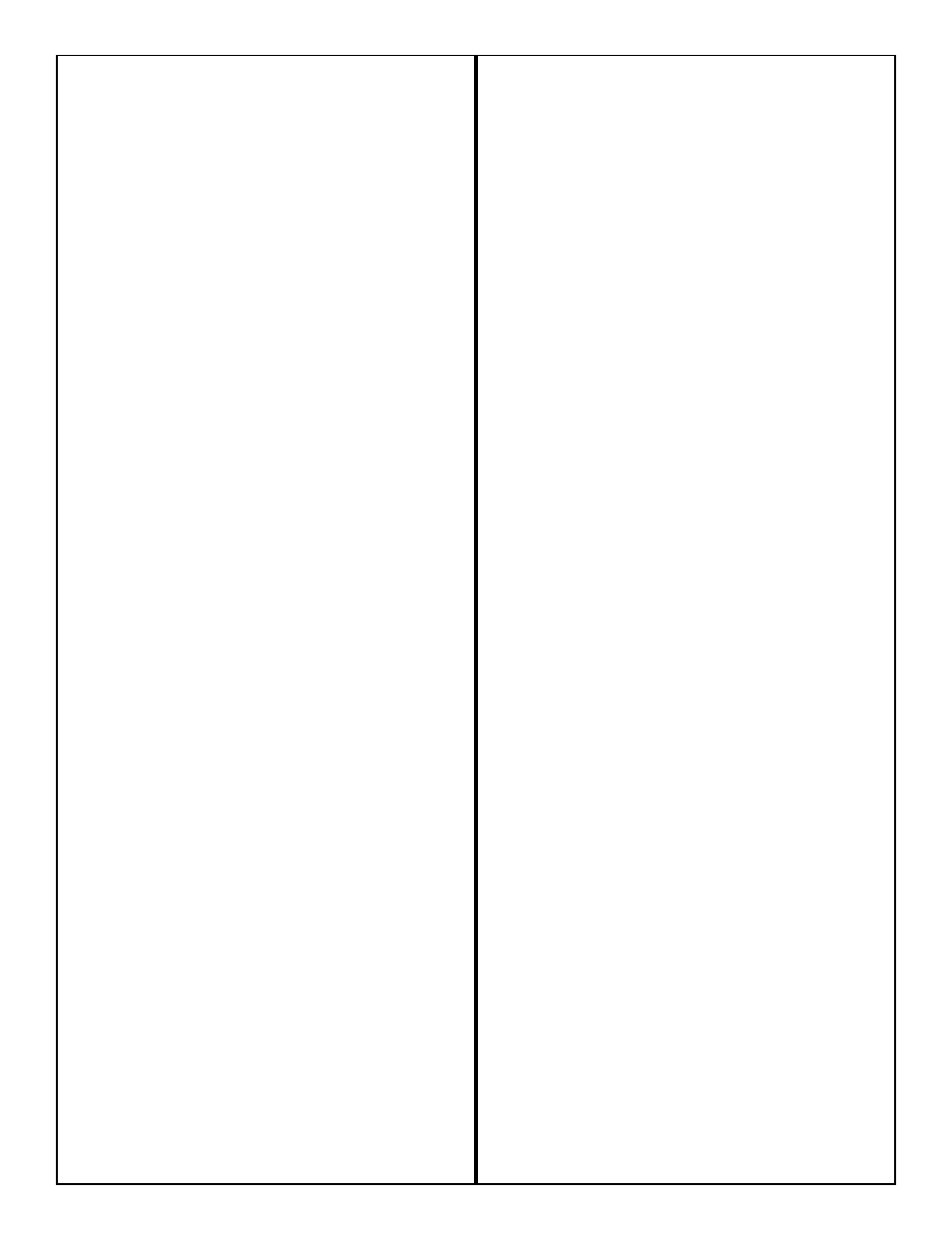
Disconnect the ABS lines from each other. Also, disconnect
the ABS line from any other mounting points on the stock
frame rail. Repeat procedure on the passenger side.
13. Working on the driver side, remove the (2) stock bolts
that connect the stock brake caliper to the stock knuckle.
Save the stock hardware for later re-installation. Using a
bungee cord, carefully tie the stock brake caliper up and
out of the way in the fender well. Special note: Take
special care not to kink or over extend the stock brake
line. Repeat procedure on the passenger side.
Photo # 10 / Photo # 11
14. Working on the driver side, remove the stock rotor and
set aside for later re-installation. Repeat procedure on the
passenger side.
Photo # 12
15. Working on the driver side, remove the stock cap right
in the middle of the stock hub assembly. Set the stock cap
aside for later re-installation. Repeat procedure on the
passenger side.
Photo # 13
16. Working on the driver side, remove the stock hardware
that connects the stock axle to the stock hub assembly.
Save the stock hardware for later re-installation. Repeat
procedure on the passenger side.
Photo # 14
17. Working on the driver side, scribe a mark on the CV
plate and another directly across to the stock differential.
This will allow you to re-install the stock CV back into the
stock location at a later step. Repeat procedure on the
passenger side.
Photo # 15
18. Working on the driver side, remove the (6) stock bolts
holding the inner CV axle to the stock front differential.
Discard the stock hardware. Carefully remove the stock CV
axle from the stock location and set the stock CV axle aside
for later re-installation. Special note: During the removal
of the stock CV axle, take special care not to damage
the threads of the CV axle or the CV axle dust boot.
Repeat procedure on the passenger side.
Photo # 16
19. Working on the driver side, loosen but do not remove
the stock nut that connects the stock upper control arm ball
joint to the stock steering knuckle. Carefully break the stock
taper by striking the stock knuckle with a hammer. Special
note: Take special care not to damage the stock upper
control arm ball joint or rip the stock upper control arm
ball joint dust boot. For now, leave the stock upper
control arm attached to the stock knuckle. We want to
just break the stock taper for now. Repeat procedure on
the passenger side.
Photo # 17 / Photo # 18
20. Working on the driver side, loosen but do not remove
the stock nut that connects the stock lower control arm ball
joint to the stock steering knuckle. Carefully break the stock
taper by striking the stock knuckle with a hammer. Special
note: Take special care not to damage the stock lower
control arm ball joint or rip the stock lower control arm
ball joint dust boot. For now, leave the stock lower
control arm attached to the stock knuckle. We want to
just break the stock taper for now. Repeat procedure on
the passenger side.
Photo # 19 / Photo # 20
21. Working on the driver side, move back to the stock nuts
holding the stock upper control arm ball joint and the stock
lower control arm ball joint to the stock steering knuckle
and remove completely. Save the stock hardware for later
re-installation. Carefully remove the stock hub assembly
and the stock steering knuckle from the stock location and
set aside for later re-installation. Repeat procedure on the
passenger side.
22. Working on the driver side stock hub assembly, remove
the (4) stock bolts that connect the stock hub assembly to
the stock steering knuckle. Save the stock hardware and
stock hub assembly for later re-installation. Also, carefully
remove the stock rubber “O” ring located in the stock
steering knuckle and save for later re-installation. A new
steering knuckle is used, the stock steering knuckle can be
discarded. Repeat procedure on the passenger side
knuckle.
Photo # 21 / Photo # 22
Photo # 23
23. Locate the new driver side steering knuckle. Using the
stock rubber “O” ring that was removed in step # 22,
carefully re-install the stock rubber “O” ring into the new
driver side knuckle. Using the stock hardware that was
removed from step # 22, secure the new driver side
steering knuckle to the stock hub assembly. Special note:
Make sure that the ABS line fits in the grove of the new
steering knuckle once the hub assembly has been
torqued down. Torque to 133 ft lbs. Make sure to use
thread locker or lock tite. Repeat procedure on the
passenger side knuckle.
Photo # 24 / Photo # 25
24. Set the new driver side steering knuckle and hub
assembly aside for later re-installation.
25. Working on the driver side, remove the stock front and
rear hardware that connects the stock lower control arm to
the stock location. Set the stock hardware and the stock
lower control arm aside for later re-installation. Repeat
procedure on the passenger side.
Photo # 26 / Photo # 27
26. Working on the driver side, remove the stock bolt that
connects the lower rear portion of the stock front
differential to the stock rear cross member. Save the stock
