Tuff Country 14960 - GM 2006 Silverado K1500 4 STRONG kit User Manual
Page 6
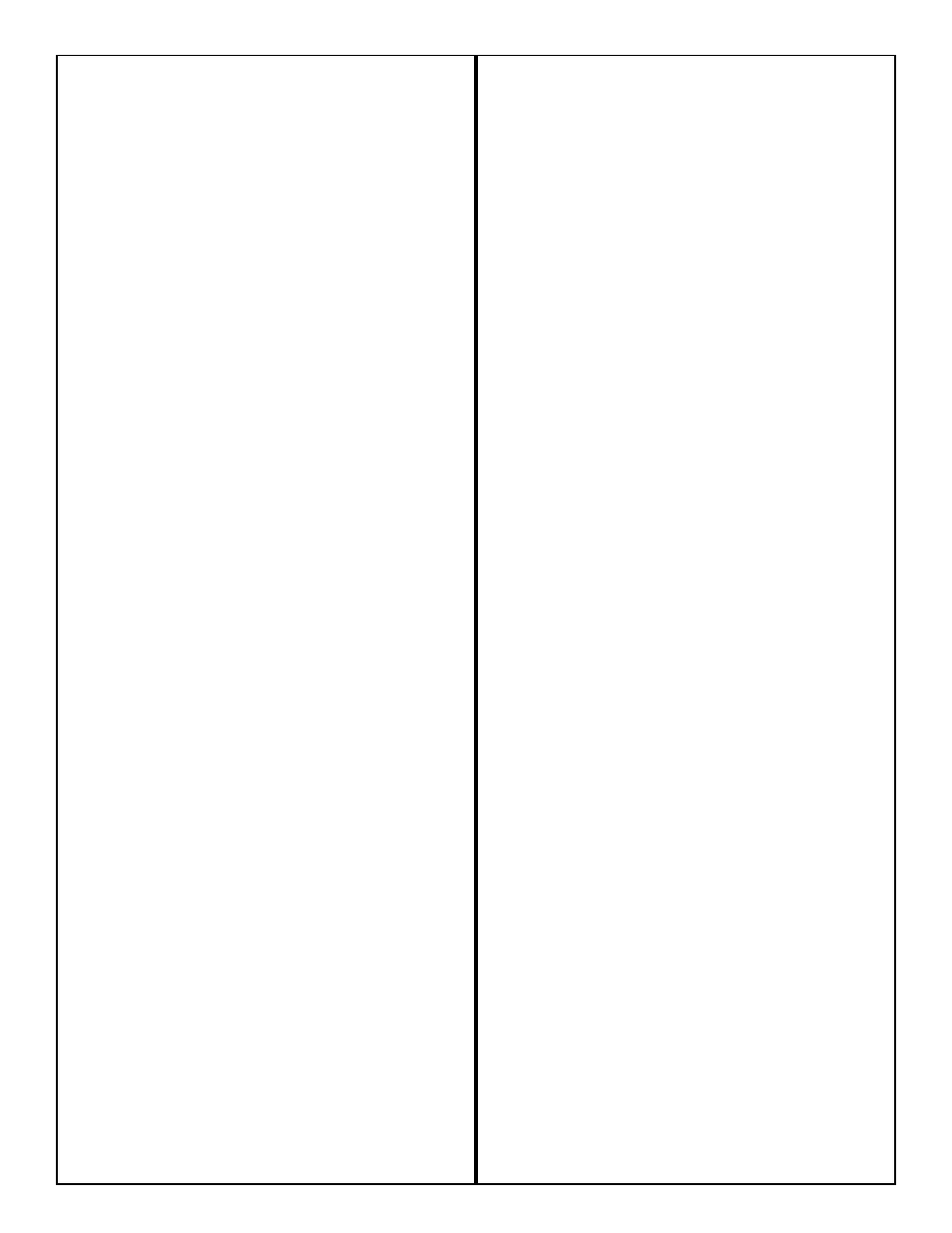
26. Working on the passenger side, remove the (2) stock
bolts that connect the stock rear cross member to the stock
passenger side rear lower control arm mounting point. The
(2) stock bolts may be discarded. Working on the driver
side, remove the (2) stock bolts holding the stock rear cross
member to the stock bracket that is welded to the stock rear
lower control arm pocket. The (2) stock bolts and the stock
rear cross member may be discarded.
Photo # 36 / Photo # 37
27. Working on the driver side, measure 2 1/8” towards the
inside of the vehicle from the stock rear lower control arm
mounting point, scribe a mark on the stock rear cross
member. Using a hacksaw or suitable cutting tool,
carefully cut off the stock rear cross member along the line
that was scribed earlier in this step. The stock rear cross
member may be discarded. Special note: When making
this cut, make sure that you cut all the way through the
stock rear lower control arm mounting point. If this cut
is not performed properly, the stock front differential
will not seat properly when the front differential is
lowered into the new rear cross member. Also, at this
time, cut the rest of the stock bracket off the stock rear
lower control arm pocket. Take special care not to cut into
the stock rear lower control arm pocket. Special note: Tuff
Country EZ-Ride highly recommends not using a
cutting torch when performing step. Clean and dress
up any exposed metal.
Photo # 38 / Photo # 39
Photo # 40
28. Remove the stock front drive line from the stock front
differential. Carefully tie the stock front drive line up and out
of the way. Save the stock hardware for later re-installation.
Photo # 41 / Photo # 42
29. Working on the passenger side of the stock front
differential, locate the wiring harness that connects the
4WD control panel to the front differential. Disconnect the
4WD wiring harness from the front differential. Tie the 4WD
wiring harness up and out of the way. Special Note: Take
special care not to kink wiring. Also, disconnect the
4WD wire harness from any other attaching points of
the front differential.
Photo # 43
30. Working on the driver side of the stock front differential,
locate and pull the vent tube off of the differential.
Photo # 44
31. Place a pair of hydraulic floor jacks under the front
differential, and carefully raise up on both hydraulic floor
jacks at the same time, until they come into contact with the
front differential.
32. Working on the driver side, remove the stock hardware
that connects the upper driver side tab of the stock front
differential to the stock location. Save the stock hardware
for later re-installation.
Photo # 45
33. Working on the passenger side, remove the (2) stock
nuts that connect the passenger side of the stock front
differential to the stock location and save the stock
hardware for later re-installation.
Photo # 46
34. Carefully lower down on both hydraulic floor jacks at the
same allowing enough room to remove the front differential
completely from the vehicle. With the help from a buddy,
carefully remove the front differential completely from
underneath the vehicle and set the stock front differential
on the ground or on a work bench.
35. Working on the driver side of the stock front differential
upper tab, measure 2” from the stock mounting point and
scribe a mark on the stock front differential. Using a
sawzall, carefully cut the upper tab off of the stock front
differential and discard.
Photo # 47 / side view
Photo # 48 / pre cut view
Photo # 49 / nose cut off of the front differential
36. Locate the new driver side differential relocation
bracket. Locate (2) PB2408 poly bushings from hardware
bag 14955PL and (1) S10082 crush sleeve from hardware
bag 14955SL. Install the new poly bushings and crush
sleeve into the new driver side differential relocation
bracket. Special note: Make sure to use a lithium or
moly base grease prior to inserting the new bushings
into the new driver side differential relocation bracket.
This will increase the life of the bushing as well as
prevent squeaking.
37. Locate (1) 7/16” X 3” bolt, (1) 7/16” unitorque nut and
(2) 3/8” USS flat washers from hardware bag 14955NB2.
Locate (4) 10 mm x 60 mm bolts and (4) 10 mm lock
washers from hardware bag 14955NB1. Also, locate (1)
S10120 sleeve that was packaged with the installer copy of
the instruction manual. Working on the front differential,
remove the (4) stock differential mounting bolts that
connect to two halves of the front differential together. The
stock hardware may be discarded. Secure the new driver
side differential relocation bracket to the stock front
differential using the new 10 mm x 60 mm bolts and
hardware. Special note: Get all (4) new 10 mm x 60 mm
bolts started but do not tighten at this point. Secure the
lower portion of the new driver side differential relocation
bracket to the stock front differential using the new 7/16” x
3” bolt and hardware and new spacer sleeve. Add some
thread locker or lock tite and torque to 34 ft. lbs. Move back
to the (4) new 10 mm x 60 mm bolts that hold the new
driver side differential relocation bracket to the stock front
differential and add some thread locker or lock tite and
torque to 34 ft lbs. Special note: Make sure not to over
tighten the stock and new hardware associated with
the front differential. If bolts are over tightened, the
stock front differential could crack. Also, Tuff Country
