Photo # 1 photo # 2 – Tuff Country 10960 - GM Front Shock Relocation Bracket Kit User Manual
Page 3
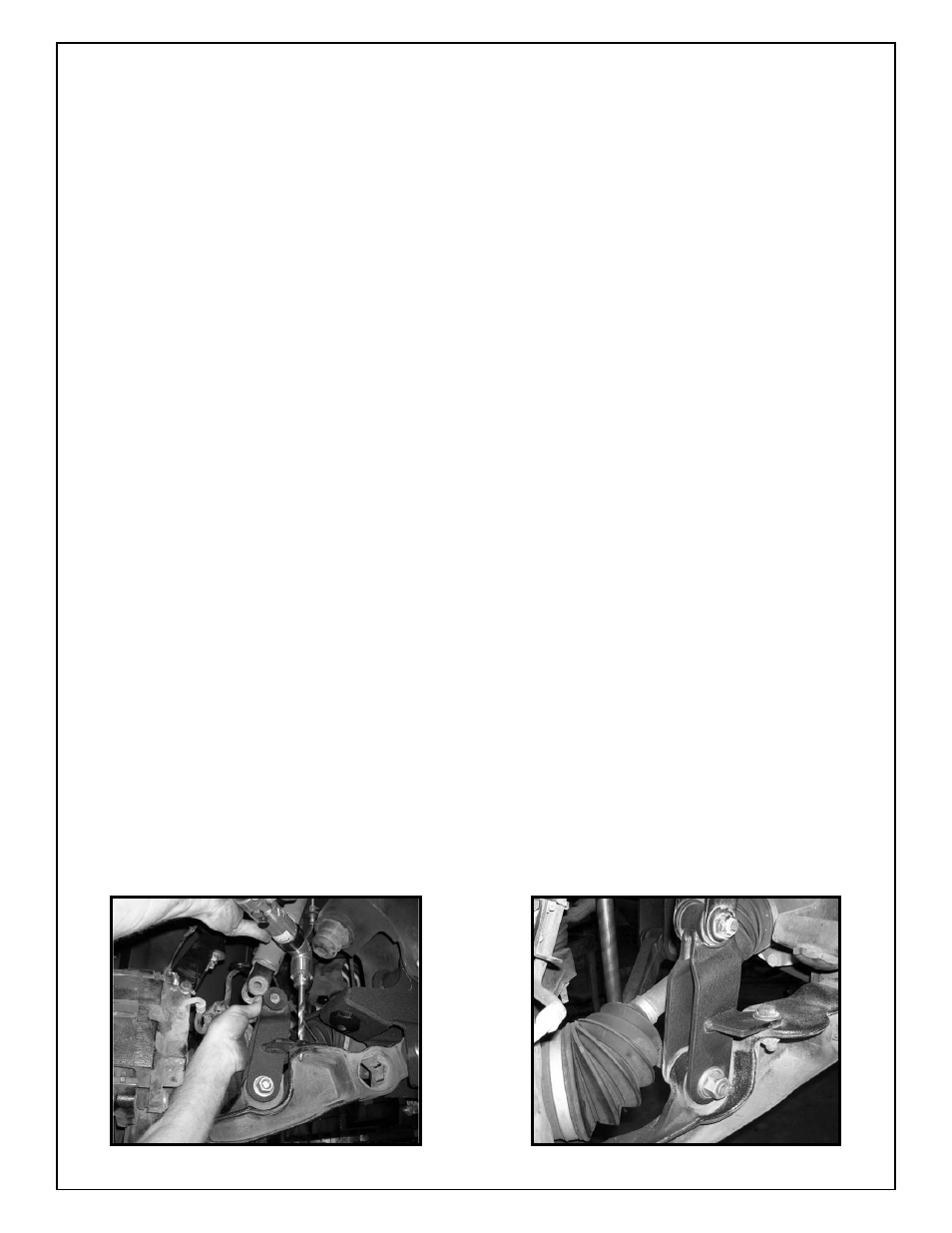
Front shock relocation bracket installation:
1. To begin installation, block the rear tires of the vehicle so that the vehicle is stable and can’t roll backwards. Safely lift the front of the
vehicle and support the frame with a pair of jack stands. Place a jack stand on both the driver and passenger side. Remove the driver
and passenger side tires and wheels.
2. Working on the driver side, remove the stock shock from the stock lower mounting point. Save the stock hardware for later installa-
tion. Repeat procedure on the passenger side. Special note: You do not need to remove the shock completely from the vehicle,
make sure to keep the upper shock mount attached to the stock location.
3. Locate the new driver and passenger side front shock relocation brackets. Locate (2) PB4902 poly bushings and (2) S10175 sleeves
from hardware bag 10960NB1. Install the new poly bushings and sleeve into the new driver and passenger side shock relocation brack-
ets. Special note: Make sure to use a lithium or moly base grease prior to inserting the new bushings and sleeves into the new
driver side and passenger side front shock relocation brackets. This will help increase the life of the bushings as well as help
prevent squeaking.
4. Locate (4) 1/2” USS flat washers, (2) 7/16” x 1 1/2” bolt, (4) 3/8” USS flat washers and (2) 7/16” unitorque nuts from hardware bag
10960NB1. Also, locate the stock lower shock mounting hardware. Working on the driver side, install the new driver side shock reloca-
tion bracket to the stock location and secure using the stock hardware. Do not tighten at this point. Special note: When installing
the new shock relocation bracket, make sure to use (2) 1/2” USS flat washers (per side) as spacers on the front lower portion
of the new shock relocation bracket and the stock location. Using the driver side shock relocation bracket as a guide, carefully drill
a 7/16” hole into the stock lower control arm bump stop. Secure the new driver side bracket to the stock lower control arm using the
new 7/16” x 1 1/2” bolt and hardware. Add some thread locker or lock tite to the new 7/16” and the stock lower hardware and torque
the 7/16” hardware to 42 ft lbs. and the stock lower hardware 95 ft lbs. Repeat procedure on the passenger side.
Photo # 1
5. Locate (2) 9/16” x 3” bolts, (4) 1/2” USS flat washers and (2) 9/16” unitorque nuts. Working on the driver side, re-install the lower
mount on the stock shock to the newly installed relocation bracket and secure using the new 9/16” x 3” bolt and hardware. Add some
thread locker or lock tite to the stock bolt and torque to 95 ft lbs. Special note: After the installation of the stock shock, and the
vehicle is on the ground, check to make sure that there is proper clearance between the stock shock and the stock bump stop
bracket. If there is contact between the stock shock and the stock bump stop bracket, carefully cut off the corner of the stock
bump stop bracket for proper shock clearance. Repeat procedure on the passenger side.
Photo # 2
6. Check and double to check to make sure that all steps were performed properly.
7. Install the tires and wheels and carefully lower the vehicle to the ground.
Congratulations, installation complete!
Special note: After the completion of the installation, Tuff Country EZ-Ride Suspension recommends taking the vehicle to an
alignment shop and having a proper front end alignment performed.
Tuff Country EZ-Ride Suspension recommends that a complete re-torque is done on all bolts associated with this suspension
system. It is the customers responsibility to make sure that a re-torque is performed on all hardware associated with this sus-
pension system after the first 100 miles of installation. It is also the customers responsibility to do a complete re-torque after
every 3000 miles or after every off road use. Neglect of following these steps could cause brackets to come loose and cause
serious damage to the suspension system and to the vehicle.
If you have any questions or concerns, please feel free to contact Tuff Country or your local Tuff Country dealer.
Photo # 1
Photo # 2
