Help/about, Activity messages, Taking an incoming call – Telenav for AT&T Supported Devices: v4.1 for Palm Treo 750 User Manual
Page 25: Exiting telenav
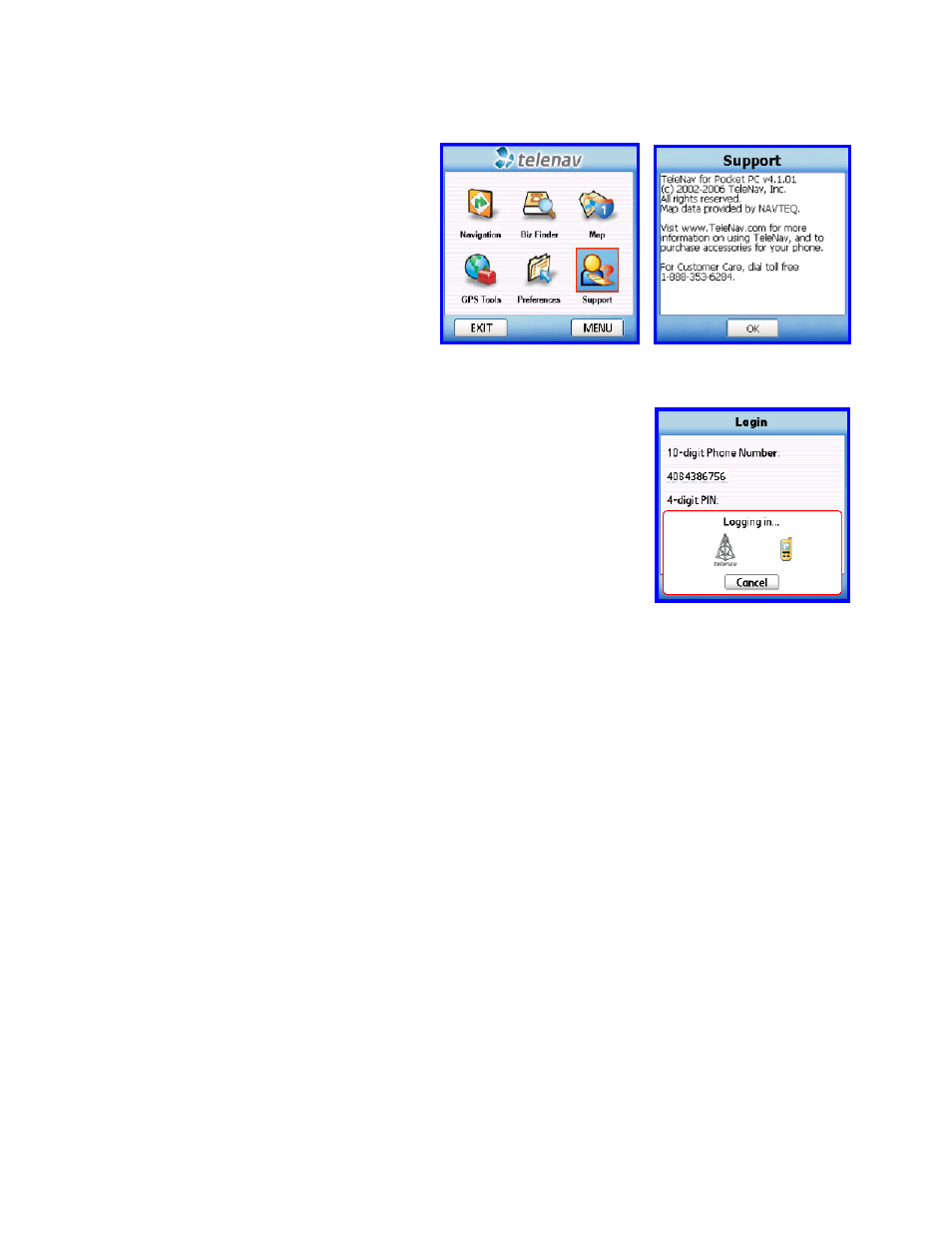
Help/About
The content of the Help/About screen is shown
on the screenshot to the right.
TIP:
Have questions about TeleNav? We have
answers! TeleNav Customer Care is available 24
hours a day, seven days a week. For Customer
Care, dial toll free 1-888-353-6284.
Activity Messages
Whenever the TeleNav application on your handheld needs server assistance, it
uses your carrier’s data service. While it is using data service, other services such
as SMS messaging, and conventional cellular will not be available. Typically this
interruption of other services will last no more than 20 seconds. When TeleNav is
using data service to contact the TeleNav servers, it will present a message like: a)
Reading GPS…, b) Waiting …, c) Sending …, d) Receiving…, e) Logging in…, f)
Personalizing …, g) Loading … and h) Storing ...
Taking an Incoming Call
When your handheld receives an incoming call, it will ring and display a screen that allows you to take or ignore the
call. If you take the call, TeleNav will be temporarily suspended. After the call, you will return to the TeleNav
application where you left off. If you decide to ignore the call the application will continue as is.
NOTE: When TeleNav briefly uses the carrier’s data network, incoming calls may be blocked.
Exiting TeleNav
If at anytime you wish to exit TeleNav, press the Exit button located on the main menu screen. If you are working
within one of the submenus, press the Back button until you reach the main menu, then press Exit.
© TELENAV 2003-6
PAGE 25 OF 29
