Tips on using gps, Launching telenav gps navigator, Telenav gps navigator menu overview – Telenav for Sprint Supported Devices: v5.8 for WinPhone7 User Manual
Page 9
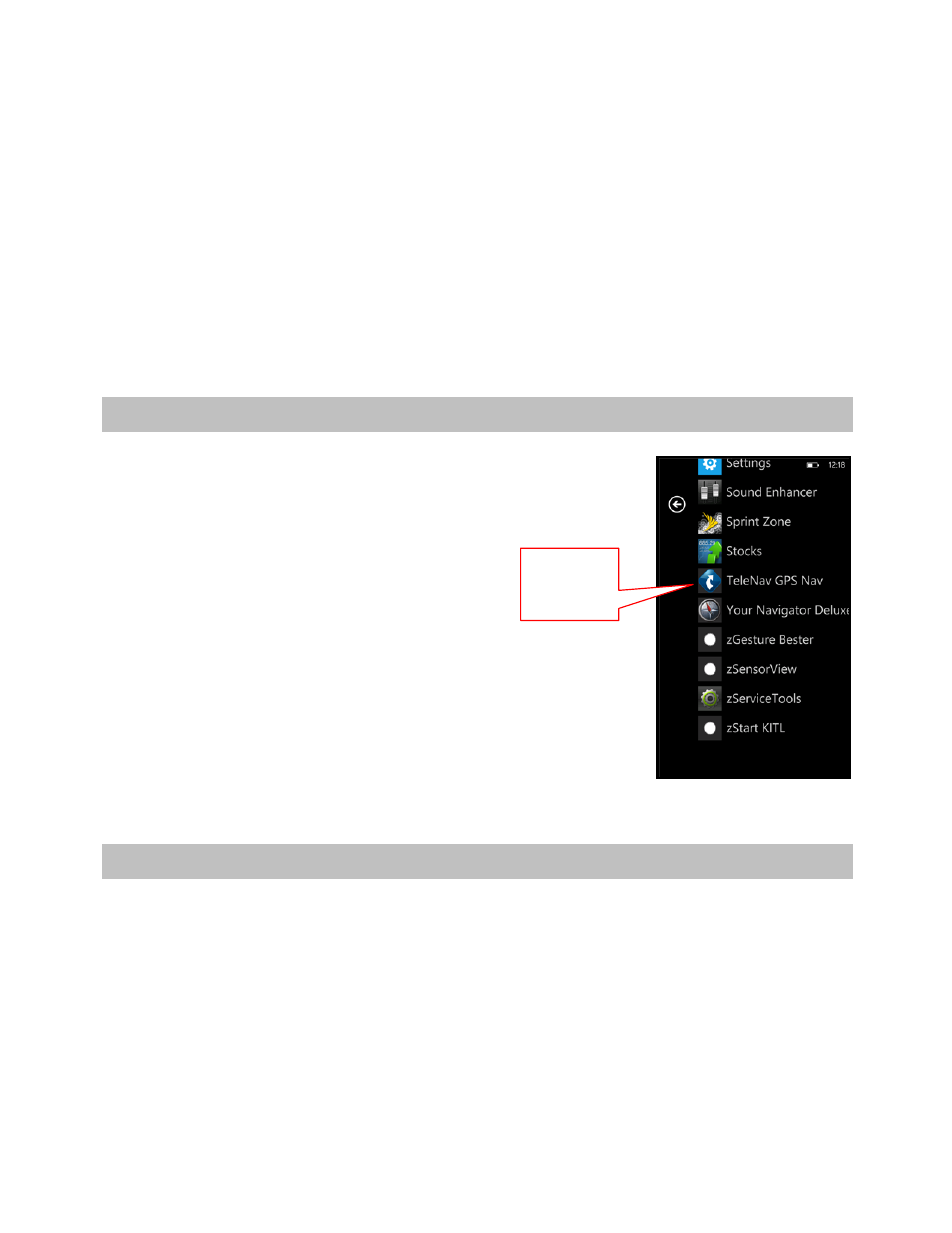
Tips on Using GPS
In order to get information for navigation, devices are equipped with a GPS receiver that uses signals from satellites
orbiting the earth. If this is your first GPS device, the following tips will help you get started.
When using GPS, make sure you are outside with a clear view of the sky and no buildings or trees are
in the way.
Remain stationary to acquire the initial GPS signal before you start your journey.
The time to acquire the first GPS signal of the day may take up to 2-3 minutes, so please be patient.
Keeping your device powered on will help make getting subsequent GPS signals much faster during
that same day.
6. Launching TeleNav GPS Navigator
1. On the device’s Main Menu, choose the TeleNav GPS Navigator
application.
2. After starting TeleNav GPS Navigator, the splash screen will appear for a
few seconds.
3. The application may ask for permission to access your location. Choose
Allow
in order to use GPS functions.
4. On the Terms of Use screen, you can access the full Terms of Conditions
for usage of the application. If you agree to the terms, click Accept to
continue.
TeleNav
GPS
Navigator
7. TeleNav GPS Navigator Menu Overview
This section gives you a brief overview of the TeleNav GPS Navigator menus.
© 2011TELENAV, INC.
PAGE 9 OF 68
