Quick-start guide for t-mobile samsung t919 – Telenav for T-Mobile Supported Devices: v5.2 for Samsung T919 Quick Start Guide User Manual
Page 3
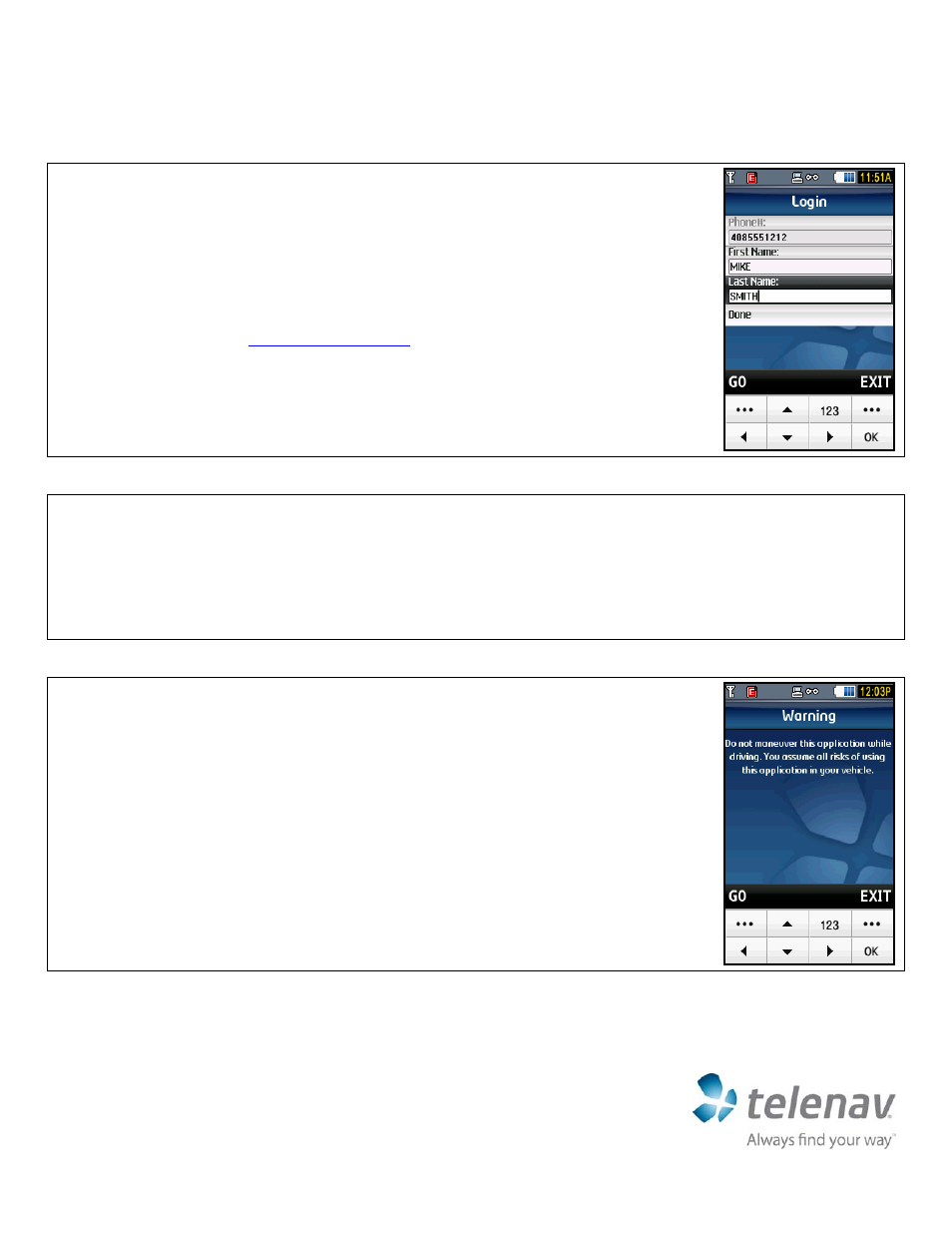
Page
Quick-Start Guide for T-Mobile Samsung T919
3
The next screen will collect your login information. The application will automatically get your phone
number.
1. Type in your first and last name.
2. Tap
GO or Done. The system will create your new account.
NOTE: You will not be asked for a PIN. The application will automatically use the last 4 digits
of your phone number as your default PIN. If you want to change your PIN, simply login to
your “My TeleNav” pa
NOTE: After you have logged in, you will see the following message displayed on your screen for a few moments:
This message will only appear if you have activated a new trial account.
1. The Warning screen appears. Tap EXIT to reject this warning and exit application startup,
or tap GO to accept this warning and start TeleNav GPS Navigator.
NOTE: The Warning screen is only displayed the first time you log into TeleNav GPS Navigator and
does not appear for subsequent logins.
Welcome to the TeleNav 14 day free trial. You will receive upgrade instructions when your trial period expires,
or you can go to T-Zones and find TeleNav under “Downloads,” and purchase a license.
Customer Support: 1-888-353-6284
