Ford sync® applink, 1 safety feature, 2 voice commands for sync – Telenav Scout v1.3 for Android User Manual
Page 72
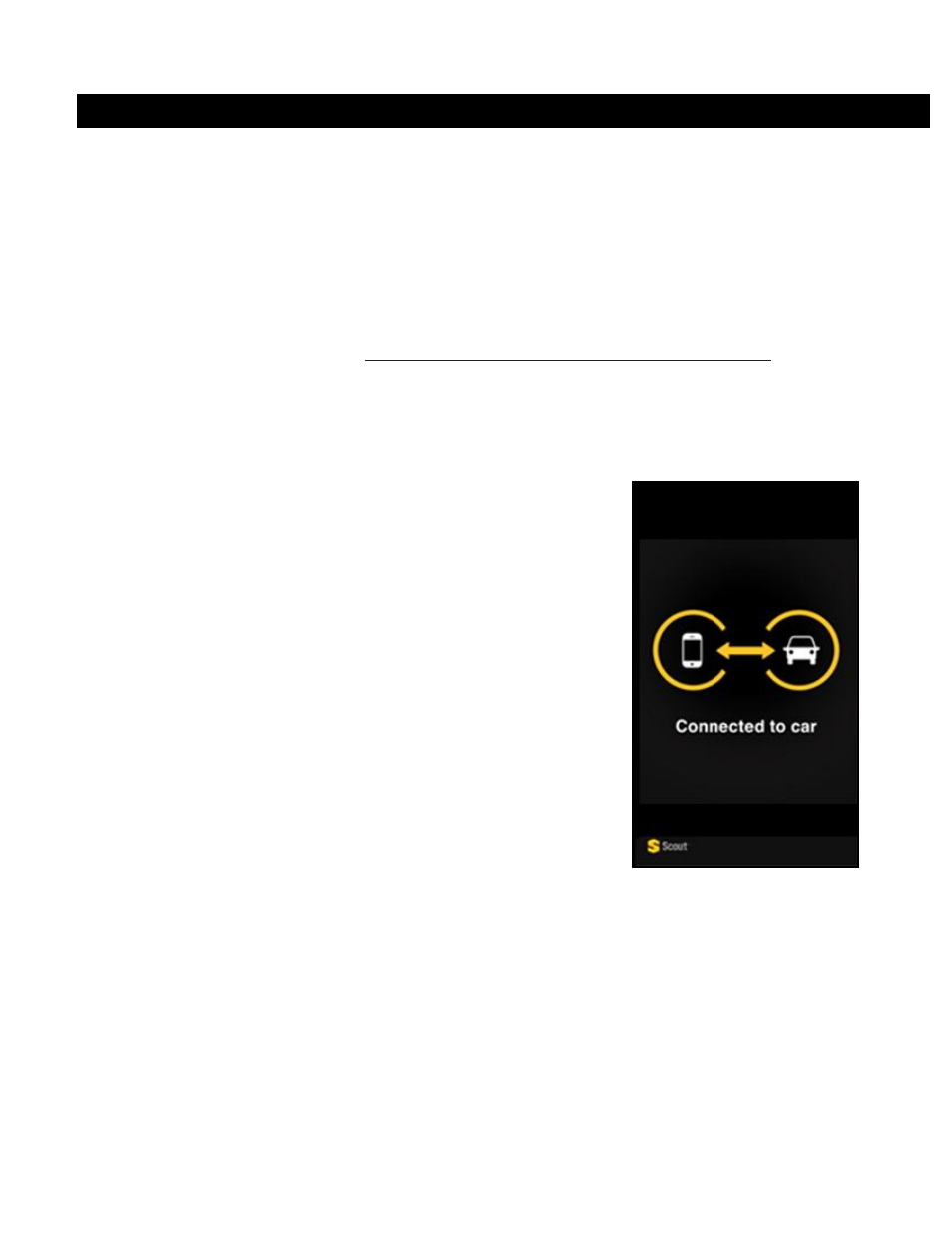
© 2013 Telenav, Inc.
Page 72 of 85
15. Ford SYNC® AppLink™
Scout offers the ability to connect Ford automobiles equipped with Ford SYNC AppLink. The Car Connect mobile
feature is required to allow for the connection to the car via Ford SYNC AppLink. Certain Scout features are available
when you connect.
SYNC AppLink connects your vehicles SYNC system to your Android device via Bluetooth. You can choose a
destination by speaking certain voice commands or through the Scout application on your device.
On standard SYNC systems, text directions are displayed on the SYNC screen and audible guidance is announced
through the speakers. You can also search for certain locations and start navigation through SYNC.
If your Ford automobile is equipped with SYNC with Voice-Activated Navigation, the destination name and address is
downloaded to the onboard navigation system, which then takes over. For details on how to use your SYNC with Voice-
Activated Navigation system, please go to:
NOTE:
Scout is only compatible with SYNC v 4.1.1 or higher. Please contact your local Ford dealership to find out if your
vehicle has the latest version of SYNC.
15.1 Safety Feature
To help protect you and improve safety, Ford and Telenav have implemented a
screen-locking feature in Scout.
If your vehicle is moving faster than 5 mph, Scout on your device will be locked
and display the screen depicted to the right.
You will be still able to control Scout through SYNC, as explained in Voice
Commands below. If you need to access the full functionality of the Scout
application you must unlock Scout.
To unlock your device, safely pull-over and stop your vehicle, or find a safe and
appropriate location to drive slower than 5 mph.
NOTE:
When you first start your vehicle and connect Scout with SYNC, Scout will
be locked unless you begin driving and then stop or are driving slower than 5
mph.
15.2 Voice Commands for SYNC
While Scout is connected to SYNC, you can press the Voice/Media button on the steering wheel and issue the following
commands when prompted by SYNC (wait for SYNC to listen before you speak):
Category Search
o
Restaurants – Search for nearby restaurants.
o
Parking – Search for nearby parking lots or garages.
o
Gas – Search for nearby gas stations.
o
Coffee – Search for nearby coffee shops.
o
Grocery – Search for nearby grocery stores.
