3 maps, 4 online vs. offline features – Telenav Scout v1.2 for iPhone (open market) User Manual
Page 103
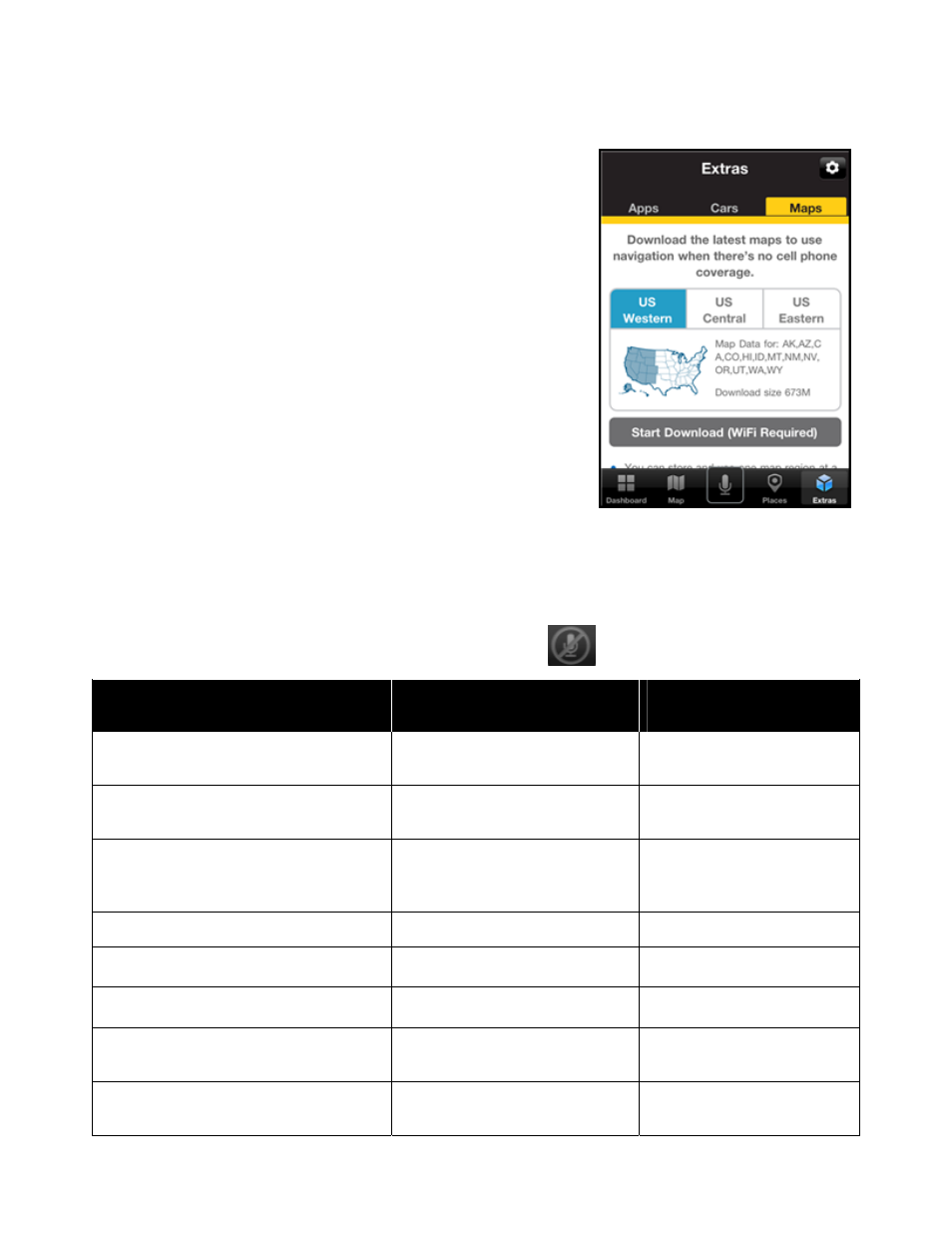
11.3 Maps
When you are out of network coverage, Scout will seamlessly go into
“Always There Navigation mode” so that you are still able to get
navigation instructions and audio. To enable Always There Navigation
mode to kick in when you are out of network, you must first download
regional map data. This download is encouraged so that the app can
always get navigation instructions even during network interruption.
1. Go to Extras >> Maps.
2. Choose a map region to begin your download.
A WiFi connection is required for the regional map data download. The
speed of the download depends on your WiFi connection, which you must
maintain for the download. If you lose connection, download will pause
and then resume when you are back in coverage. You can interact with
the application while the downloading is in progress.
NOTE:
You can only store one map region at a time on your device. If
you download a new region, the one you currently have downloaded will
be replaced. In Always There Navigation mode, certain functions such as
“Speak It”/Voice Command, satellite image during navigation, and traffic
will not work.
11.4 Online vs. Offline Features
The following table shows which features are available when you are within wireless network coverage (“online”).
Features with checkmarks in both columns represent Always There Navigation mode (“offline”).
TIP: You can tell if the app is in Offline Mode if the Microphone icon
is disabled on the Home screen.
Online Features
(Over-the-Network Navigation)
Offline Features
(On-Device Navigation)
One-Touch Voice Search
(“Speak It/Voice Command”)
Up-to-Date Points of Interest Directory
(POI) & Local Search Listings
Real-Time, Optimized Traffic Conditions
& Incident Alerts (Red Light Camera,
Speed Limit, Lane Assist)
Real-Time, Local Gas Prices
Up-to-Date, High-Quality Map Content
Lane Assist
Map Layers for Satellite View &
Traffic Flow
Spoken Turn-by-Turn Directions with
Street Names
© 2012 Telenav, Inc.
Page 103 of 131
