Telenav Scout v1.6 for iPhone (open market) User Manual
Page 63
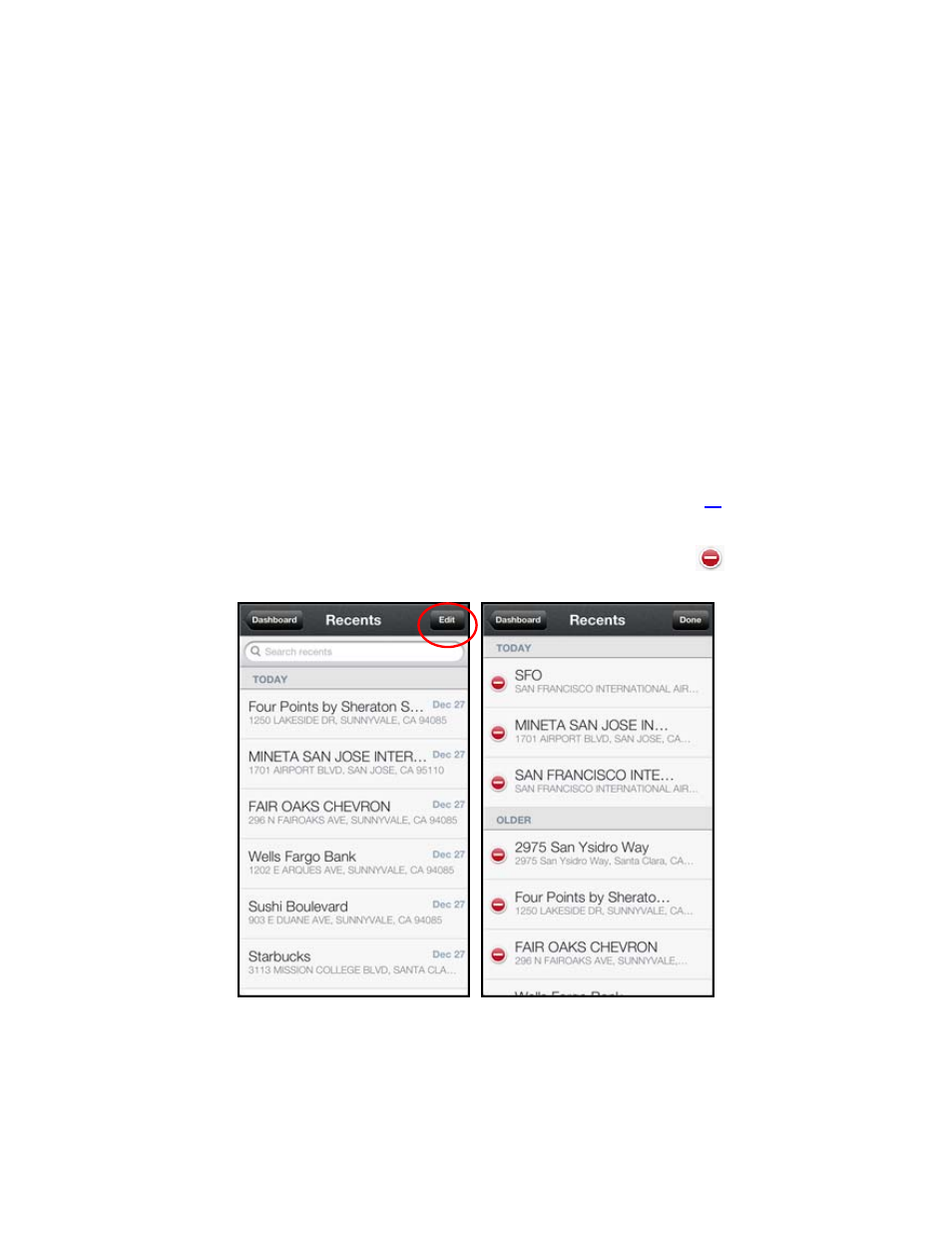
How often are your maps updated?
Our maps are updated quarterly.
Scout is freezing up on me. How do I fix this?
If Scout is freezing, do the following steps:
1. Double-tap
the
Home button on the iPhone until you see a set of currently-running app icons along the
bottom.
2. Press-and-hold the Scout app icon until it starts to wiggle.
3. Choose the ”Minus” icon to close the app.
4. Re-launch the app from the iPhone Home screen.
If the above does not work, you can also power your phone off for about 20 seconds before turning it back on. Once
you’ve done this, try launching Scout again. If you are still experiencing issues, please Customer Support at
1-888-353-6284.
How do I reinstall the application on my phone?
You can go to the App Store in order to obtain the latest build for Scout.
I added a number of places to My Places from my scout.me account online. Why don’t I see them on my
iPhone?
You need to sync your iPhone to your scout.me account. See “Syncing with scout.me” on page
How do I delete my list of “Recents?”
In the Recents screen of the Scout app, choose the Edit button. Then choose the Delete icon
next to the Recent
that you wish to delete.
I noticed there are stars next to some restaurants I have viewed or saved. How is popularity rated?
Popularity is calculated by the user-generated ratings, averaged by considering the scores of the ratings and the number
of users that have rated the location. A location accrues points based on how many stars it is given by Scout users.
When a location consistently achieves above-average ratings, its popularity count increases. Negative ratings lower the
popularity count of the location.
© 2013 Telenav, Inc.
Page 63 of 65
