Quick start guide: symnet i/o card, Getting started – Symetrix SymNet I/O Card User Manual
Page 2
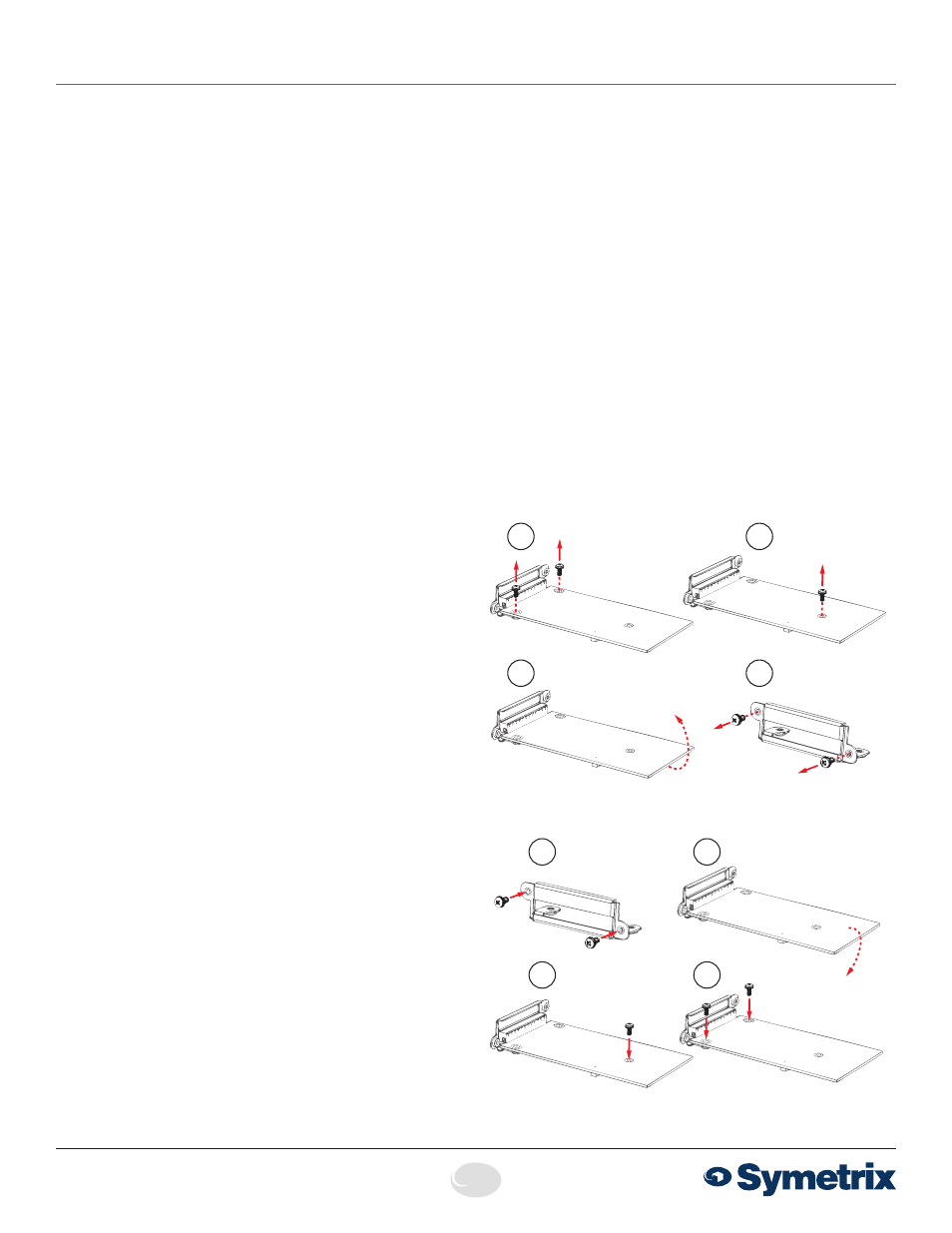
2
6408 216th Street SW
|
Mountlake Terrace, WA 98043 USA
T
+1.425.778.7728
F
+1.425.778.7727
|
www.symetrix.co
QUICK START GUIDE:
SymNet I/O Card
Getting Started
ESD Warning
This product can be damaged by electrostatic discharge
(ESD). When handling, care must be taken so that the
devices are not damaged. Damage due to inappropriate
handling is not covered by the warranty.
The following precautions must be taken:
• Do not open the protective conductive packaging until
you have read the following, and are at an approved anti-
static work station.
• Use a conductive wrist strap attached to a good earth
ground.
• Always discharge yourself by touching a grounded bare
metal surface or approved anti-static mat before picking
up an ESD-sensitive electronic component.
• Use an approved anti-static mat to cover your work
surface.
Card Set-up and Configuration
Once you are properly grounded, follow this sequence of
steps to properly set-up and configure SymNet I/O cards in
your Radius AEC or Edge frame.
First, make sure the unit is powered down. Next, you must
remove the lid. To do this, 3 Phillips head screws need to be
removed from the top of the frame. Slide the lid back and
then up when removing. There is a lip that holds the front
down to the chassis.
If your Radius AEC or Edge unit has blank filler panels in the
card slots, unscrew and remove them by removing the two
black screws located on the outside of the frame.
To remove an installed card, first remove the 2 stainless
steel screws that mount the card bracket to the card. These
screws are located on the inside.
Next remove the stainless steel Phillips head screw from the
top of the card. Gently pull the card up to disconnect the 50-
pin connector. The card is no longer attached to the frame.
Carefully remove the card from the chassis.
Remove the bracket for the I/O card by removing the two
black screws located on the outside of the frame. Unused
I/O card bays must have a blank filler panel installed when
operating a Radius AEC or Edge unit.
To install a new card, mount the bracket for the new I/O card
to the frame chassis using the two black screws provided.
Next, align and feed the connectors on the I/O card through
the opening in the bracket and align the single screw hole in
the card with the standoff on the motherboard. Look through
this hole and align with the standoff and then, carefully, apply
an even downward pressure until you feel the card seat into
the 50-pin socket. You will likely need to carefully move the
board side to side to align the 50-pin connector. Use one
of the stainless steel screws provided and mount the board
to the standoff. Do not over tighten this screw. The 50-pin
connector on the SymNet I/O cards should not be under any
tension when properly installed.
Now, install and tighten the 2 remaining stainless steel
screws that mount the bracket to the card. This should
ALWAYS be the last step before replacing the lid.
Finally, replace the lid.
The IN, OUT, AEC and DIGI LEDs on the front of the Radius
AEC or Edge frame will illuminate in combination to indicate the
card type installed. For example, an IN illuminates to indicate an
analog mic/line input card, whereas IN and DIGI illuminate to
indicate a digital input card. The IN and OUT LED’s illuminate to
indicate a analog telephone interface card. If the card is installed
properly, the card type LED(s) will illuminate.
4
3
2
1
Remove Installed Card
4
3
2
1
Install New Card
