Operations: menu, Quick start guide: 6100 broadcast audio delay, Menu option description – Symetrix 6100 Broadcast Audio Delay User Manual
Page 2
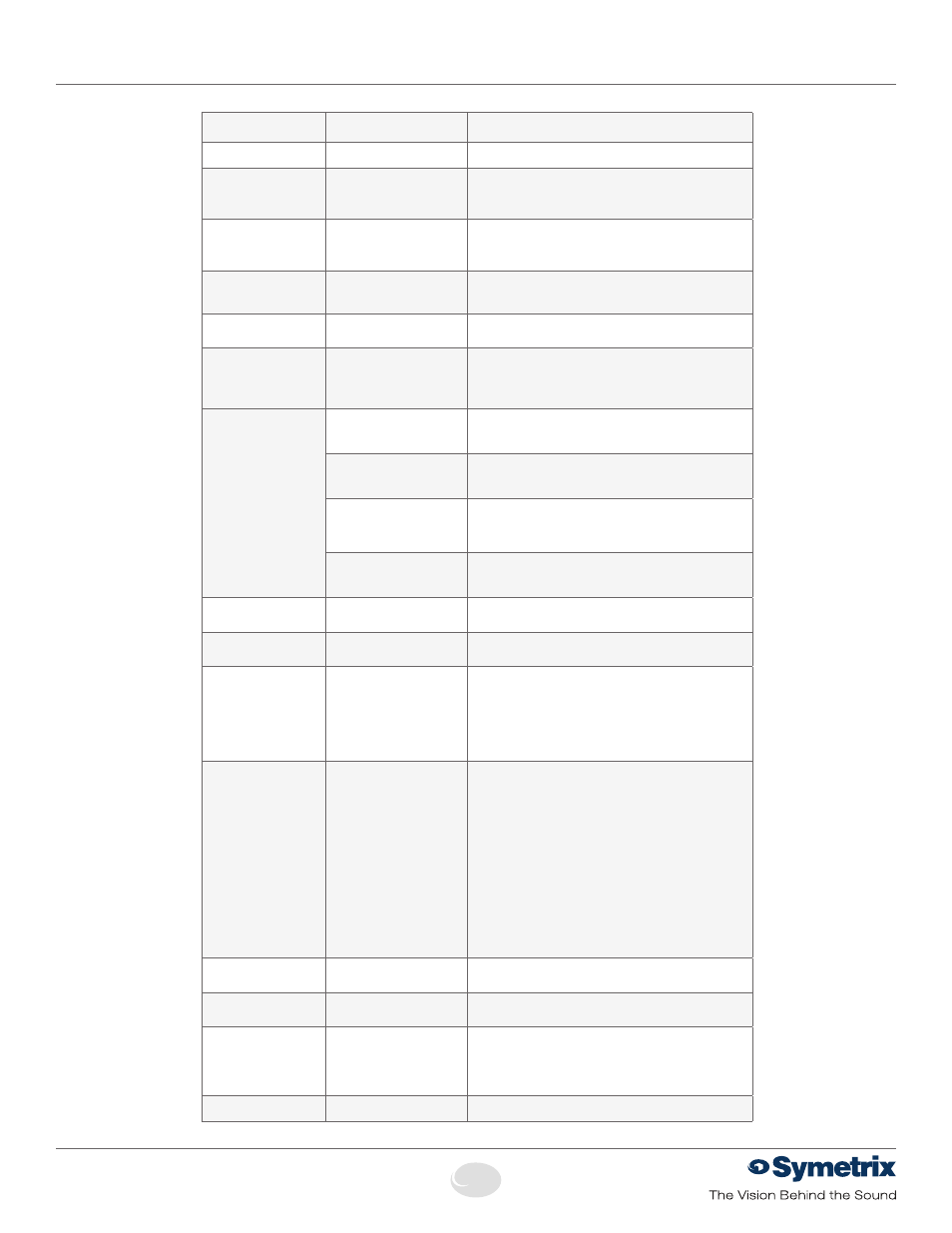
2
QUICK START GUIDE: 6100 Broadcast Audio Delay
Operations: Menu
6408 216th Street SW
|
Mountlake Terrace, WA 98043 USA
T
+1.425.778.7728
F
+1.425.778.7727
|
www.symetrix.co
MENU
OPTION
DESCRIPTION
SIGNAL INPUT SOURCE
ANALOG or AES/EBU
—
NOMINAL INPUT LEVEL
-10 dBu
+0 dBu
+4 dBu
+8 dBu
—
NOMINAL OUTPUT LEVEL
-10 dBu
+0 dBu
+4 dBu
+8 dBu
—
DIGITAL INPUT SYNC
INTERNAL 48KHZ
WORD CLOCK
AES/EBU
—
DELAY TIME
0.0 to 40.0 SECONDS
(in 0.1 second increments)
—
DUMP LENGTH
FIFTH
QUARTER
THIRD
HALF
WHOLE
—
ALGORITHM
GAP DETECT
Waits for gaps or pauses in speech and then splices audio. Minimal delay artifacts.
Very fast delay build or exit times with speech only program when known maximum
build and exit times are not required.
GAP DETECT & CATCH UP
If gaps do not naturally occur then splicing is forced. Some audible splice artifacts.
Use for building and exiting delay with music + speech when known maximum build
and exit times are required.
CONTINUOUS
Continuously forces splicing regardless of program content. Some audible splice
artifacts.
Use for building and exiting delay with music only when known maximum build and
exit times are required.
PITCH SHIFT
Uses gradual, subtle pitch shifting instead of splicing to increase or decrease delay.
Use with music or music + speech when minimal artifacts are required. Build and exit
times are predictable.
DELAY RATIO
10:1 to 40:1
Ratio controls the balance of delay build/exit speed vs. overall audio quality.
(10:1 = fastest, 40:1 = best quality)
BARGRAPH MODE
PRE DELAY
POST DELAY
AUTOMATION MODE
SWITCH CONTACTS DLYD
RS232 DELAYED
Sets the automation delay mode for the unit. Either the contact closures on the
AUTOMATION rear panel D-sub connector or the RS-232 connector may be
delayed, not both. In RS-232 delay mode, any commands entering the unit on the
RS-232 port will be delayed by the amount of current delay and then sent back
out the RS-232 port. The RS-232 delay memory is limited to 500 characters at
any one time. Data input beyond this limit will be silently discarded. If the device
sending RS-232 automation data is different than the device receiving RS-232
automation data, a custom cable may be required. Refer to the Wiring and Pinout
section for details.
AUTOMATION TRIM
EARLY: 300 mS
EARLY: 270 mS
EARLY: 240 mS
EARLY: 210 mS
EARLY: 180 mS
EARLY: 150 mS
EARLY: 120 mS
EARLY: 90 mS
EARLY: 60 mS
EARLY: 30 mS
CURRENT DELAY
LATE: 30 mS
LATE: 60 mS
LATE: 90 mS
LATE: 120 mS
LATE: 150 mS
LATE: 180 mS
LATE: 210 mS
LATE: 240 mS
LATE: 270 mS
LATE: 300 mS
Adjusts the automation events to exit the delay early, on time, or late in relation to
the audio. This trim is applied to RS-232 data or contact closures depending upon
AUTOMATION MODE as set above.
TC89 OUTPUT DELAY
0.0 to 60.0 SECONDS
(in 0.5 second increments)
Applies an additional fixed delay to the TC89 output so that certain constant
system delays can be accounted for such as encoders or satellite transmission.
REAR SERIAL PORT
RS-232 (DB9)
RS-485 (3 PIN EURO)
Select which communications interface to use.
SERIAL PORT BAUD
1200
2400
4800
9600
19200
38400
Sets the baud rate for the selected serial port.
UNIT NUMBER
ID: (1-255)
Sets the RS-485 bus address.
