V. troubleshooting guide, Ii. specifications – Aprilaire 1710A User Manual
Page 2
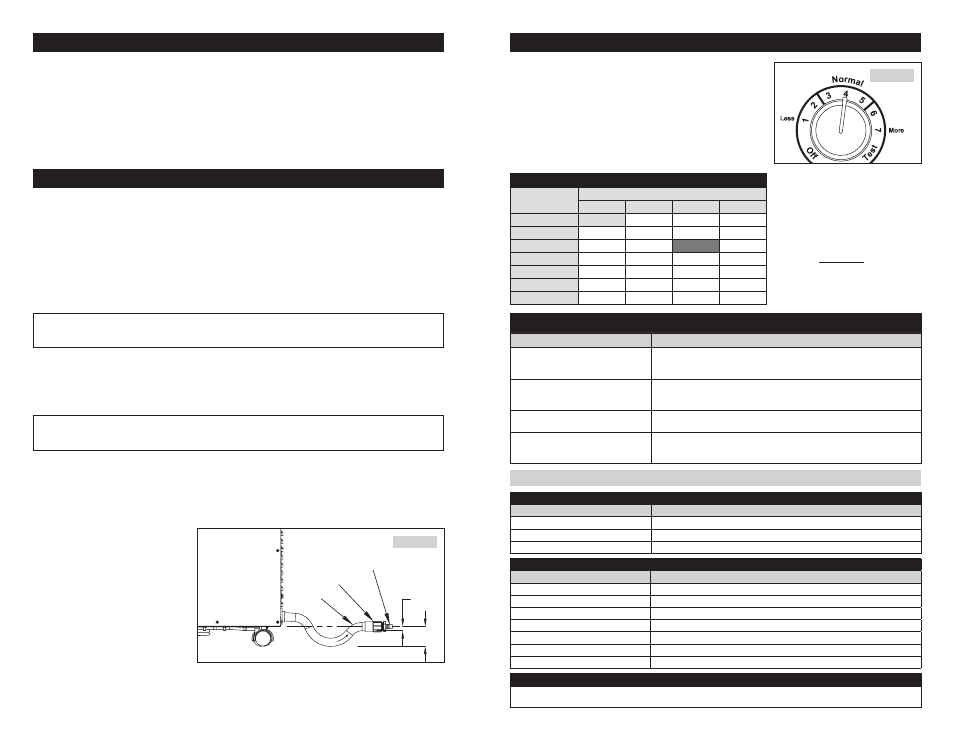
Use the main control knob
(Figure 2) on the outside of the unit
to set the dehumidifier dryness setting. Start with a “NORMAL”
setting for most installations. Moving the knob clockwise to
“MORE” will make conditions drier. Moving the knob toward
“LESS” allows for higher moisture levels.
Based on the indoor temperature, use the following table to
determine the control knob setting to reach the desired RH value.
The dehumidifier will work to achieve these values.
ExAmPLE: At an indoor temperature of
75°F with a dehumidifier control knob
setting of 3, the dehumidifier will work to
achieve an RH value of 53%.
NOTES:
1. %RH values are ±5% and are to be
used as a GUIDE ONLY for initial
set-up.
2. Indoor Temperature is measured at the
inlet to the dehumidifier.
1. Install the drain line
NOTE: The provided condensate trap must be installed to the dehumidifier.
• Verify the bottom of the dehumidifier is 2
1
/
2
” or higher above the floor.
• Insert the high side of the trap into the drain outlet (water flow direction is shown on the trap and
should point away from the dehumidifier)
• If there is not enough room to install the trap directly into the dehumidifier, use the provided 90°
elbow to position the trap close to the dehumidifier
ImPORTANT: The bottom of the trap outlet must be at least
1
/
2
inch below the bottom of the
dehumidifier to ensure a proper drainage slope (see
Figure 1).
• After verifying that the trap is in the proper orientation, use PVC primer and cement to secure the
trap in place. Cement the supplied threaded coupler to the outlet of the trap.
• Screw the supplied hose barb fitting into the coupler and attach the supplied
1
/
2
inch I.D. drain hose.
Route the hose to the nearest drain.
ImPORTANT: To prevent a pressure lock within the drain line, the tube mUST be installed with a
constant downward slope.
Prime the drain system by filling the drip pan in the dehumidifier with water until flow is completed to
the drain.
2. Plug the dehumidifier directly into an outlet – DO NOT USE AN ExTENSION CORD.
NOTE: A 15 amp circuit is required for proper operation.
3. Turn the ON/OFF switch to ON.
4. System Checkout:
• Rotate the control knob clockwise to
the “Test” position.
a. The blower will start immediately
and after three minutes the
compressor will start.
b. Both will run for one minute then
both will shut off.
c. Turn the control knob to the
desired setting.
• If the unit does not run, refer to the
Troubleshooting guide.
V. TROUbLESHOOTINg gUIDE
SymPTOm
TROUbLESHOOTINg PROCEDURE / POSSIbLE REASON
Dehumidifier is producing hot air
• Reheat of outgoing air will cause a temperature increases across the dehumidifier
• Unit will possibly run continuously initially. After unit has “dried” home, dehumidifier
will cycle, reducing load
Dehumidifier not adequately dehumidifying
• Unit will need time to “dry” materials in home before effectively changing RH.
• Compressor is not turning on
• System undercharged
Dehumidifier is not draining properly
• Check condensate trap to be sure it is clear
• Check drain line for continuous slope
Dehumidifier does not run
• Follow all of the system checkout procedures. Make sure power switch is on!
• Check that circuit breaker is not tripped. The dehumidifier requires a minimum of
8 amps. The dehumidifier should be placed on its own dedicated 15 amp circuit
III. INSTALLATION INSTRUCTIONS
IV. OPERATINg INSTRUCTIONS
BARBED FITTING
COUPLER
TRAP
1/2”
2-1/2”
W
ATE
R FLOW
90-1393
FIgURE 1
Dimensions: 20
3
/
4
” W x 24” L x 20
3
/
8
”– 23
5
/
8
” H
Weight: 93 lbs.
Capacity: 90 pints per day @ 60%RH, 80˚F
(ANSI/AHAM DH-1-2003 standard conditions)
Power: 115 VAC, 8 Amps, Unit is equipped
with an 8 ft. grounded cord.
Design Airflow: 275 CFM @ 0.6 in. w.c.
Filter: MERV 8 Filter
Cabinet Insulation: 1” foil faced EPS insulation
Inlet Air Operating Conditions: 40˚F to 105˚F
Ambient Air Operation Conditions: 40˚F to 150˚F
II. SPECIFICATIONS
90-1327
FIgURE 2
%RH (± 5%) based on Control Knob Setting and Indoor Temperature
Control Knob
Setting
Indoor Temperature
65°F
70°F
75°F
80°F
1 – “LESS”
84%
71%
60%
2
86%
73%
61%
52%
3 – “noRMaL”
74%
63%
53%
45%
4 – “noRMaL”
64%
54%
45%
39%
5 – “noRMaL”
55%
46%
39%
33%
6
47%
39%
33%
28%
7 – “MoRE”
40%
34%
28%
24%
green LED
Activity
Status
ON Solid
Compressor ON
Blinking 1 second on, 1 second off
Sampling
Blinking 1/2 second ON, 1/2 second OFF
Defrosting
Test mode
At the end of test mode (3 minutes of DEH Fan + 1 minute of Compressor ON & DEH Fan), the Red and Green LEDs will turn ON
and OFF alternately until the knob has been turned away from “TEST”.
Red LED
Activity
Status
1 Blink every 5 seconds
There is an error with the RH sensor
2 Blinks every 5 seconds
The board temperature sensor is opened or shorted
3 Blinks every 5 seconds
The Model 70 Living Space Control fails to respond after 3 consecutive attempts
4 Blinks every 5 seconds
The refrigerant charge has been detected as low
5 Blinks every 5 seconds
The temperature sensor is out of the operating range
6 Blinks every 5 seconds
The internal frost sensor is opened or shorted
7 Blinks every 5 seconds
The float switch has opened
LED CODES
