SIGMA PC 25.10 User Manual
Page 18
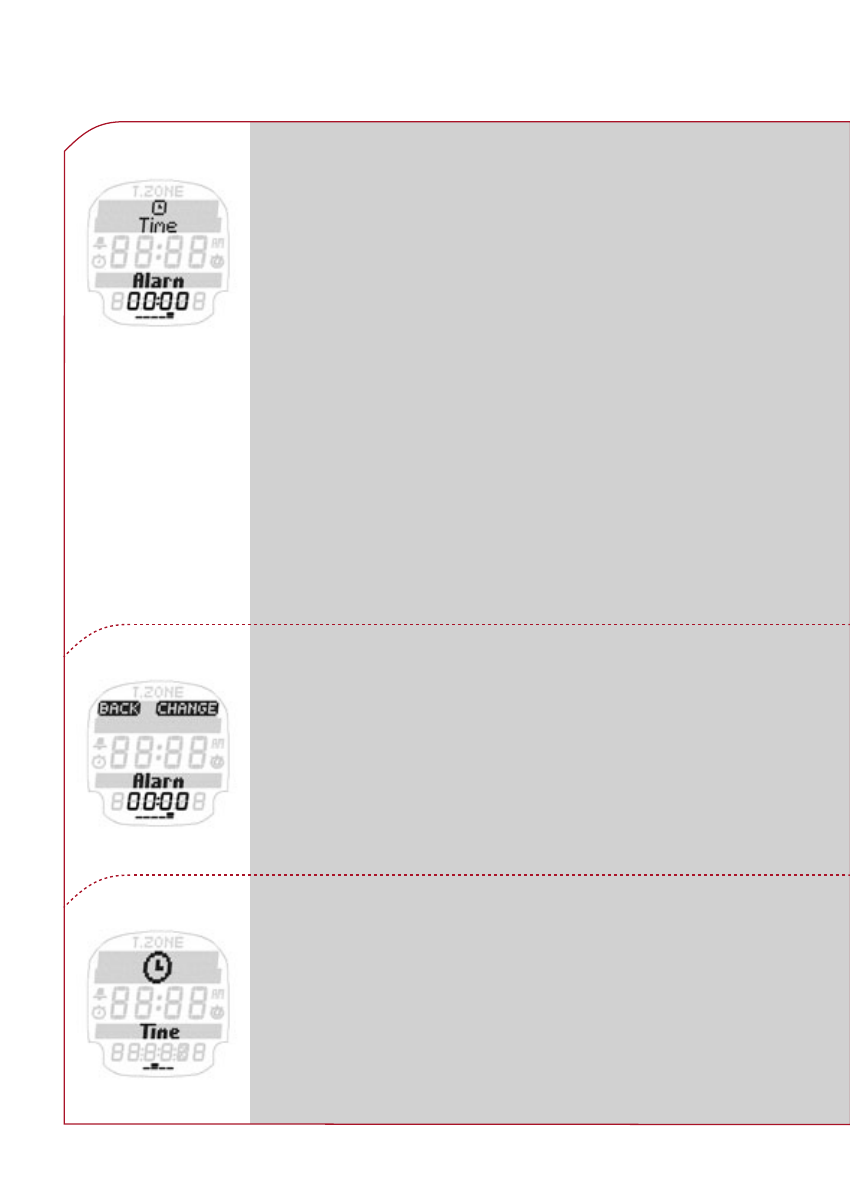
44
www.sigmasport.com
5. Main Menu tiMe
You can also use your PC 25.10 as an alarm or
reminder.
To set the alarm press the Navigation button
k CHANGE. Then follow the instructions on
the screen.
Note: if the alarm is set to a certain time, it will
go off every day at this time.
To leave the “Time Menu” press the Navigation
button k BACK.
You are now back in the “Main Menu Time“.
