4 displaying values for individual laps, 9 data transfer – SIGMA RC 14.11 User Manual
Page 42
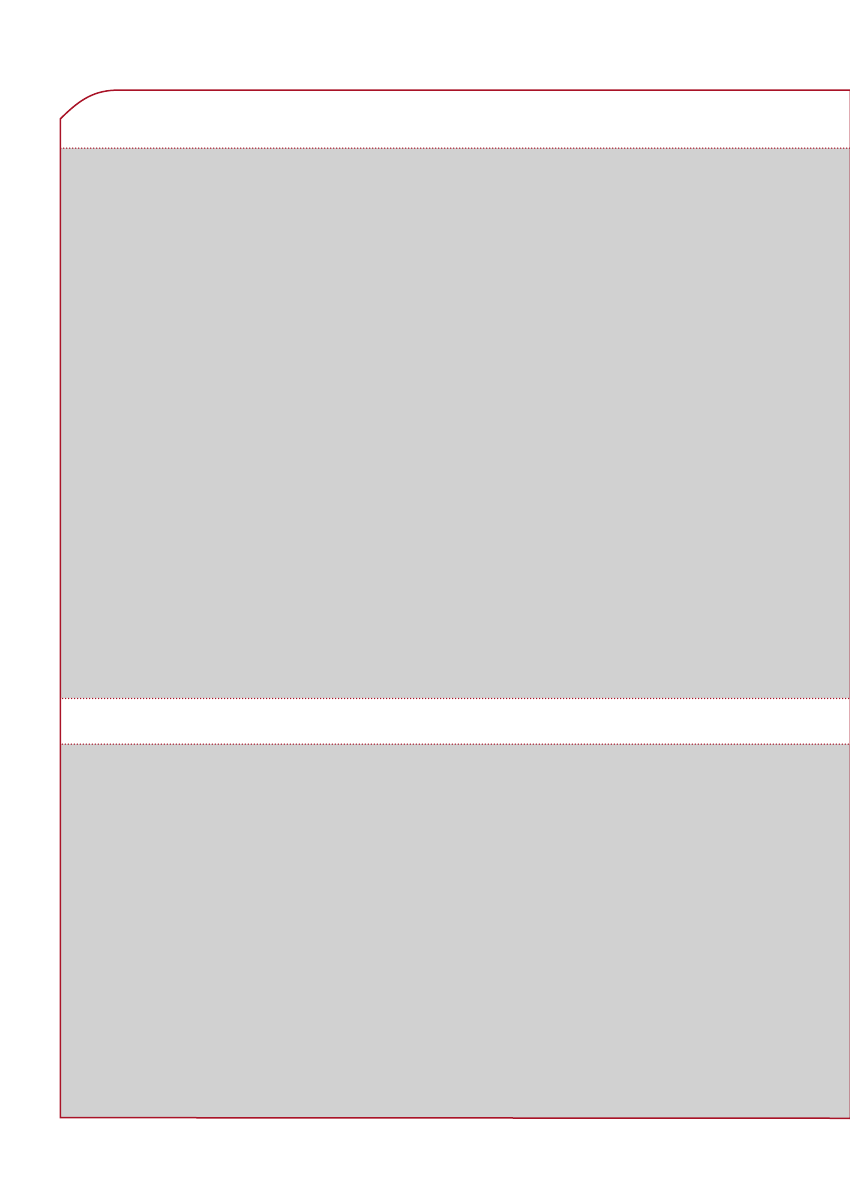
90
www.sigmasport.com
8 TRAINING WITh LAPS
8.3.4 DISPLAYING VALUES FOR INDIVIDUAL LAPS
You can re-view the different measured values for the individual laps.
Prerequisite: Your running computer must be in training mode.
1 Hold down the LAP button until the lap view opens.
A value from the last lap is displayed.
2 Select a lap.
Press the LAP or the START/STOP button to scroll through
the laps.
3 View several heart rate values for the selected lap.
Press the PULSE (-) button.
4 View several speed values for the selected lap.
Press the SPEED (+) button.
5 Exit lap view.
Hold down the LAP button. The training mode is displayed.
9 DATA TRANSFER
IMPORTANT: to download the logbook and thus the training data from
the last training session, you must have reset this training session and
the RC 14.11 must be in sleep mode.
A description of how to reset and save the training data on your
RC 14.11 can be found in section 7.10 “Resetting the training values”.
