SIGMA ROX 8.1 User Manual
Page 54
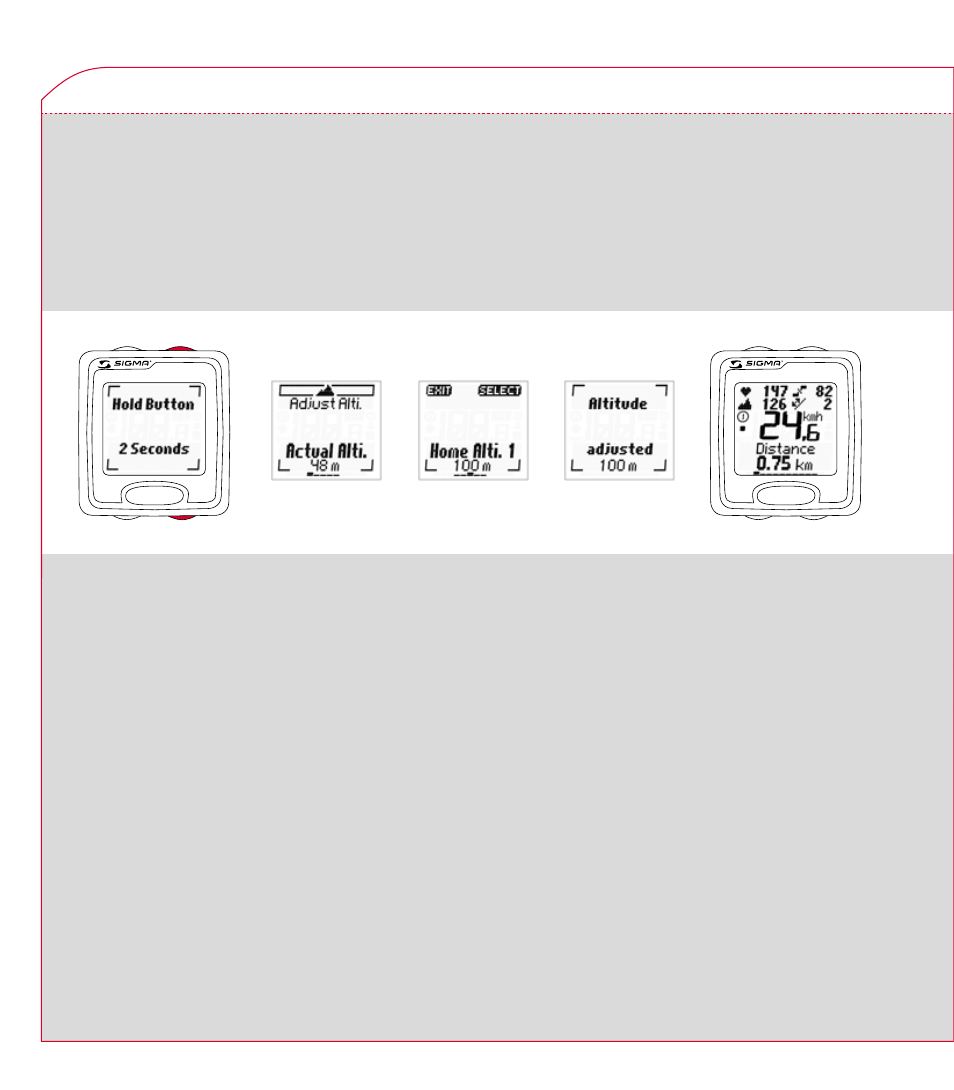
54
www.sigmasport.com
n
- /+
SELECT
!
n
n
5.8 SpEcIAl FUncTIOnS
Measuring the altitude on the SIGMA ROX 8.1
is done with barometric pressure. Every
change in the weather means a change in
the air pressure, which can lead to a change
in the current altitude.
To compensate for this change in air
pressure, you must enter a reference altitude
in the SIGMA ROX 8.1 (so-called calibration).
You can also perform the calibration
process manually. Please read the following
explanations for how to do the calibration
process manually:
5.8.2 cAlIBRATInG ThE AlTITUDE
The SIGMA ROX 8.1 offers 3 different forms
of calibration:
k
3 home altitudes
The home altitude is the altitude at your
usual start location (usually where you live).
You can find this value on street plans or
maps. It is set in the SIGMA ROX 8.1 once
and can be calibrated in just a few seconds.
In the SIGMA ROX 8.1, you have the option
of setting 3 different home altitudes.
k
The current altitude
The current altitude is the altitude at your
current location, regardless of your
starting altitude (where you start your ride,
a mountain lodge or other locations). The
current altitude is needed when you are on
the road with your bike and an altitude
indication is present.
k The air pressure at sea level
If you are at an unknown location (no
indication of the current altitude available),
you can enter the so-called “air pressure
reduced to sea level” in order to calibrate
the current altitude. You can find the air
pressure reduced to sea level by searching
“current sea level pressure” in your
preferred web browser, in newspapers
or at airports.
ATTEnTIOn: The air pressure on your
weather station is the current air pressure,
not the pressure reduced to sea level!
There are three holes underneath the SIGMA
ROX 8.1 for air pressure measurement. This
holes must always stay open and therefore
require regular cleaning. Do not push any
sharp objects into the measurement hole.
