Rocky Mountain Radar RMR-C430 User Manual
Page 4
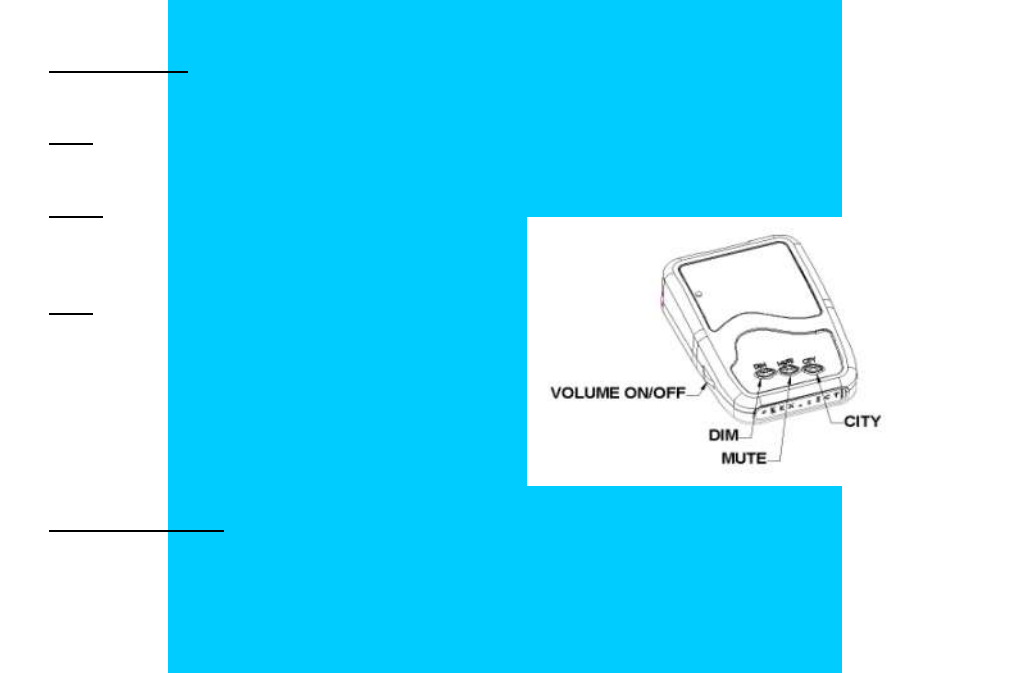
CONTROLS: There are 3 buttons on top of the
RMR-C430, Dim, Mute and City.
Dim: Press the Dim button for one second to dim
the alarm lights. There are 3 levels of brightness. To
brighten the alarm lights press the dim button again.
Mute: Press the Mute button for one second to
disable the alarm speaker for quiet operation. To
reactivate the alarm speaker press the Mute button
again for one second.
City: Press the City button for one second to reduce
false alarms in high RF noise areas. The yellow City
light will illuminate to show activation.
Reminder! The RMR-C430 will memorize the
settings of the features above when the unit is
powered off. Be sure to readjust the settings to
your normal preferences.
Power and Volume: Power is provided through the
thumb wheel switch on the left side of the unit.
Rotate the wheel forward to turn on and increase the
volume for the alarm.
Rocky Mountain Radar does not condone the use
of excessive speed on the highways, nor does it
endorse breaking the speed limit laws of the
United States of America. Please drive safely
when using this or any other electronic product
in your car.
4
