General troubleshooting guide – Powerwinch 915 User Manual
Page 7
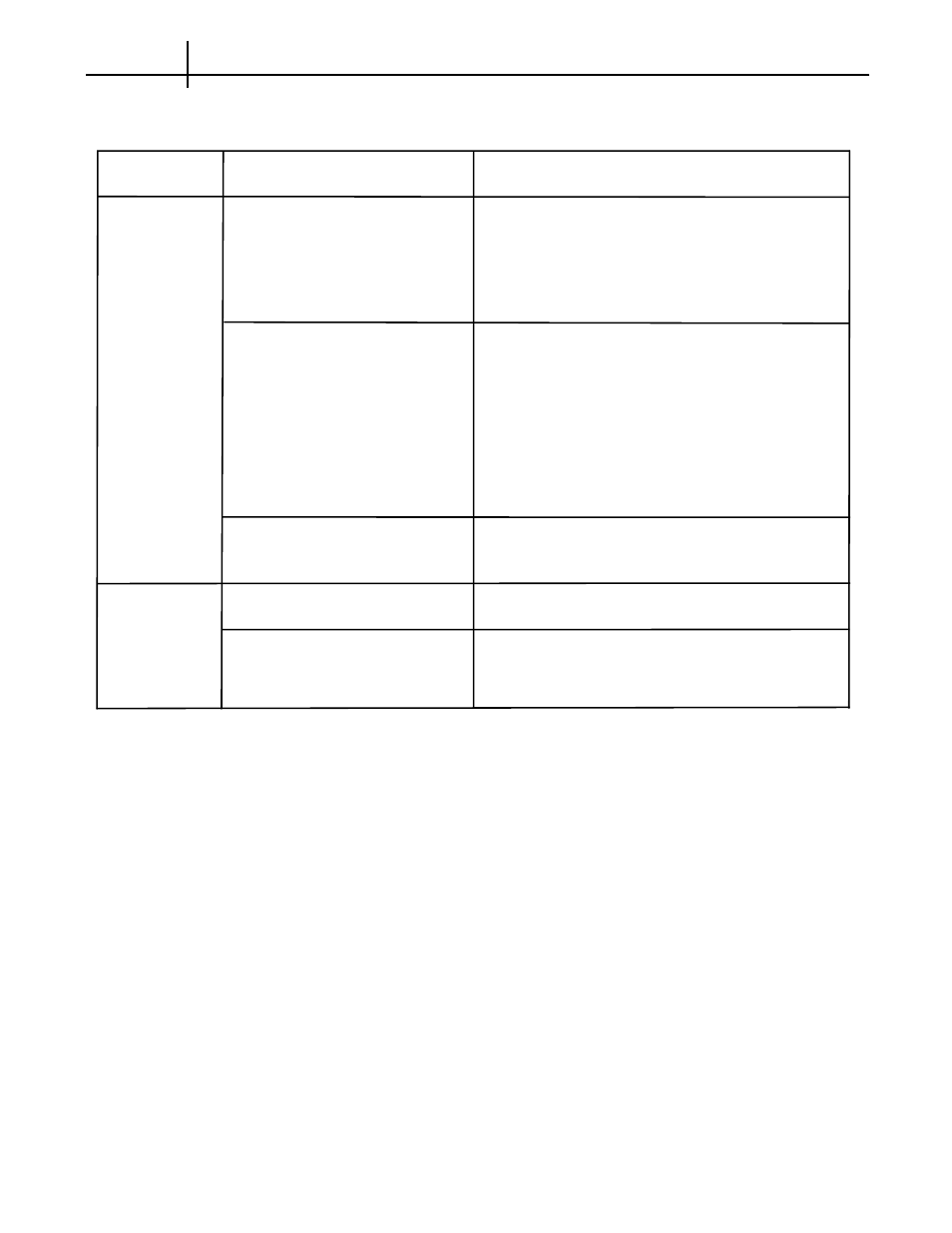
– 7 –
P7040104AV
MODEL 915
1. Start checking the wiring at the battery. Bypass the
circuit breakers and test the winch. If the winch
operates, replace the circuit breakers.
2. Check the wiring insulation for worn or bare spots
that may be causing a short.
3. Check all connections for tightness.
1. Check the male connection at the end of the wir-
ing kit by using probe light across the two prongs
inside the plug. If the light illuminates, the wiring
is correct.
2. Remove the two cover connecting screws and rods
(See Figure 3) from the cover containing the female
socket. Plug the male socket into the female socket.
Use a probe light across the two connections on the
underside of the female socket. Replace the ap pro-
pri ate socket if the light does not illuminate. If the
light illuminates, check the switch and/or motor.
1. Test the switch by using a jumper wire to bypass the
switch. Keep fingers away from the winch mech a-
nism. If power gets to the motor, replace the switch.
If no power gets to the motor, replace the motor.
1. Adjust the brake (See brake adjustment section in
this manual).
2. Replace gears or clutch lining.
1. Disconnected or bad wiring or
bad circuit breakers.
2. Bad plug.
3. Bad switch or motor.
1. Jam nuts too loose.
2. Worn gears or clutch lining
SYMPTOM POSSIBLE CAUSE (S) CORRECTIVE ACTION
Winch will not
operate.
Clutch does not
hold.
General Troubleshooting Guide
