Configuring the adsl modem, 1 com port configuration – Asus AAM6000EV User Manual
Page 11
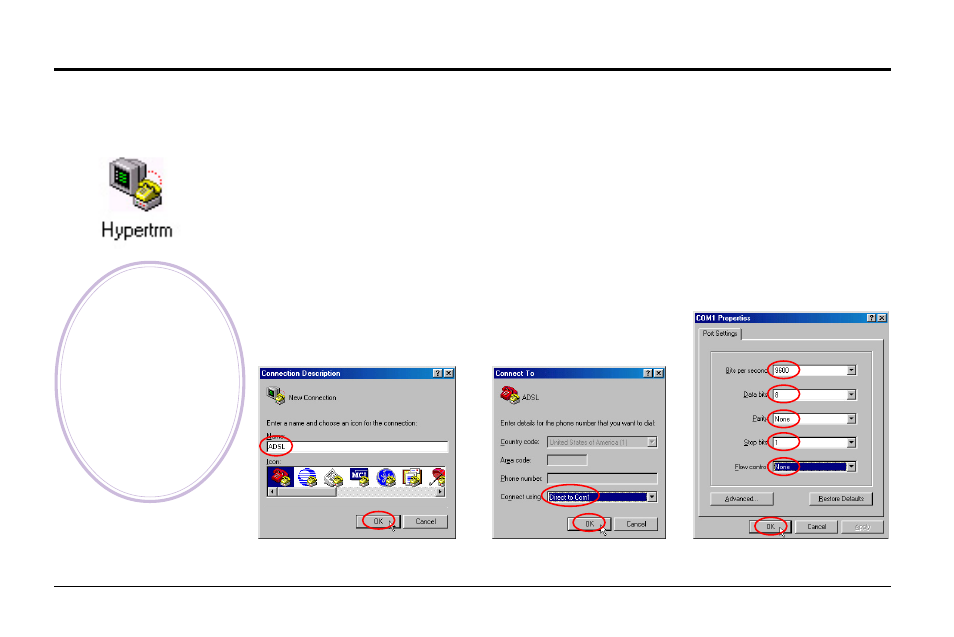
11
4. Configuring the ADSL Modem
4.1 COM Port
Configuration
For advanced modem management, use a serial cable to connect the Console port on the
ADSL modem to your PC’s empty COM port. (See the illustration in
3.3 Connecting the
ADSL Modem.) Open a VT100 terminal emulation program such as NetTerm or Windows’
HyperTerminal to configure the COM port. (The setup under HyperTerminal is given as an
example below.)
In Windows, click Start, Programs, Accessories, Communications, and then select
HyperTerminaI. When the HyperTerminal window appears, double click on the
HyperTerminal icon to run it. If you cannot find it, add the program using Add/Remove
Programs in Control Panel.
1. When HyperTerminal is
started, you will be
prompted to establish a
new connection. Follow
the onscreen instruction.
2. For ADSL connections, you
do not have to enter dial-up
information. Simply choose
the COM port that you are
using and then click OK.
3. Configure the COM port
as shown below.
Recommended COM
Port Settings:
Bit Rate: 9600 bps
Data Bits: 8
Parity Check: None
Stop Bit: 1
Flow Control: None
