Appendix, Troubleshooting – Argosy Research Mobile Video HDD User Manual
Page 37
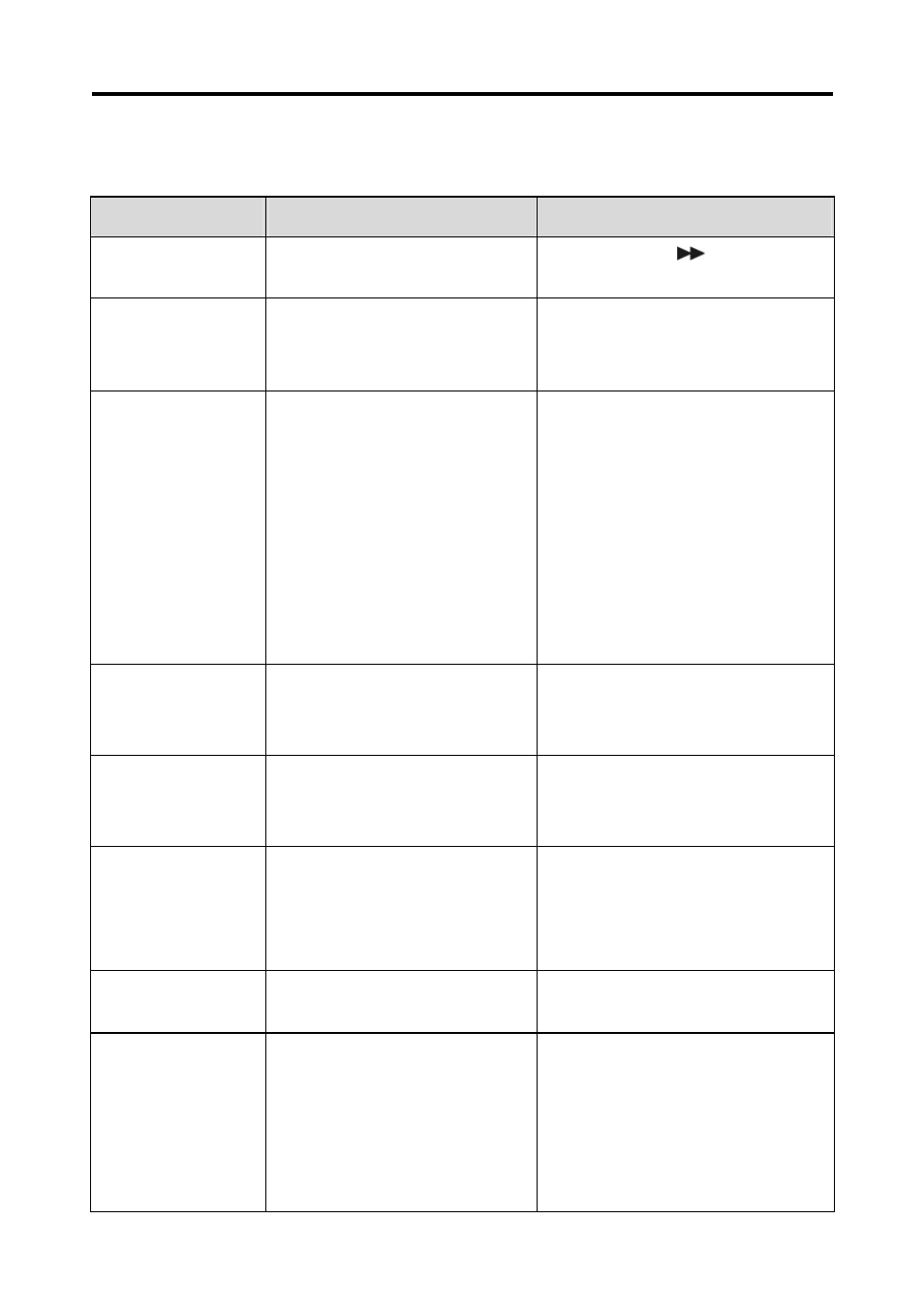
Appendix
Troubleshooting
Problem
Possible Cause
Solution
◎
Press and hold
33
TV screen does not
display normally
◎Video setting is not correct.
then
press
MENU
until screen displays correctly.
◎
Check the power connection and
plug it properly
No power
◎
The plug is not properly
connected
(Blue LED is off)
◎
Press Power button to turn on
◎
This unit is not be turned on
Can’t operate with
the remote controller
◎
Refer to “No power” problem for
the solution
◎
If this unit can’t be turned on by
pressing the remote, it is
probably the power is not on
◎
Remote is not pointed at the
Remote receiver.
◎
Point at the Remote receiver when
pressing the button
◎
The tab of battery is not
removed
◎
Pull out the tab of the battery on
the side of remote controller
◎
Battery is not assembled properly ◎Check and reload the battery.
◎
Battery runs out.
◎
Change the battery
“HDD FATAL ERROR”
message appears on
the screen
◎
The hard drive is malfunctioning
or the setting is incorrect
◎
See [Error Code] – [Error Code of
Hard Disk Drive] for the solution
Some folders can’t be
listed in “File NAVI”
◎
The folders are “Hidden”,
“Encrypted”, “Compressed” or
“System Folder”
◎
Change the attribute of folders, or
create another folder
File can’t be played
back
◎
The file is compressed
◎
Check the file and don’t compress it
◎
The format of the file is not be
supported
◎
Convert the file to the supported
format
◎
The file is damaged
◎
Repair or re-copy the file
Unable to play DivX
movie
◎
The Player is unable to decode
the DivX movie
◎
Encode this movie with another
supported format
Un-recognizable
subtitle occurs when
playing DivX movies
◎
The setting of “OSD Language”
is different from the DivX
movie’s subtitle file
◎
Change the setting of “OSD
Language” to match the DivX
subtitle file
◎
Subtitle problem
◎
See [Operations while Playing
Back] – [Change Subtitle] for the
solution
