Mbrp inc – MBRP S6156 User Manual
Page 2
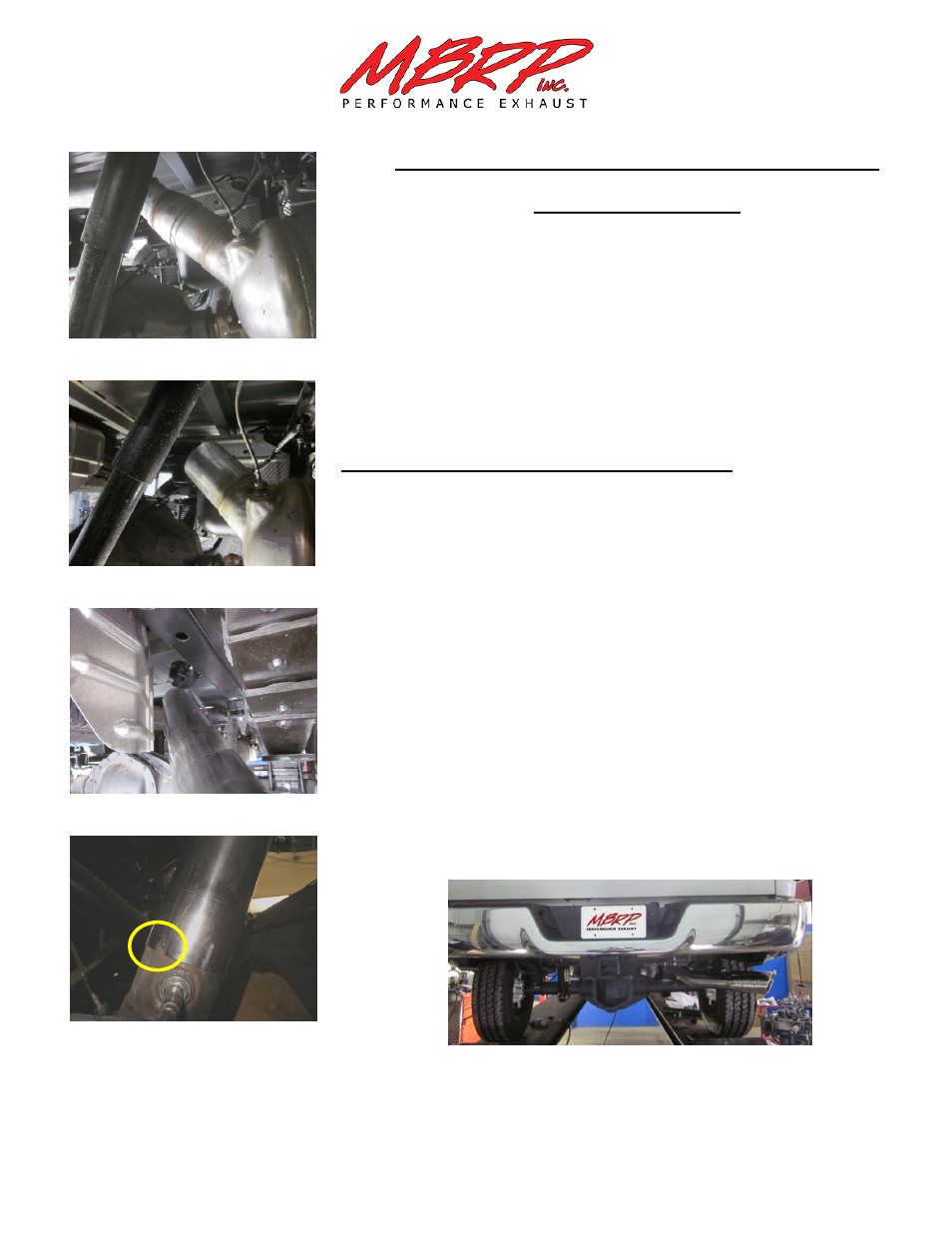
S6156 © 06/13
PAGE 2 OF 2
2013 DODGE 6.7L Cummins, 2500/3500
Removal of Stock System:
1. Apply a penetrating lubricant liberally to all exhaust fasteners, hangers
and rubber insulators.
2. Loosen the nut on the clamp located behind the particulate filter.
Refer to Figure 1.
3. Remove the tail pipe from the particulate filter then from the OEM
rubber hanger. Remove the stock exhaust from the vehicle.
Refer to Figure 2.
Installation of MBRP Inc. Performance Exhaust:
1. Slide the 4” Clamp onto the outlet end of the particulate filter. Install
the Tail Pipe from the rear of the truck, over the axle and install into the
factory rubber hanger.
Refer to Figure 3.
2. Install the Tail Pipe onto the particulate filter, taking care to align the tab on
the filter to the slot in the Tail Pipe.
Refer to Figure 4.
3. Install the Exhaust Tip.
4. Align the exhaust as required. Starting at the front of the exhaust, tighten all
clamps and connections.
5. Check along the whole length of the exhaust system to ensure that there is
adequate clearance around the spare tire, fuel and brake lines or any wiring. If
any interference is detected relocate or adjust.
Congratulations! You are ready to begin experiencing the improved power, sound and driving experience of
your
MBRP Inc.
performance exhaust system. We hope you enjoy your purchase.
Figure 1
Figure 2
Figure 3
Figure 4
