Environment concerns, Packaging materials, Ecological hints – AEG L 98499 FL User Manual
Page 9: Touch screen, Auto off button, Programme knob
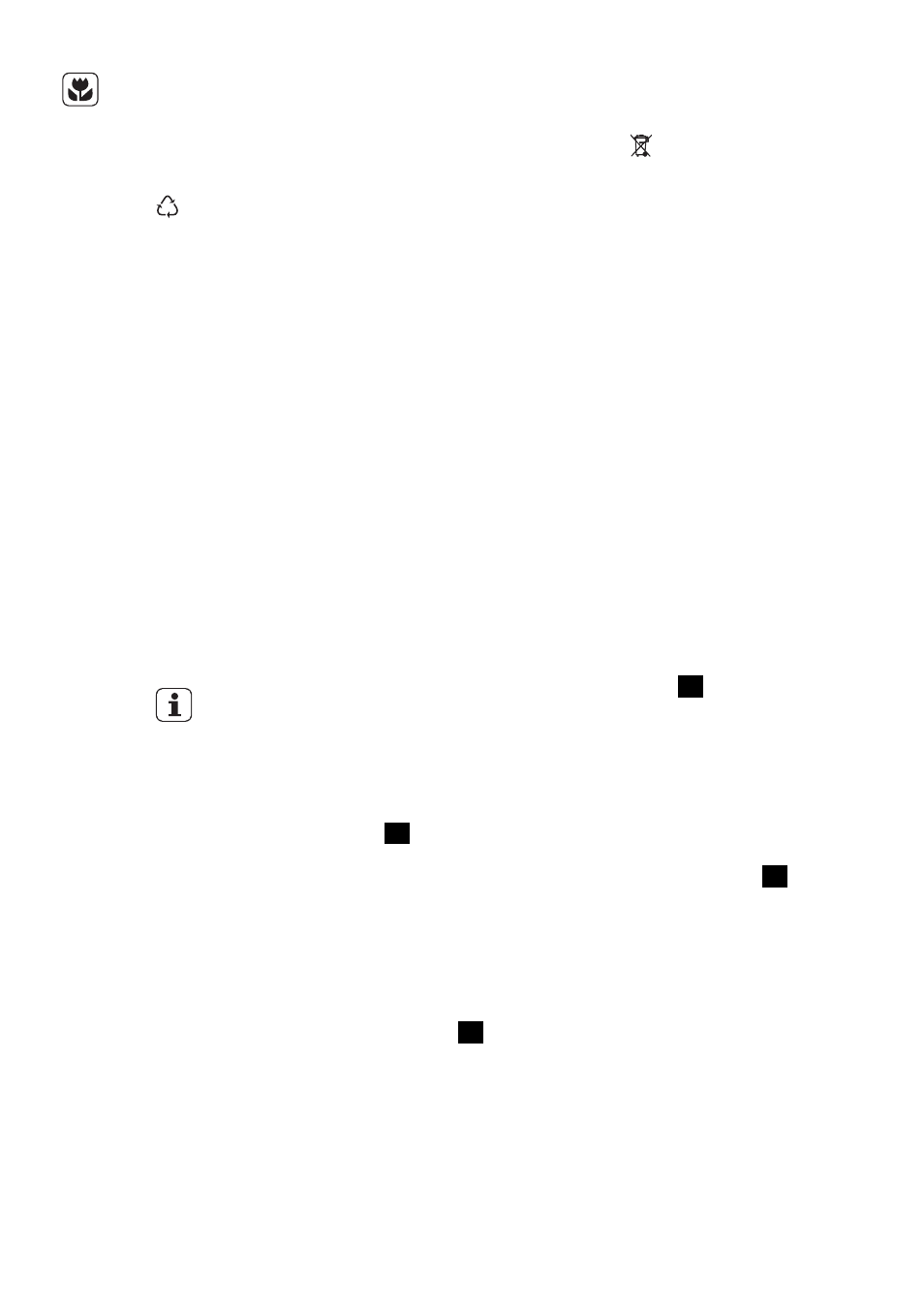
ENVIRONMENT CONCERNS
PACKAGING MATERIALS
Recycle the materials with the symbol
.
Put the packaging in applicable con-
tainers to recycle it.
ECOLOGICAL HINTS
To help the environment, use less water
and energy, obey these instructions:
• Set a programme without the pre-
wash phase to wash laundry with nor-
mal soil.
• Always start a washing programme
with the maximum load of laundry.
• If necessary, use a stain remover
when you set a programme with a
low temperature.
• To use the correct quantity of the de-
tergent, check the water hardness of
your domestic system
The symbol
on the product or on its
packaging indicates that this product
may not be treated as household
waste. Instead it should be taken to the
appropriate collection point for the
recycling of electrical and electronic
equipment. By ensuring this product is
disposed of correctly, you will help
prevent potential negative
consequences for the environment and
human health, which could otherwise
be caused by inappropriate waste
handling of this product. For more
detailed information about recycling of
this product, please contact your local
council, your household waste disposal
service or the shop where you
purchased the product.
TOUCH SCREEN
Do not wear gloves when you
touch the buttons.
Make sure the touch screen and
buttons are always clean and
dry.
AUTO OFF BUTTON
1
Press this button to activate or deacti-
vate the appliance. A tune sounds when
the appliance is activated.
The AUTO OFF function automatically
deactivates the appliance to stop the
energy consumption when:
• You do not use the appliance for 5
minutes before you press button
6
.
– All settings are cancelled.
– Press button
1
to activate the ap-
pliance again.
– Set again the washing programme
and all possible options.
• After 5 minutes from the end of the
washing programme. Refer to 'At the
end of programme'.
PROGRAMME KNOB
2
Turn this knob to set a programme. The
related programme indicator comes on.
ENGLISH
9
