Front panel – Manley MASTERINGROOM STANDARD REFERENCE PREAMPLIFIER User Manual
Page 6
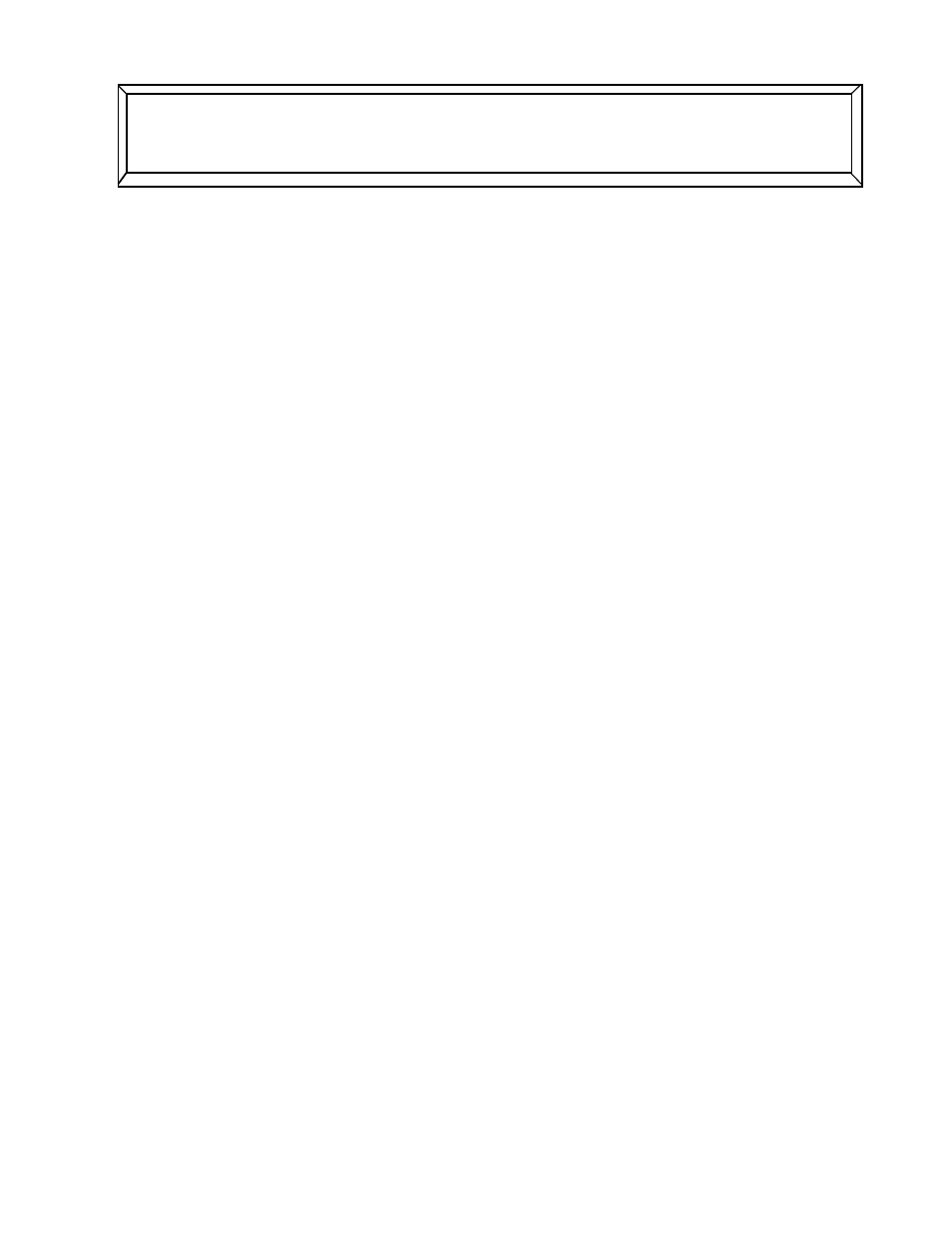
FRONT PANEL
A
SELECTOR SWITCH Switch to select between inputs. Counterclockwise: Phono
(MM or MC), AUX (auxilary), DIG (CD), TAPE, TUNER, VIDEO. NOTE: always
turn volume control (level) down before switching selector switch.
B
LEVEL CONTROL Adjust the stereo gain of the selected signal. Both channels
are always amplified by the same amount.
C
FULL / REDUCED SWITCH Provides a course volume adjustment of 5 dB. The
level control will have better resolution when set to reduced, but less gain.
D
STEREO / MONO SWITCH Switch up for stereo signal. Switch down to MONO
or sum the two channel signals.
E
L - BALANCE - R CONTROL Modifies the gain of the left and right channels.
When set to 12 o'clock (straight up) both channels will produce the same gain.
Rotating the control fully clockwise or counterclockwise will reduce the gain of the
corresponding channel by approximately 10 dB.
F
LED POWER INDICATOR Illuminates when the preamplifier is powered and
running.
G
POWER SWITCH Switch up to turn on the power, down to turn the power off.
- MONO & DUAL MONO MICROPHONE PREAMPLIFIERS (15 pages)
- MONO & DUAL MONO 40 dB MICROPHONE PREAMPLIFIERS (16 pages)
- 60 dB MICROPHONE PREAMPLIFIER (11 pages)
- MIC EQ 500 COMBO (16 pages)
- ENHANCED MID FREQUENCY PULTEC EQUALIZER (15 pages)
- ENHANCED PULTEC EQP1-A EQUALIZER (16 pages)
- MONO & DUAL MONO TUBE DIRECT INTERFACE MODELS (11 pages)
- TNT MICROPHONE PREAMPLIFIER (26 pages)
- VOXBOX - MVBXA 4/2003 (26 pages)
- VOXBOX - MVB 1996 - 2/2000 and MVBX 6/2000 - 4/2003 (25 pages)
- СORE REFERENCE CHANNEL STRIP - MCORE001-025 4/2014 - 5/2014 (15 pages)
- СORE REFERENCE CHANNEL STRIP - MCORE026 and up 7/2014 (16 pages)
- HIGH FREQUENCY (DE-ESS) LIMITER (12 pages)
- MASSIVE PASSIVE STEREO TUBE EQ - MSMPX 2/2004 (33 pages)
- MASSIVE PASSIVE STEREO TUBE EQ - MSMP 1998 - 2/2004 (33 pages)
- ELECTRO-OPTICAL LIMITER - 1994 - 1997 MANELOP020-318 (14 pages)
- STEREO VARIABLE MU LIMITER / COMPRESSOR - 3/2004 (18 pages)
- STEREO VARIABLE MU LIMITER / COMPRESSOR - 1994 - 3/2004 (18 pages)
- MONO VARIABLE MU LIMITER / COMPRESSOR 5670 MODELS (13 pages)
- ELOP (14 pages)
- ELECTRO-OPTICAL LIMITER - 1997 - 9/2000 MELOPB319 - 564 (15 pages)
- REFERENCE MICROPHONES - 1992 - 2010 (10 pages)
- REFERENCE MICROPHONES - 2010 - present (11 pages)
- MicMAID 4x4 Matrix-Switcher 10/2010 - present (12 pages)
- BACKBONE Mastering Insert Switcher 2003 - present (26 pages)
- SLAM! (29 pages)
- The WAVE DAC/Preamp 24/96 Version Serial Code WAVE016-present 2002 - present (22 pages)
- The WAVE DAC/Preamp 20 Bit Version Serial Code WAVE000-015 1999 - 2002 (20 pages)
- 500 / 200 WATT MONOBLOCK (13 pages)
- 500 / 200 WATT MONOBLOCK (12 pages)
- 250 / 100 WATT MONOBLOCK AMPLIFIER (13 pages)
- 16 x 2 TUBE MIXER 2002 - present above 106 (22 pages)
- 16 x 2 TUBE MIXER 2000 - 2002 up to 106 (22 pages)
- TAPE HEAD PREAMPLIFIERS (15 pages)
- DIGITAL TO ANALOGUE CONVERTER 1990 - 1997 (9 pages)
- DIGITAL TO ANALOGUE CONVERTER HDCD DAC 1993 - 2000 (11 pages)
- DIGITAL TO ANALOGUE CONVERTER DAC 1994 - 1995 (10 pages)
- JUNIOR DAC 1995 - 2000 (11 pages)
- LANGEVIN MINI MASSIVE STEREO EQ (31 pages)
- LANGEVIN ALL-DISCRETE PULTEC EQP1-A TYPE EQUALIZER (12 pages)
- LANGEVIN ELECTRO-OPTICAL LIMITER (14 pages)
- LANGEVIN DUAL MONO MICROPHONE PREAMPLIFIER WITH EQ (15 pages)
- Langevin Dual Vocal Combo 1999 - 4/2001 LDVC000 - LDVC178 (20 pages)
- Langevin Dual Vocal Combo 4/2001 - present LDVCP179 and up (22 pages)
- Langevin DAC 1993 - 2000 (11 pages)
