Manley MicMAID 4x4 Matrix-Switcher 10/2010 - present User Manual
Page 8
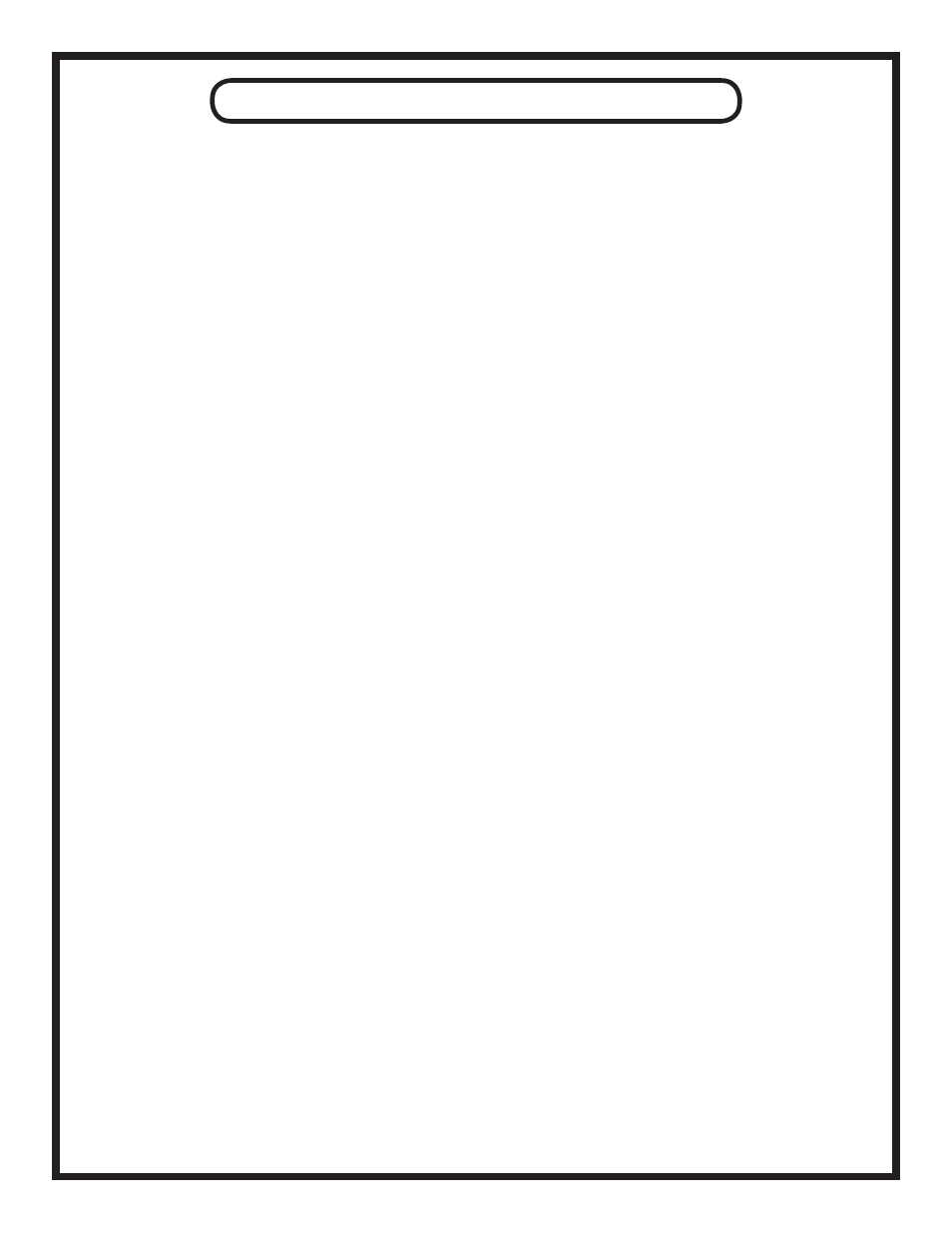
Rotating the knob will cycle through the six menu choices:
‘AS’ - Add Snapshot
‘LS’ - Load Snapshot
‘CS’ - Clear Snapshot
***‘Pi’ - Pickle inputs (Mics)***
***‘Po’ - Pickle outputs (Micpreamps)***
‘br’ - Brightness
Pressing Enter when ‘AS’ is displayed changes the display to A
≡
. Rotating the knob will change the dis-
play to A1, A2, A3 … A9. These are the nine user snapshots. If a snapshot memory has been used, the decimal
point to the left of A will be lit. This is just informational and doesn’t prevent overwriting the saved snapshot. To
save a snapshot, press Enter. If no action is taken, the menu will timeout without saving anything.
Pressing Enter when ’LS’ is displayed changes the display to L
≡
. Rotating the knob will change the dis-
play to L0, L1, L2 … L9. These are the nine user snapshots, and L0 - the read-only reset snapshot. If a snapshot
memory has been used, the decimal point to the left of L will be lit. Loading an empty snapshot will have the
same effect as loading the reset snapshot. To load a snapshot, press Enter. If no action is taken, the menu will
timeout without loading anything.
Pressing Enter when ‘CS’ is displayed changes the display to C
≡
. Rotating the knob will change the
display to C-, and rotating once more changes it to CC (clear confirm). This two-step process is used to minimize
accidental snapshot deletion. To delete all saved snapshots and mark all as empty, press Enter. If no action is
taken, the menu will timeout without clearing anything.
***NOTE: The “Pickle” sections of this menu are for a future feature of the MicMAID wherein a “pick-
le” remote can be used to cycle through the microphone and micpreamp selections in the matrix. This feature is
not included in MicMAIDs serial numbers MMAID001 through MMAID025.***
Pressing Enter when ‘br’ is displayed displays 1, 2, or 3. This is the brightness level of the LEDs. A
few button and matrix leds are lit up to serve as a sample to judge brightness. Rotating the knob will change the
brightness level. To exit the menu press Enter or wait for the timeout.
THE MONITOR SECTION (cont’d)
8
NOTE: When power is turned on, Snapshot 1 is automatically loaded. This
makes it easy to return to a favorite setup. To make MicMAID power up with
‘factory default’ settings, load Snapshot 0, then save it as Snapshot 1. ***
