Front panel – Manley 60 dB MICROPHONE PREAMPLIFIER User Manual
Page 6
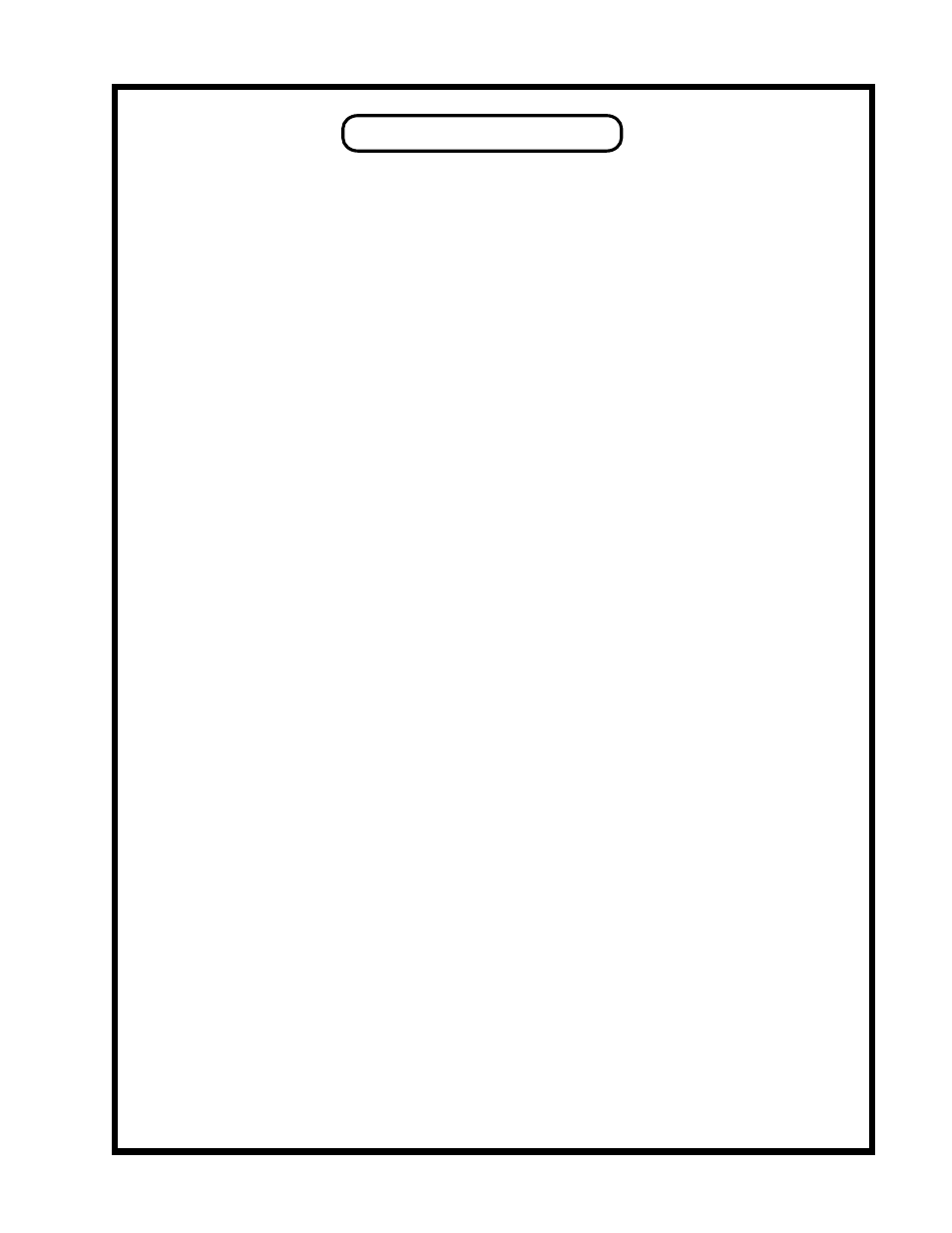
FRONT PANEL
A
PHASE SELECT SWITCH Select between 0 degrees and 180 degrees phase on the
balanced XLR input. Set in the middle position to active the direct (front access)
input.
B
DIRECT INPUT This 1/4 inch phono jack input is activated when the phase select
switch is in the direct (middle) position.
C
VARIABLE FEEDBACK Adjusts the feedback and gain therefore, by 2 dB steps.
It is recommended that this switch be set for the least necessary gain for best signal to
noise ratio and least "rush".
D
INPUT ATTENUATOR Use this control to allow the desired amount of input
signal into the preamplfier.
E
PHANTOM SWITCH Switch ON to engage 48V phantom power to the input XLR
for use on phantom powered microphones. Be certain that you are using a phantom
powered microphone before switching this on, otherwise you will damage the input
transformer's primary windings!
F
LED PHANTOM POWER INDICATOR Illuminates when the phantom power is
activated.
G
LED POWER INDICATOR Illuminates when the unit is powered up.
H
POWER SWITCH Switch up to turn on the power, down to turn the power off.
- MONO & DUAL MONO MICROPHONE PREAMPLIFIERS (15 pages)
- MONO & DUAL MONO 40 dB MICROPHONE PREAMPLIFIERS (16 pages)
- MIC EQ 500 COMBO (16 pages)
- ENHANCED MID FREQUENCY PULTEC EQUALIZER (15 pages)
- ENHANCED PULTEC EQP1-A EQUALIZER (16 pages)
- MONO & DUAL MONO TUBE DIRECT INTERFACE MODELS (11 pages)
- TNT MICROPHONE PREAMPLIFIER (26 pages)
- VOXBOX - MVBXA 4/2003 (26 pages)
- VOXBOX - MVB 1996 - 2/2000 and MVBX 6/2000 - 4/2003 (25 pages)
- СORE REFERENCE CHANNEL STRIP - MCORE001-025 4/2014 - 5/2014 (15 pages)
- СORE REFERENCE CHANNEL STRIP - MCORE026 and up 7/2014 (16 pages)
- HIGH FREQUENCY (DE-ESS) LIMITER (12 pages)
- MASSIVE PASSIVE STEREO TUBE EQ - MSMPX 2/2004 (33 pages)
- MASSIVE PASSIVE STEREO TUBE EQ - MSMP 1998 - 2/2004 (33 pages)
- ELECTRO-OPTICAL LIMITER - 1994 - 1997 MANELOP020-318 (14 pages)
- STEREO VARIABLE MU LIMITER / COMPRESSOR - 3/2004 (18 pages)
- STEREO VARIABLE MU LIMITER / COMPRESSOR - 1994 - 3/2004 (18 pages)
- MONO VARIABLE MU LIMITER / COMPRESSOR 5670 MODELS (13 pages)
- ELOP (14 pages)
- ELECTRO-OPTICAL LIMITER - 1997 - 9/2000 MELOPB319 - 564 (15 pages)
- REFERENCE MICROPHONES - 1992 - 2010 (10 pages)
- REFERENCE MICROPHONES - 2010 - present (11 pages)
- MicMAID 4x4 Matrix-Switcher 10/2010 - present (12 pages)
- BACKBONE Mastering Insert Switcher 2003 - present (26 pages)
- SLAM! (29 pages)
- The WAVE DAC/Preamp 24/96 Version Serial Code WAVE016-present 2002 - present (22 pages)
- The WAVE DAC/Preamp 20 Bit Version Serial Code WAVE000-015 1999 - 2002 (20 pages)
- 500 / 200 WATT MONOBLOCK (13 pages)
- 500 / 200 WATT MONOBLOCK (12 pages)
- 250 / 100 WATT MONOBLOCK AMPLIFIER (13 pages)
- 16 x 2 TUBE MIXER 2002 - present above 106 (22 pages)
- 16 x 2 TUBE MIXER 2000 - 2002 up to 106 (22 pages)
- TAPE HEAD PREAMPLIFIERS (15 pages)
- DIGITAL TO ANALOGUE CONVERTER 1990 - 1997 (9 pages)
- DIGITAL TO ANALOGUE CONVERTER HDCD DAC 1993 - 2000 (11 pages)
- DIGITAL TO ANALOGUE CONVERTER DAC 1994 - 1995 (10 pages)
- JUNIOR DAC 1995 - 2000 (11 pages)
- LANGEVIN MINI MASSIVE STEREO EQ (31 pages)
- LANGEVIN ALL-DISCRETE PULTEC EQP1-A TYPE EQUALIZER (12 pages)
- LANGEVIN ELECTRO-OPTICAL LIMITER (14 pages)
- LANGEVIN DUAL MONO MICROPHONE PREAMPLIFIER WITH EQ (15 pages)
- Langevin Dual Vocal Combo 1999 - 4/2001 LDVC000 - LDVC178 (20 pages)
- Langevin Dual Vocal Combo 4/2001 - present LDVCP179 and up (22 pages)
- Langevin DAC 1993 - 2000 (11 pages)
