HUACAM HCV822 User Manual
Page 20
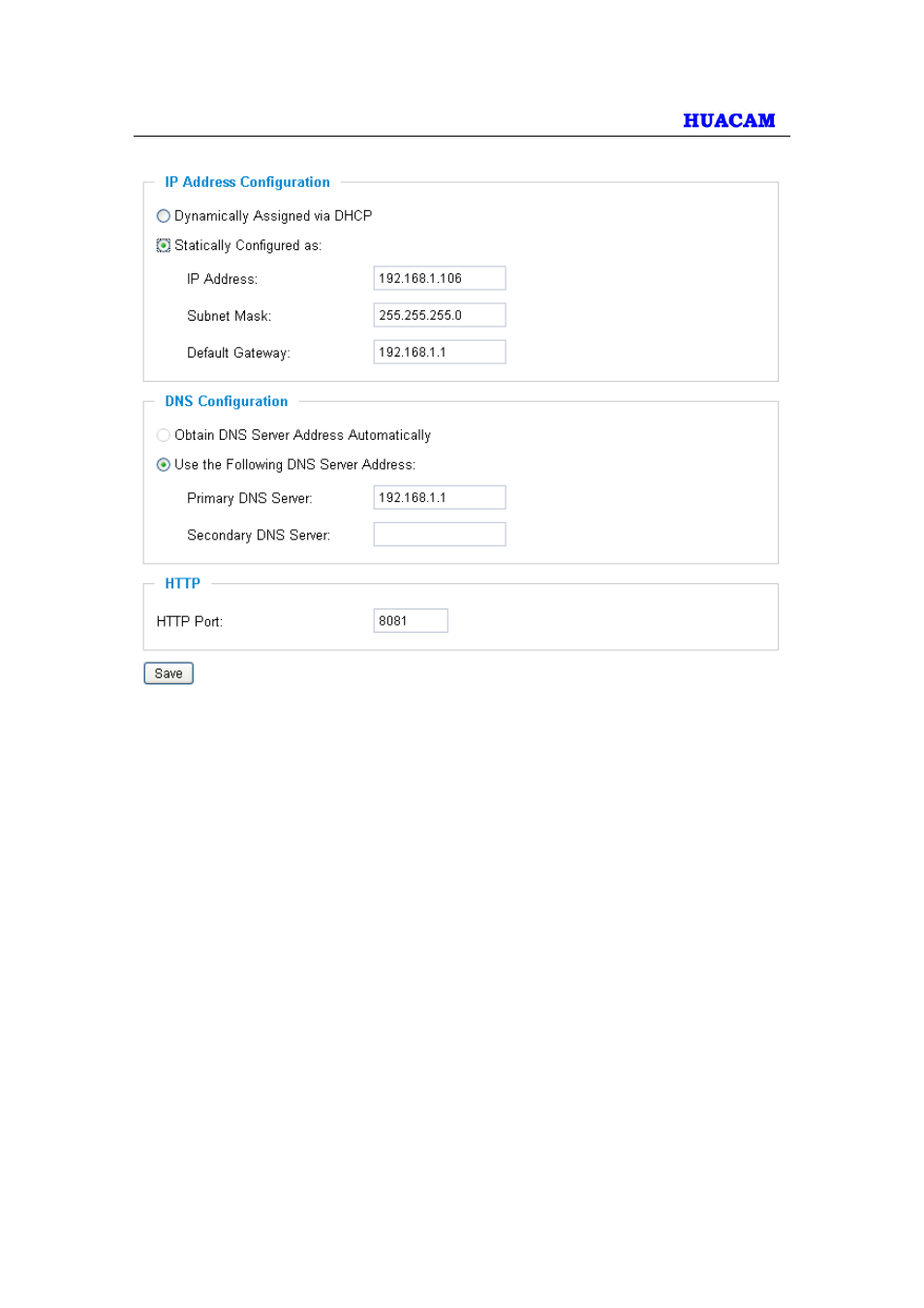
www.huacam.com 20
Figure 6: Networking Setting Page
IP Address Configuration: Camera IP address configuration
•
Dynamically Associated via DHCP:
Default setting, DHCP server assign IP to
camera.
•
Statically Configured as:
Static IP address configuration
DNS Configuration: DNS server IP, must be configured correctly if using static IP.
HTTP:
Web access TCP port, default 80.
NOTE:
If camera behind SOHO router with port forwarding configuration for remote access, static IP
or static DHCP has to be used to avoid IP address change after router reboot.
TCP port above 5000 suggested if port forwarding HTTP remote access, due to some ISP
This manual is related to the following products:
