Accessing the admin setup page for tripmate – Hootoo TripMate on Mac User Manual
Page 4
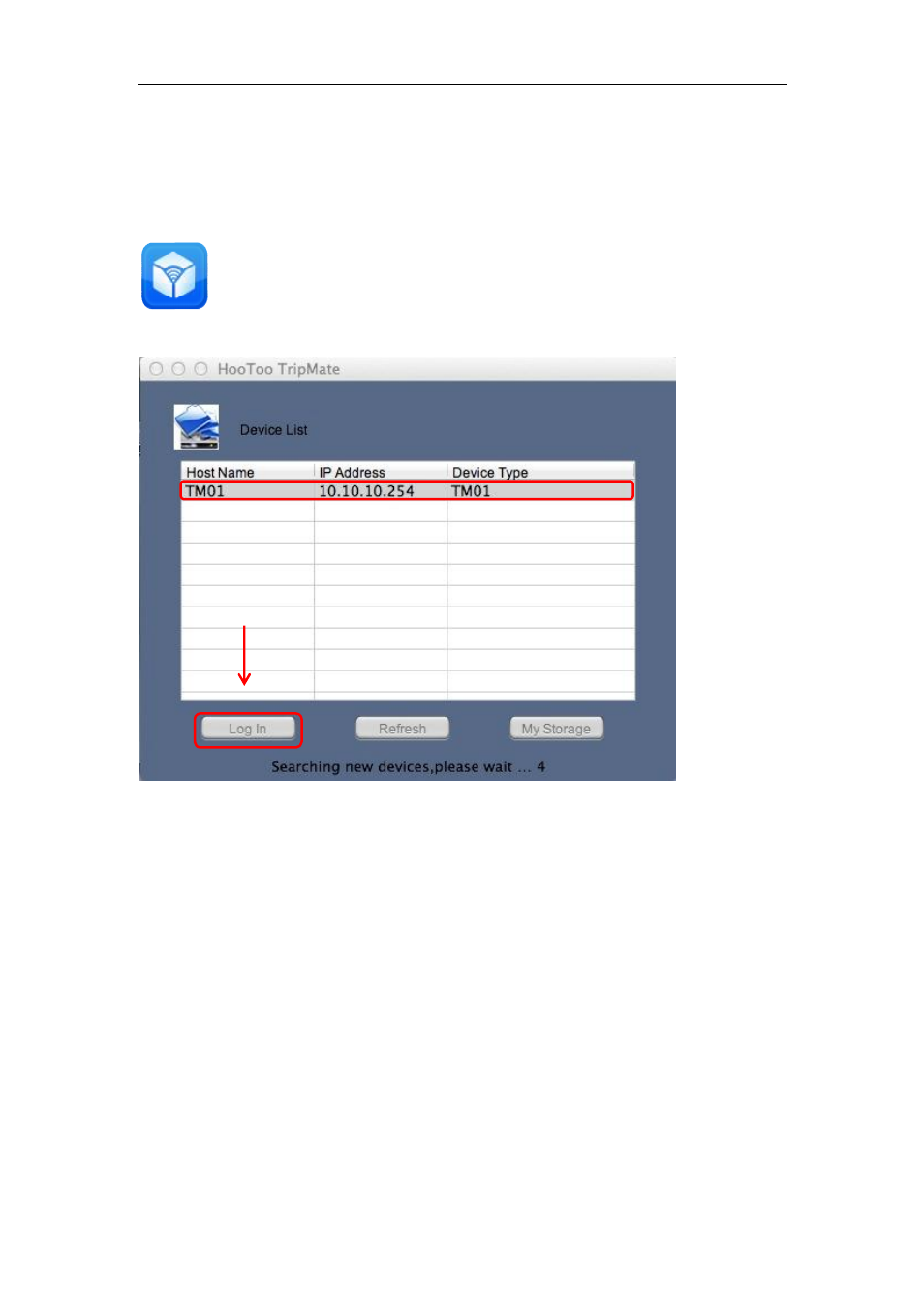
3. Accessing the Admin Setup Page for TripMate
Step 1:
Run the software client “HooToo TripMate” to open the search interface
(shown below), this program tool will list out available TripMate in the local network.
(“HooToo TripMate for Mac”)
The HooToo TripMate will find all available “TripMate” in the local network:
Note: If the search interface doesn’t find your TripMate, please click on the “Refresh”
button to search again.
This will lead you to the admin
setup page: 10.10.10.254
