System settings – ATMT LITE MP3 User Manual
Page 15
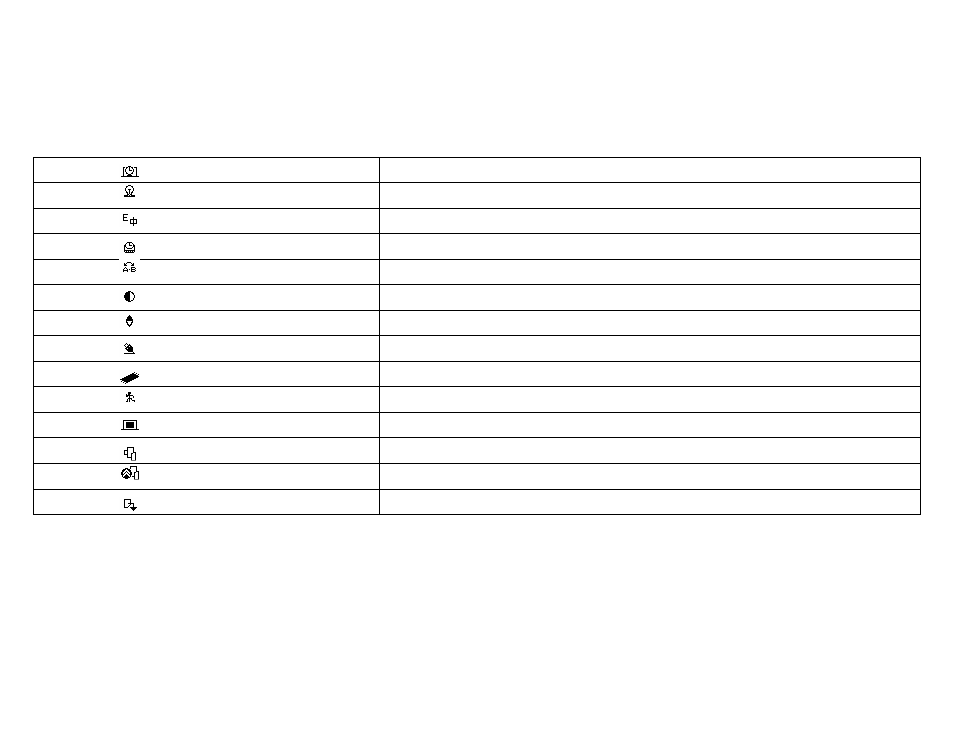
15
SYSTEM SETTINGS
Record time
Set the time and date when recorded files are saved
Backlight
set the period of time (sec.) when Backlight stays on without any operation
Language
set different languages displayed
Power off
set a fixed time after which the player may turn power off automatically
(Replay mode
set working status on Replay Mode
Contrast
set contrast level of LCD window
(Back color)
Set different back color.
Online Mode
an option specially designed for “Private Space” function
Memory info.
show memory capacity and percentage that has been used
Animation
Set different animation picture when the player power on displayed
Logo
Set different Logo picture displayed when the player power on
Firmware version
show firmware version
Firmware upgrade
special for firmware upgrading
Exit
exit from current interface
