General information – Equus 5568 - INNOVA Pro Digital Timing Light (DIS) User Manual
Page 6
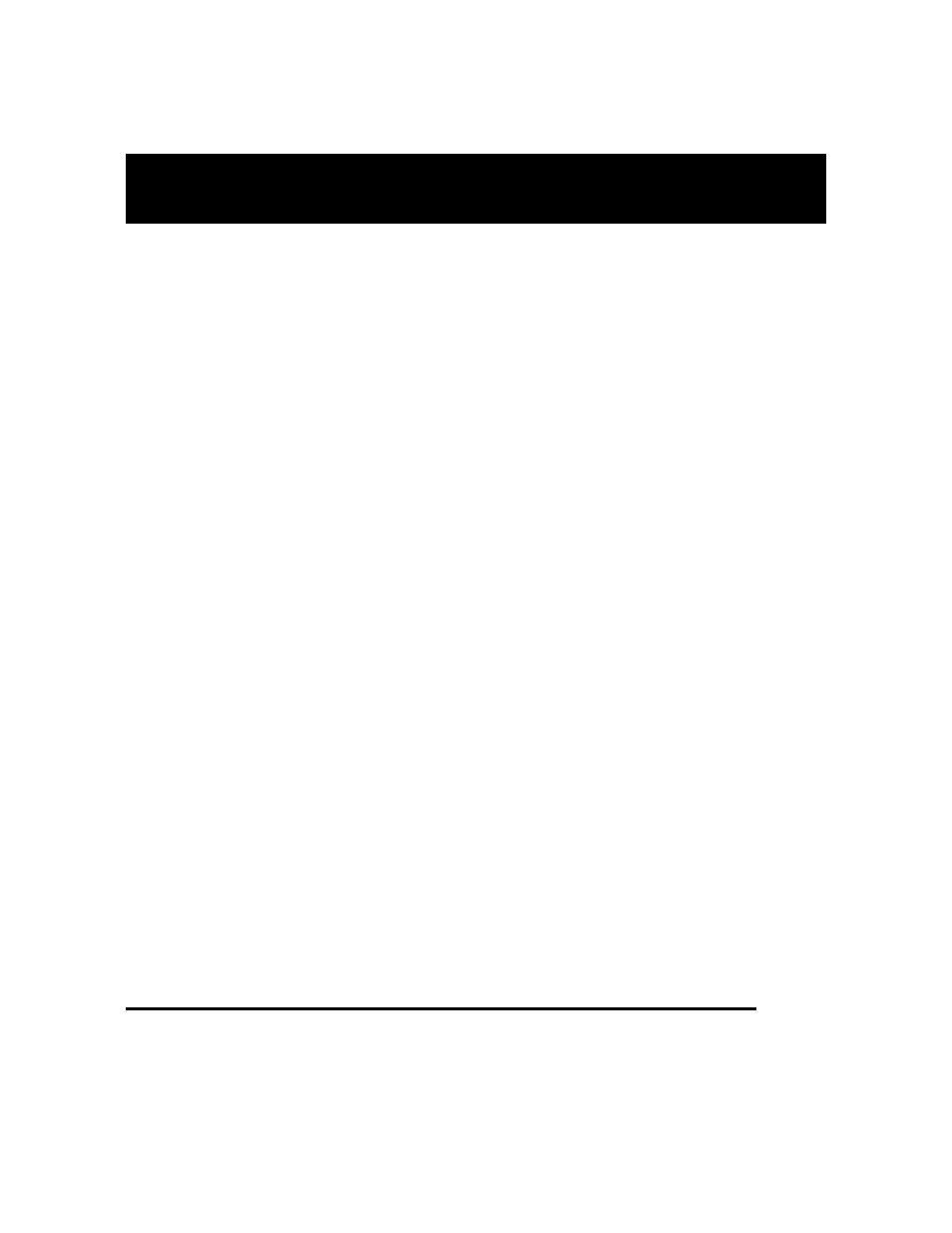
General Information
4
5568
3.
Function (F) Switch — Selects timing light operating mode (voltage/rpm,
advance or dwell).
4.
RPM Indicator — Displays when 2-cycle (DIS) or 4-cycle rpm mode is selected.
5.
Cylinder/Advance Increment Switch
■
Dwell Mode — Increments through available cylinder settings for dwell
check. Enabled when dwell mode is selected.
■
Advance Mode — Increments through degrees of advance. Enabled when
advance mode is selected.
6.
Cylinder/Advance Decrement Switch
■
Dwell Mode — Decrements through available cylinder settings for dwell
check. Enabled when dwell mode is selected.
■
Advance Mode — Decrements through degrees of advance. Enabled when
advance mode is selected.
7.
Zeroing Switch — Returns LCD advance degrees to zero. Enabled when
advance mode is selected.
8.
DWELL Indicator — Displays when dwell mode is selected. LCD display shows
dwell angle and number of cylinders.
9.
ADVANCE Indicator — Displays when advance mode is selected. LCD display
shows degrees advance and engine rpm.
10.
Ignition System Selection — Selects the timing light operating mode (either 2-
cycle (DIS) or 4-cycle) by pressing BOTH the Function (F) switch and the
Cylinder/Advance Decrement switch simultaneously.
11.
Battery VOLTS Indicator — Displays when battery voltage mode is selected.
LCD display shows battery voltage.
12.
Charging System Battery VOLTS Indicator — Displays when voltage/rpm
mode is selected. LCD display shows charging system battery voltage and engine
rpm.
13.
Volt Symbol — Displays when voltage modes are selected.
14.
Battery Symbol — Displays when battery voltage mode is selected.
15.
Flash Symbol — Blinks when strobe light is operating.
16.
Ignition Mode Symbol — Displays ignition system selected.
17.
Cylinder Symbol — Displays when dwell mode is selected.
18.
Dwell Angle Symbol — Displays when dwell mode is selected.
19.
Advance Degree Symbol — Displays when advance mode is selected.
