Retrieving abs codes – Equus 3123 - GM Code Reader (1982 - 1995) User Manual
Page 33
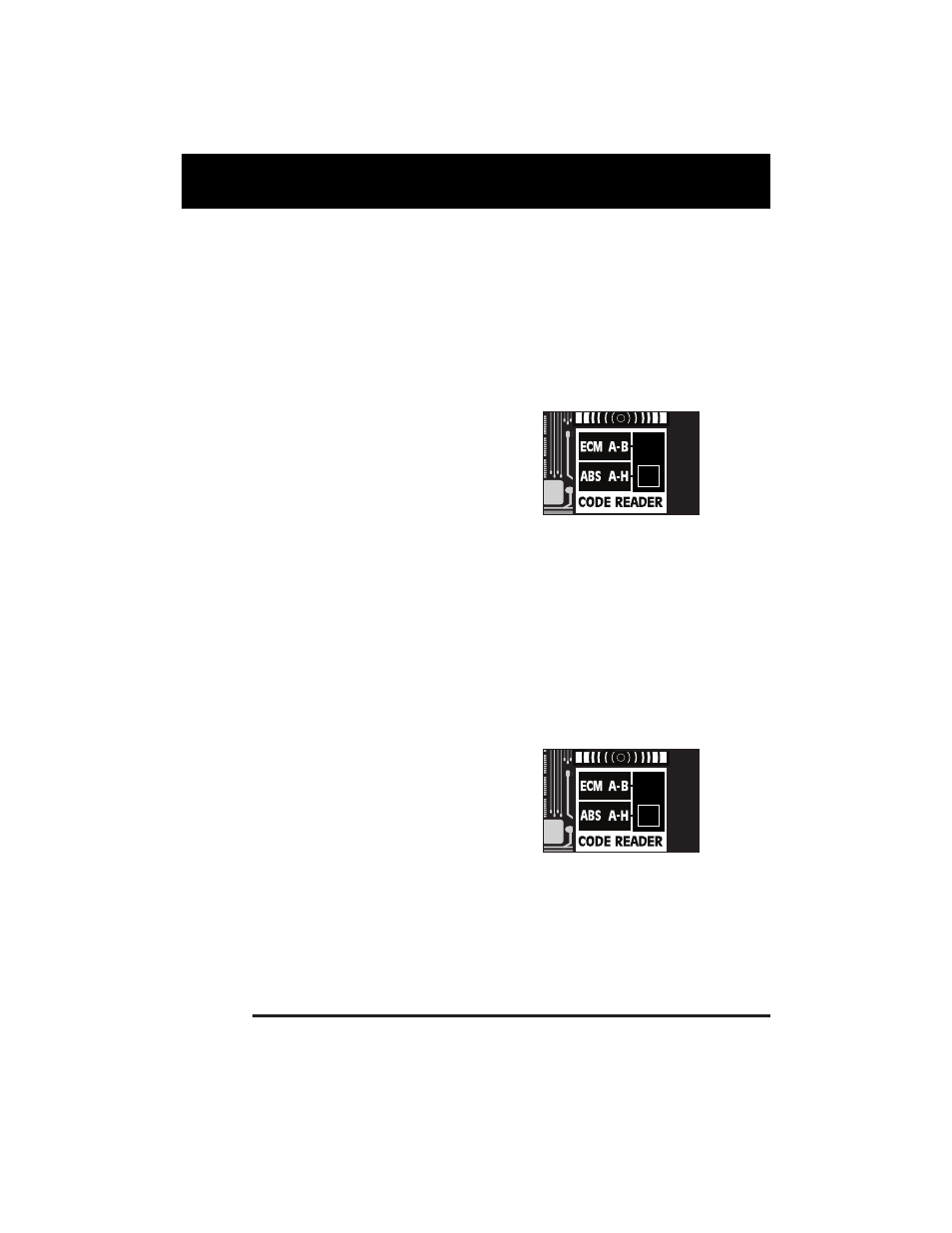
Retrieving ABS Codes
GM
3-8
5.
Connect the Code Reader to the vehicle test connector for
one second, remove the Code Reader for one second,
reconnect the Code Reader for one second, then remove
the Code Reader.
6.
Turn off ignition.
7.
Reinstall STOP/HAZARD fuse in fuse block.
8.
Repeat procedure for retrieving service codes (paragraph
3.3.2) to make sure codes have been erased.
3.4.3 Erasing Service Codes for Kelsey-Hayes 4WAL Systems
1.
Turn on ignition.
2.
Set Selector Switch to ABS A-H
position.
3.
Connect the Code Reader to the vehicle test connector for
two seconds, remove the Code Reader for one second,
reconnect the Code Reader for two seconds, then remove
the Code Reader.
4.
The "Anti-Lock" and "Brake" light should BOTH light,
then turn off. This indicates service codes have been
erased.
5.
Turn off ignition.
6.
Repeat procedure for retrieving service codes (paragraph
3.3.3) to make sure codes have been erased.
3.4.4 Erasing Service Codes for Bosch 2S Systems
1.
Turn off ignition.
2.
Set Selector Switch to ABS A-H
position.
3.
Connect the Code Reader to the
vehicle test connector.
4.
Turn on ignition. "Service ABS" light will begin displaying
service codes.
5.
Remove the Code Reader for one second, then reconnect
the Code Reader for at least one second.
6.
Repeat step 5 three more times (a total of four times)
within a ten second period. LEAVE THE CODE
READER CONNECTED AFTER THE FOURTH
TIME.
