Recording view – Clinton Electronics CE-RP1 User Manual
Page 14
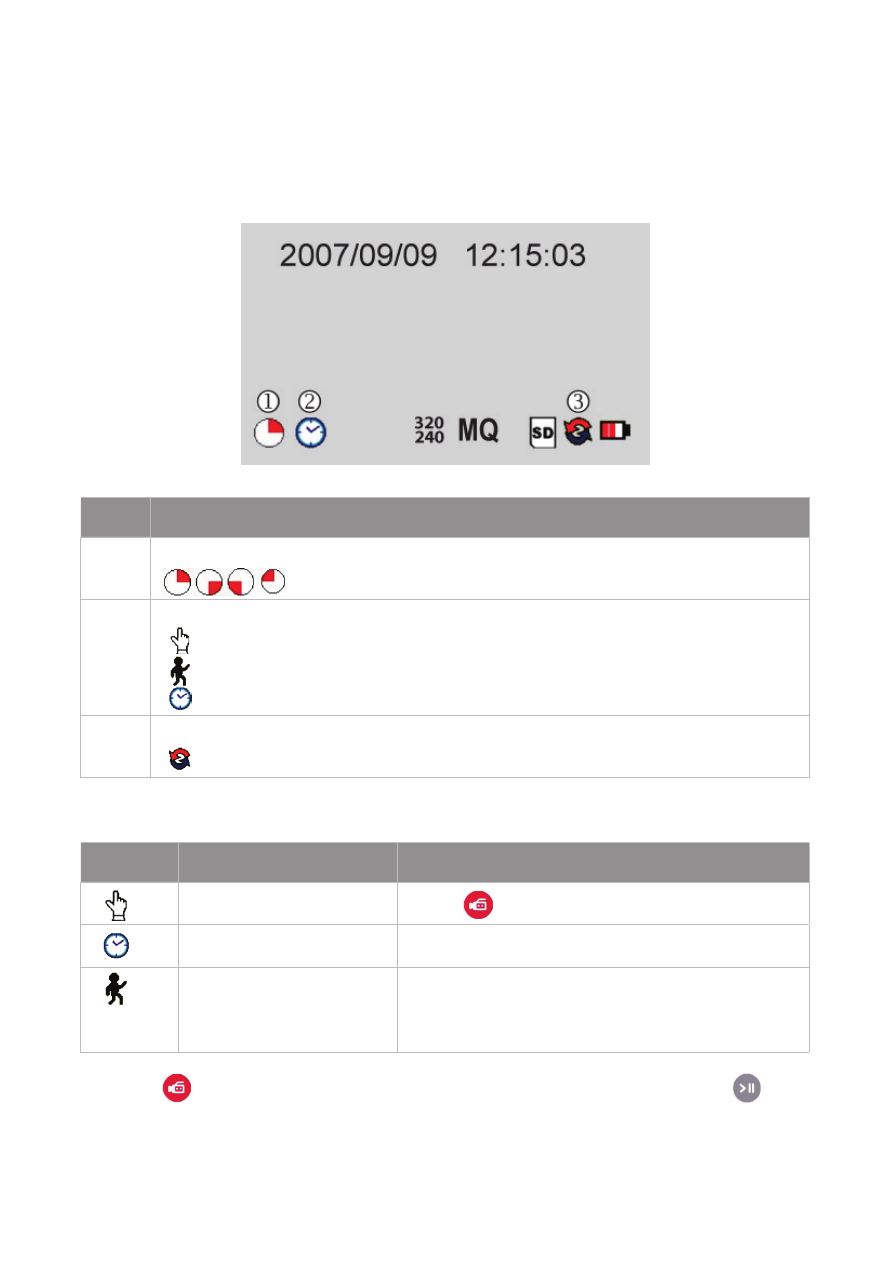
l
Recording View
There are three different ways to start recording:
Press [
] to stop manual recording and during schedule record press [
]
button.
No.
Recording View Function
j
Record Status:
Device is recording data
k
Record Mode:
Manual Record
Motion Detection
Schedule Record
l
Record Storage Mode Status:
Overwrite is activated
Sales: 1-800-447-3306 Support: 1-800-549-6393 www.clintonelectronics.com
Symbol Mode
Start Recording Function
Manual
Press [
] button to start recording
Continuous Recording
Continuous recording has been enabled
Motion Detection
As soon as recorder detects motion, the device
starts recording. Therefore, motion detection
has to be setup.
11
