American Fibertek SM10p-POE RSTP Quick Setup Procedure User Manual
American Fibertek Equipment
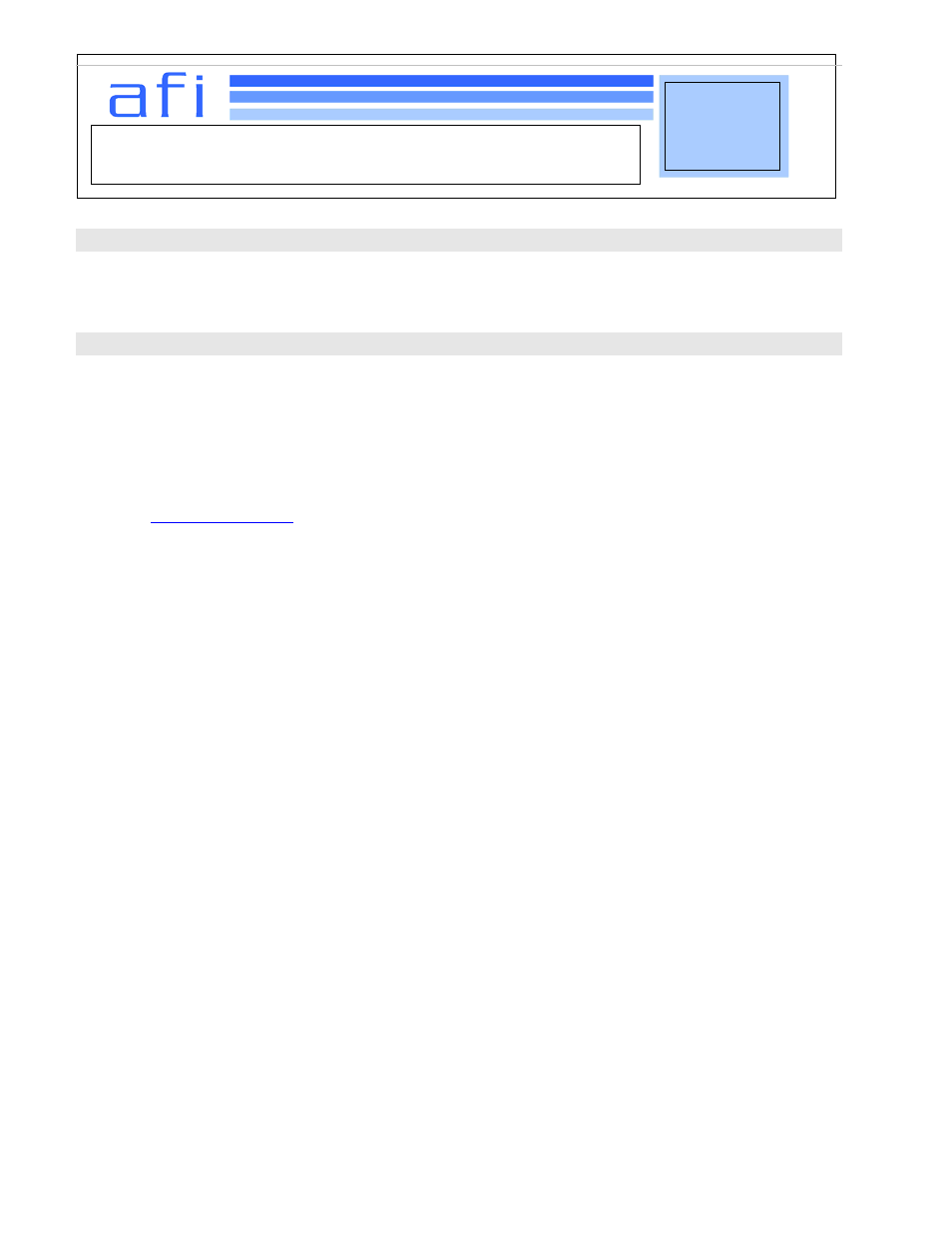
SOP
SM10p-
POE
Rev 000
RSTP Quick Setup Procedure for the SM10p-POE
t
9/24/2012
Page
1 of 3
1. Purpose
The following is a recommended quick setup for (RSTP) rapid spanning tree configuration
in a system. This document has been provided to define a quick start procedure.
2. Procedure
1. Default IP address of the switch is 192.168.1.77. Configure a PC on the 192.168.1.0 sub net.
An example of an IP to assign to the PC would be 192.168.1.2.
2. Connect a RJ45 patch cable between port 1 of the switch and the PC. Check the link indicator
to ensure proper connectivity.
3. Configure the IP for the switch. The system has the default IP address. You can
re-configure or use the default value. Configure the following parameters using a web browser
at
http://192.168.1.77
. Default user name root, default password root. Use drop down box on
the upper right corner to select IP configuration.
a. IP Address: assign the switch IP address. The default IP is 192.168.1.77
b. Subnet Mask: assign the switch IP subnet mask.
c. Gateway: assign the switch gateway. The default value is 192.168.1.254
d. DNS: Short for Domain Name Server an Internet service that translates domain
name into IP addresses. Because domain name are alphabetic, they're easier to
remember. The Internet is based on IP address. Every time you use a domain
name , therefore, a DNS service must translate the name into the corresponding IP
address. For example, the domain name www.net.com might translate to
192.168.1.1.
e. DNS2: The backup for DNS1. When the DNS1 cannot function, the DNS2 can replace
DNS1 immediately.
f. Select
[NOTE] Always restart the switch after finished the setup.
4. After restart, log in to switch again with the new IP address assigned (if any). Use drop down
box on the upper right corner to select RSTP. Change the RSTP Mode parameter to enable.
Select
5. Repeat the above steps for other switches to be installed in the system, and be sure to assign
unique IP addresses to each switch.
6. Bench test the entire system before installing in field to ensure correct operation. Be sure that
all devices maintain connectivity under normal conditions and when either of the redundant
links is lost. Refer to Figure 1 for an example of a system under test.
