American Fibertek MT-915D User Manual
Page 3
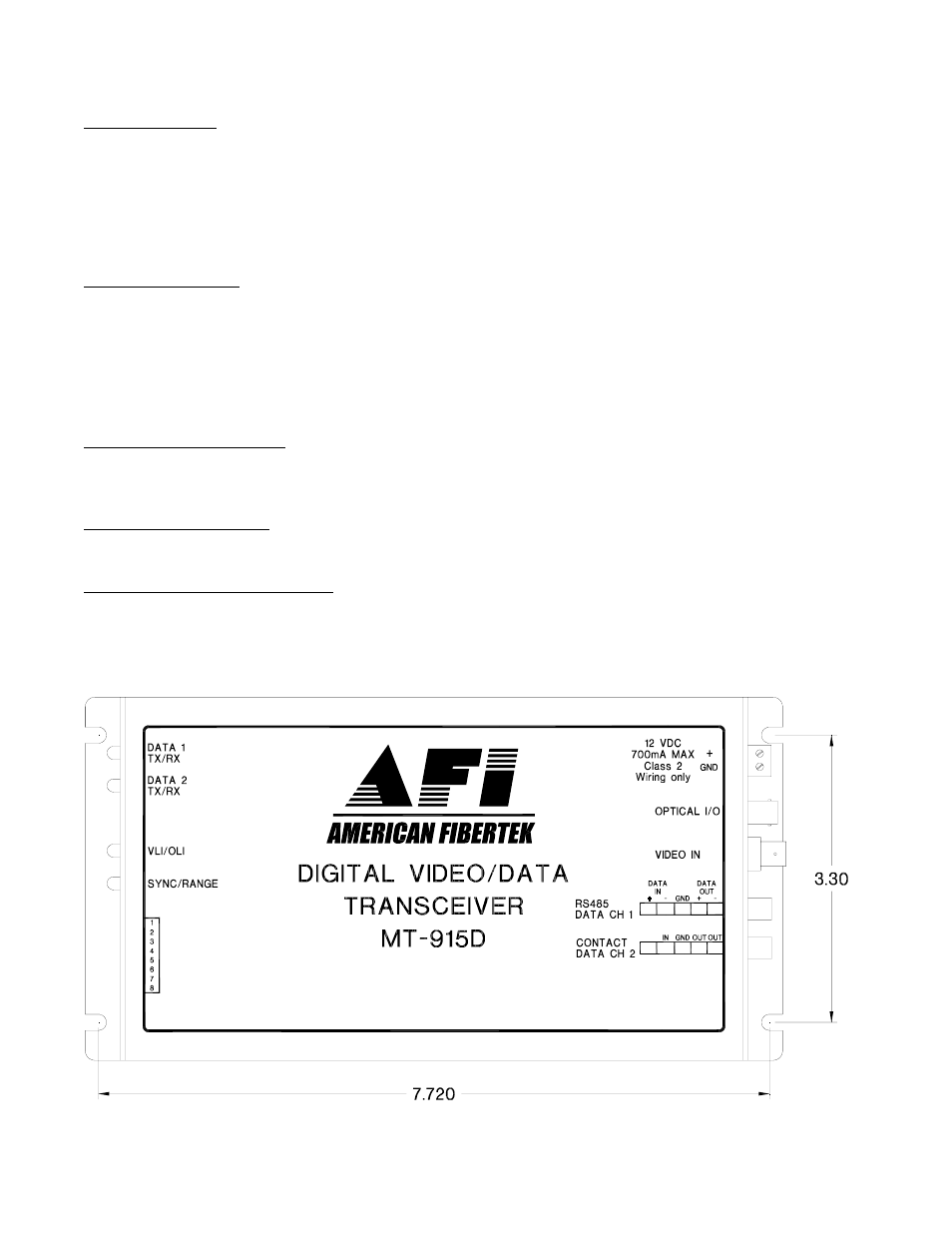
3
The MT-915D has a built in capability to be remotely monitored through the Afinety Remote Diagnostics
System. A SR-20D/2 subrack and a RD-20D diagnostic card are required to facilitate this feature.
Please refer to the SR-20D/2 and RD-20D Instruction Manuals for proper operation of this feature.
INSTALLATION
THIS INSTALLATION SHOULD BE MADE BY A QUALIFIED SERVICE PERSON AND SHOULD
CONFORM TO THE NATIONAL ELECTRICAL CODE, ANSI/NFPA 70 AND LOCAL CODES.
Mount the unit to a secure surface using #8 (3mm) hardware in four places. See the drawing on the
next page for mounting dimensions. Be sure to allow sufficient room for the required minimum bend
radius of the fiber cable used.
POWER SOURCE
THIS PRODUCT SHALL BE POWERED BY A LISTED CLASS 2 POWER SUPPLY ONLY.
This unit requires a +12VDC power source with a current rating of 1.25 amps for proper operation. The
DC input is diode protected. In the USA and in Canada an American Fibertek PS-12D is supplied with
this unit. The negative side of the power input is directly connected to ground. ANSI/NFPA 70 Class 2
wiring is recommended.
POWER CONNECTION
Power is supplied to the unit via a two pin terminal connector on the right side of the unit. Follow the
label on unit for proper orientation of +12 volt dc and ground.
FIBER CONNECTION
The fiber optic connection is made via a ST connector located on the right side of the unit.
VIDEO INPUT CONNECTION
The video input connection is made via a BNC connector on the right side of the unit. The video input
should be connected to an appropriate 75
Ω baseband video source such as a camera or a video
recorder output. For optimum performance the video cables should be the shortest length of coax
practical.
