American Fibertek MRX-986-UTP-H User Manual
Page 6
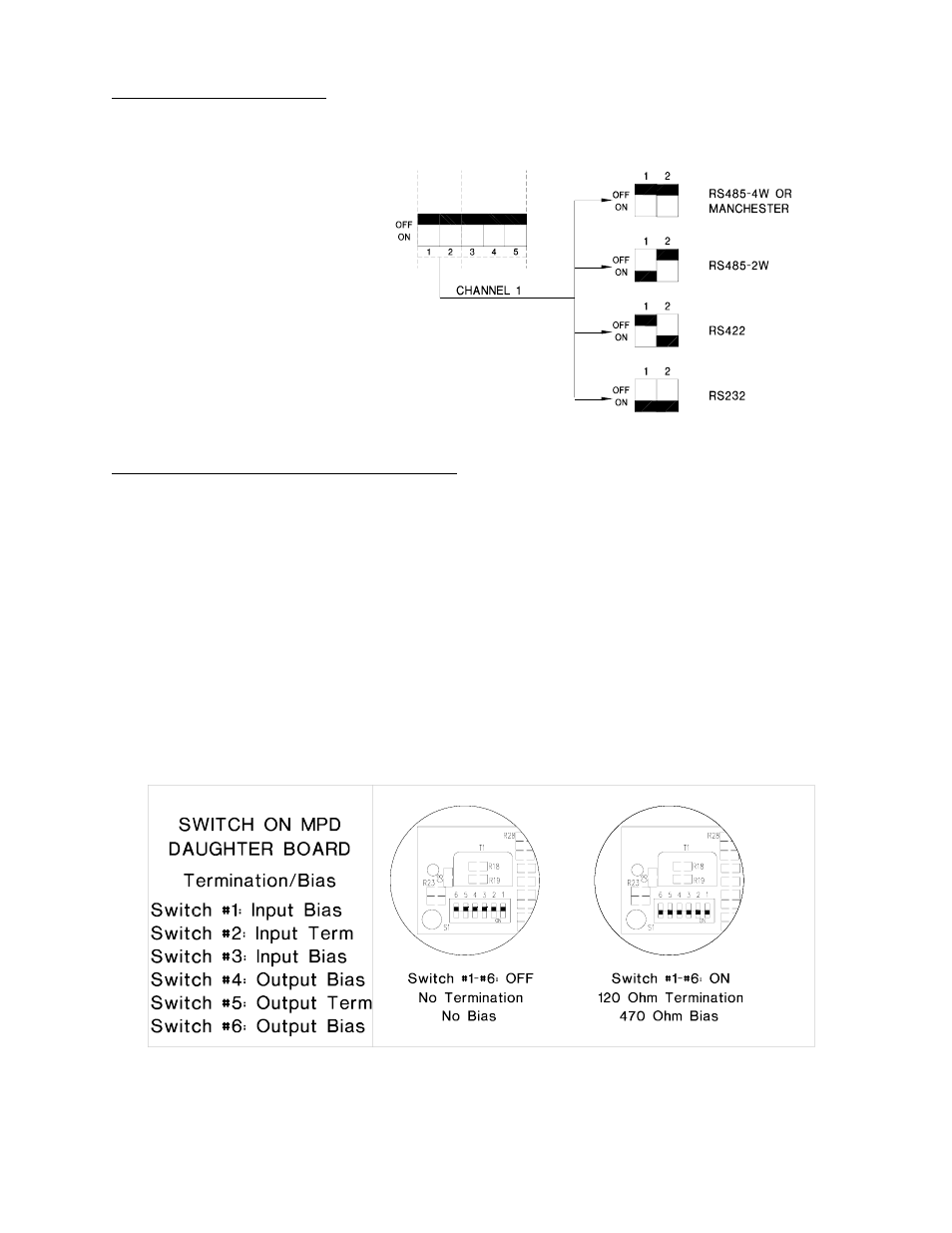
6
DATA MODE SWITCHES
NOTE: This unit is shipped with Data Channel 1 in the RS422 configuration and Data
Channel 2 in a Contact Closure configuration.
For other configurations of data
channel 1 please refer to the
drawing at the right for changes
to the default switch settings.
The configuration switch is
located on the rear of the unit
and can be modified without
opening the unit. Please note
that switch # 3, 4, and 5 are not
used and should remain in the
off (up) position.
DATA TERMINATION / BIAS SWITCHES
NOTE: This unit is shipped with Data Termination and Bias switches in the off position.
Switches are available inside the unit that allow termination and offset bias features to be
activated. The drawing below illustrates the function of each of these switches. To gain access
to these switches remove the top cover of the MTX-986-UTP-H and the MRX-986-UTP-H by
removing the fourteen screws joining the cover to the main housing. The switch bank can be
found by following the UTP port connector back toward the circuit board located in the center of
the unit. For an explanation of termination functions when using RS422 or RS485, please refer
to the DATA TERMINATION REQUIREMENTS section. For an explanation of RS485 biasing
please refer to the OFFSET BIAS – RS485 section. In the majority of cases, bias will not be
required and these switches should remain in the off (up) position. If biasing is required, the
corresponding termination switch must be turned on for the biasing switches to be functional.
Also, biasing switches must be set in pairs, for example, switch # 1 and 3 must be both on or
both off. If using the bias switches with 2-Wire RS485, only the Input switches are used, all
Output switches must remain in the off position. When transmitting RS232 or Manchester
data, the bias and termination switches must remain in the off (up) position.
