American Fibertek RRM-1200B User Manual
Page 3
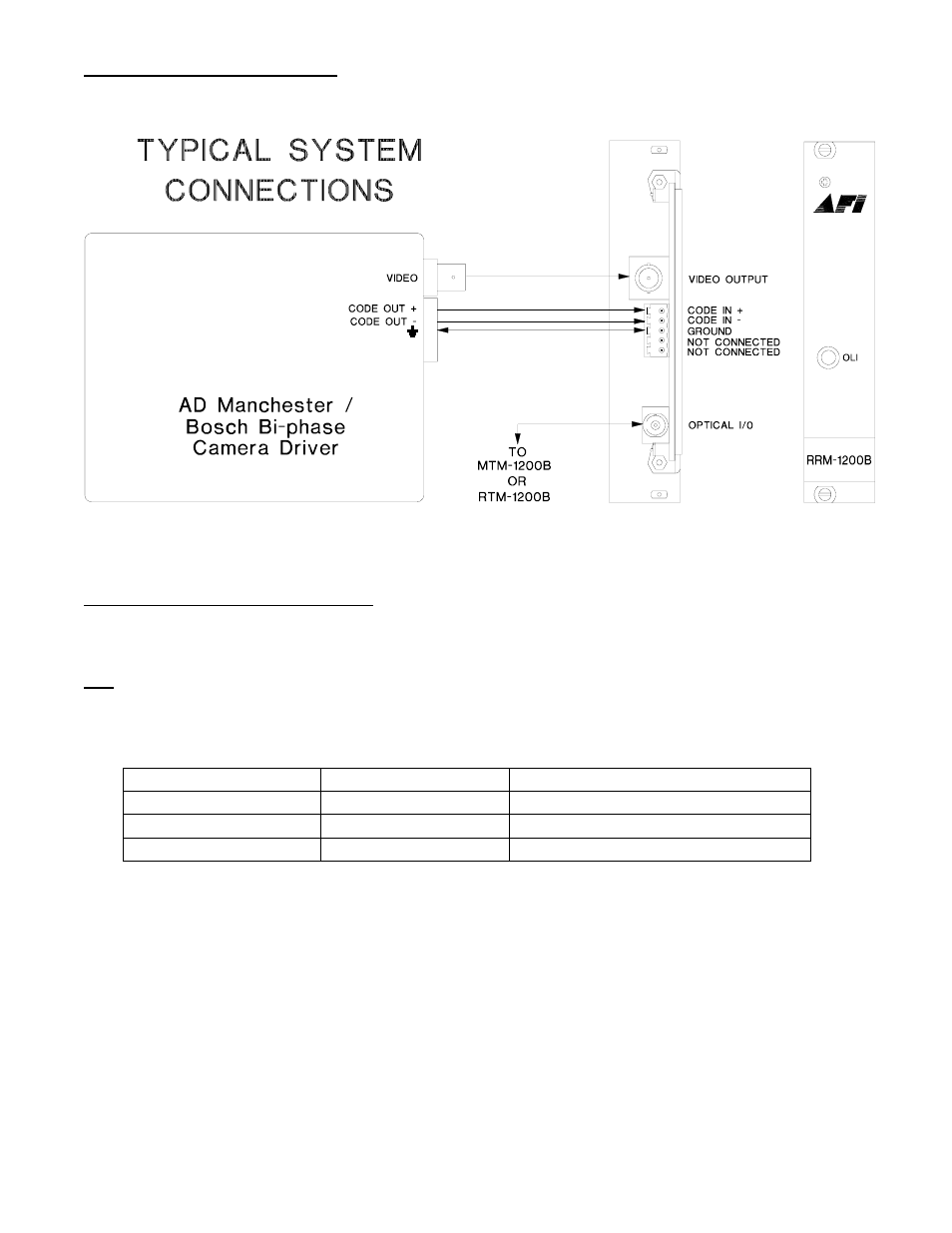
3
DATA INPUT CONNECTIONS
Data input connections are made via a terminal block located on the back of the unit. Follow the
drawing below for proper orientation of ‘code in’ wires.
Please note that Code In on the RRM-1200B becomes Code Out on the MTM-1200B or RTM-1200B
after going across the fiber.
RRM-1200B STATUS INDICATOR
The RRM-1200B receiver provides the following LED status indicator to aid in installation and
troubleshooting:
OLI
A bi-color LED indicator monitors the optical input of the data signal that is being received at the RRM-
1200B from the MTM-1200B or the RTM-1200B. DC power and optical input status associated with this
LED are summarized below.
Optical Level Indicator
DC Power Status
Optical Status
Green
On
Proper Optical Input Power Present
Red
On
Optical Input Not Detected
Off
Off
Check Power Supply
- MR-81 (4 pages)
- MT-81 (4 pages)
- RR-81 (4 pages)
- MR-88 (4 pages)
- MT-88 (4 pages)
- MTX-81B (4 pages)
- RRX-81B (4 pages)
- MR-81SL (4 pages)
- MT-81SL (4 pages)
- RD-20D AFINETY (12 pages)
- DRBK-1 (4 pages)
- PSR-2 (4 pages)
- SR-20 (4 pages)
- SR-20 R (7 pages)
- SR-20D (4 pages)
- MTX-8406C (5 pages)
- MTX-8410C (8 pages)
- MTX-8410C-SL (8 pages)
- MTX-8423C (8 pages)
- MTX-8423C-SL (8 pages)
- MTX-8485C (12 pages)
- MTX-8485C-SL (12 pages)
- MTX-8489C (12 pages)
- MTX-8489C-SL (12 pages)
- MRT-880C-SL (4 pages)
- MRT-880C (4 pages)
- MRT-860SL (8 pages)
- MRT-860 (8 pages)
- RT-440C-SL (4 pages)
- RR-440C-SL (4 pages)
- MT-440C-SL (4 pages)
- MR-440C-SL (4 pages)
- MR-440C-E (4 pages)
- MT-440C-E (4 pages)
- RR-440C-E (4 pages)
- RT-440C-E (4 pages)
- MR-440C (4 pages)
- MT-440C (4 pages)
- RR-440C (4 pages)
- RT-440C (4 pages)
- MR-404C (4 pages)
- MT-404C (4 pages)
- RR-404C (4 pages)
- RT-404C (4 pages)
- MR-220C (4 pages)
