American Fibertek MRX-8489C-SL User Manual
Page 3
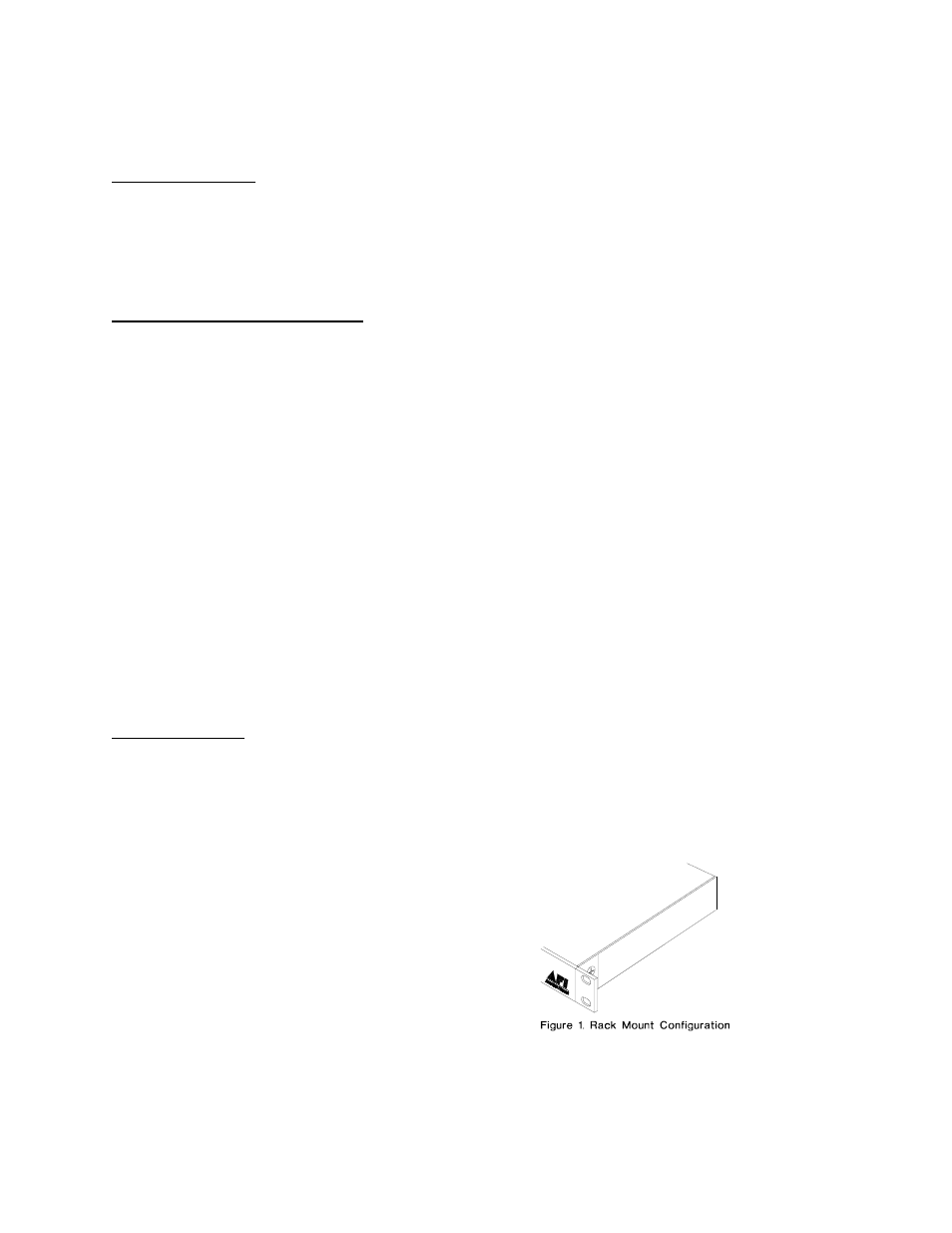
3
INSTALLATION AND OPERATION INSTRUCTIONS
INTRODUCTION
Thank you for purchasing your American Fibertek 8489C-SL Series singlemode four channel
video multiplexer with bi-directional data. Please take a few minutes to read these installation
instructions in order to obtain the maximum performance from this product.
FUNCTIONAL DESCRIPTION
The 8489C-SL Series units operate as a transmitter / receiver pair for the transmission of four
simultaneous, real time baseband NTSC/PAL video signals with field configurable bi-directional
data over one singlemode fiber optic cable.
This link can accommodate either a single RS485 interface (2 or 4 wire) or both an RS422
interface and a contact closure interface. When used in RS422 /Contact Closure mode, each
interface functions independent of the other. These units are factory shipped configured in
the RS422 / Contact Closure configuration.
The MTX-8489C-SL transmitter accepts up to four video inputs and multiplexes these signals
along with the data signals onto a single optical output port for connection to the fiber
transmission system. Correspondingly, the MRX-8489C-SL receiver converts the optical signal
to four independent video output signals along with the data signals.
The 8489C-SL Series units operate on a 9 um singlemode fiber. Refer to the data sheets for
detailed performance specifications.
The individual units may be configured for rack mounting or wall mounting depending upon the
position of the included mounting hardware.
INSTALLATION
THIS INSTALLATION SHOULD BE MADE BY A QUALIFIED SERVICE PERSON AND
SHOULD CONFORM TO THE NATIONAL ELECTRICAL CODE, ANSI/NFPA 70 AND LOCAL
CODES.
To install the MTX-8489C-SL or MRX-8489C-SL it is first necessary to mount the rack flanges to
the unit.
For rack mounting the ears are installed on the
sides of the unit with the surfaces that have
oval holes flush with the front of the unit as in
Figure 1. Mount the ears with the #10 flathead
screws provided. To mount in the rack cabinet,
use mounting screws that are appropriate for
the rack cabinet being used.
