American Fibertek DRBK-1 User Manual
Page 3
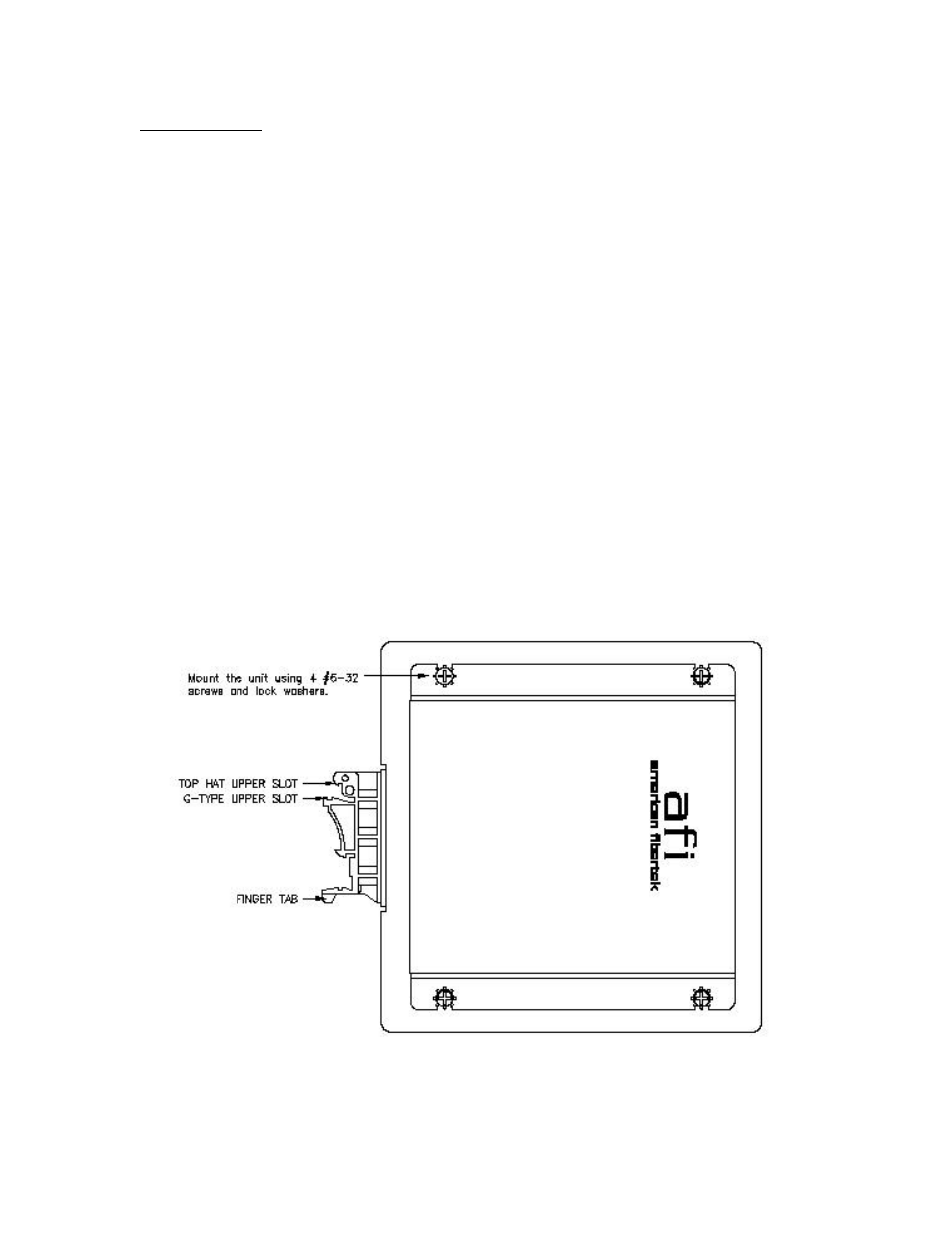
3
INSTALLATION
THIS INSTALLATION SHOULD BE MADE BY A QUALIFIED SERVICE PERSON AND
SHOULD CONFORM TO THE NATIONAL ELECTRICAL CODE, ANSI/NFPA 70 AND
LOCAL CODES.
Place the DRBK-1 on a flat surface. Align the unit to be mounted with the four threaded
holes on the plate. The unit may be mounted with the connectors facing up or down. It is
recommended to face the optical connectors down to reduce the chance of dust or other
foreign materials from entering the optical receptacle. Secure the unit with the four
#6x32 screws and lock washers provided.
To mount the assembled unit to the rail, hold the DRBK-1 vertically with the unit to the
left side. Align the top of the rail with the appropriate slot of the plastic DIN mounting
component for the type of rail used. On the upper part of the DIN rail clip there is a
downward facing slot for the Top Hat rail and an upward facing slot for the G Rail. Keep
the unit tilted upwards to align the upper slot. With slight pressure, keep the clip in the
upper slot while tilting the unit downwards until it snaps into place on the rail.
To remove the unit, use your index finger to apply slight downward pressure on the
bottom tab of the DIN clip. Tilt the DRBK-1 upwards and lift away from the rail. If you
can not fit your finger behind the unit, you may apply firm upwards pressure on the
assembly and tilt the unit downwards to clear the top slot of the rail a bring the unit away
from the rail.
