Tone arm assembly diagram, Rear view diagram – Audio-Technica AT-PL120 User Manual
Page 4
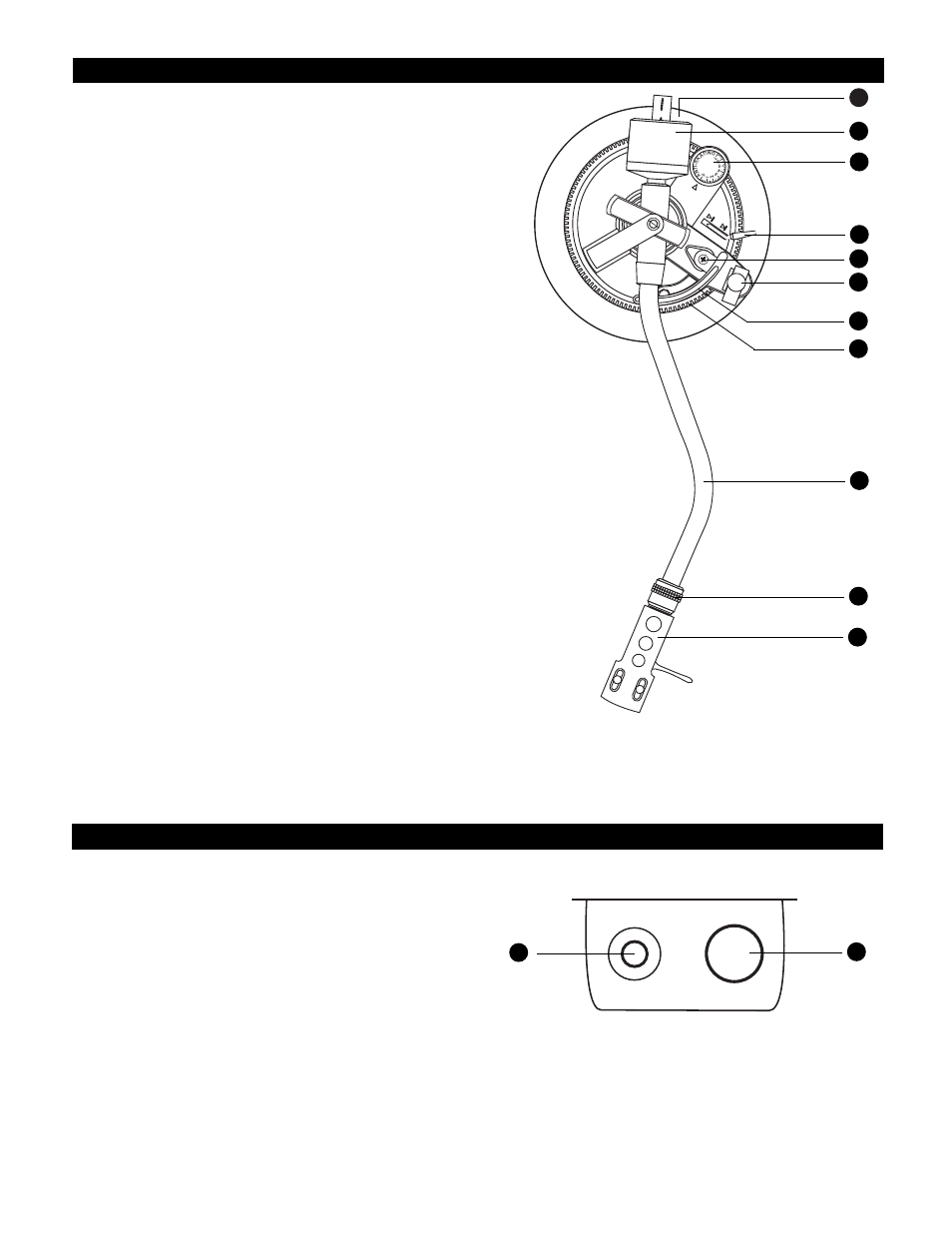
4
Figure 3 Rear View of Turntable
PITCH
OUTPUT
REMOTE
START/STOP
Tone Arm Assembly Diagram
19. HEADSHELL
Standard, interchangeable stereo cartridge headshell.
20. HEADSHELL LOCKING RING
Rotate counter-clockwise (to the left) to draw the inserted
headshell firmly into its seated, locked position. Rotate the
ring a full turn to the right to permit removal of the
headshell.
21. TONE ARM
S-shaped tone arm geometry reduces tracking error.
22. TONE ARM ASSEMBLY HEIGHT ADJUST
Raises and lowers the entire tone arm assembly to allow
the tone arm to remain parallel to the record surface.
(The proper setting is “0” for the included cartridge.)
23. TONE ARM LIFT
Elevates tone arm above record surface.
24. TONE ARM REST WITH LOCKING CLAMP
Locking clamp secures tone arm during transport.
25. TONE ARM LIFT ADJUST SCREW
Used to set the amount of tone arm lift.
26. TONE ARM LIFT CONTROL LEVER (“Cueing Lever”)
Controls action of tone arm lift. (Note: Lift mechanism is
hydraulically damped to slow tone arm descent.)
27. ANTI-SKATE CONTROL
Applies a small inward force to the tone arm,
counteracting the tendency of the tone arm to move
outward due to forces created by the stylus in the
record groove.
28. COUNTERWEIGHT
Balances the tone arm and provides adjustment for proper
downward tracking force on the stylus.
29. TONE ARM ASSEMBLY HEIGHT LOCK
(Hidden under counterweight in drawing)
Locks the tone arm height setting. (Always fully unlock
before attempting to make a height adjustment.)
Figure 2 Tone Arm Assembly
29
27
26
23
24
22
21
19
20
25
28
30. PITCH OUTPUT (RCA jack)
Provides a 2.5V square wave variable pitch output signal
(based on platter speed) used with certain mixers, CD
players, and other external devices equipped to be
synchronized with turntable pitch.
31. REMOTE START/STOP (
1
/
4
" jack)
This
1
/
4
" jack (2 conductor Tip/Sleeve) provides a normally
open dry-contact closure that allows for remote start/stop
of platter.
31
30
Rear View Diagram
