Asus TC715 User Manual
Page 42
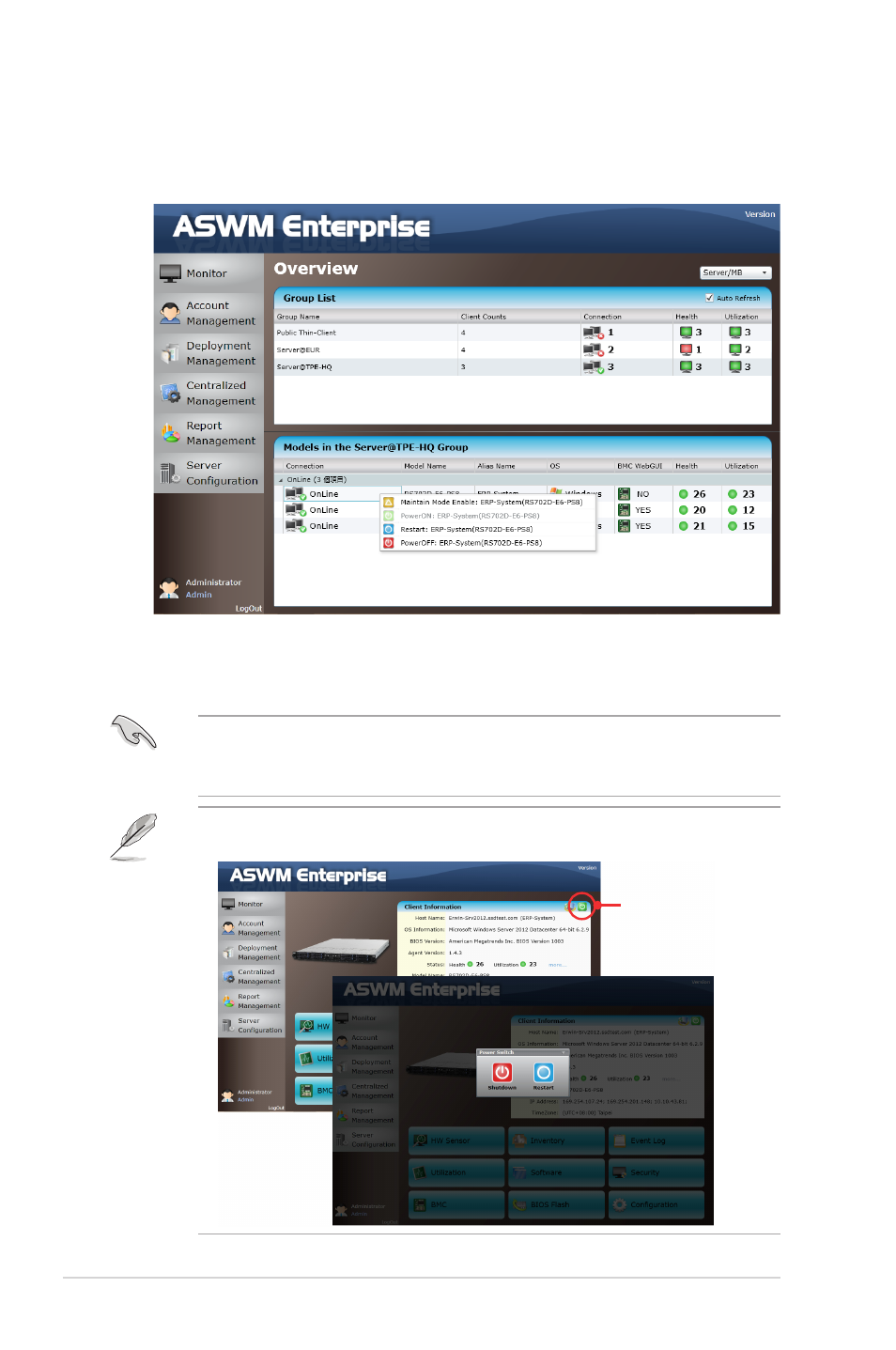
3-4
Chapter 3: Main Server Functions
To shut down or restart the computer
1. Right-click the desired computer.
2. You can select
Restart or PowerOFF if the computer appears online.
3. You can select
Maintain Mode to enable or disable the Maintain Mode
function.
PowerON is available only when the selected computer appears Offline and
you have installed ASMB card on that computer or on our Thin Client product
which has
Wake On LAN function.
You can also power off or restart the selected computer after entering
Monitor.
Click to power
off or restart
the computer
This manual is related to the following products:
