Asus EB1033 User Manual
Page 20
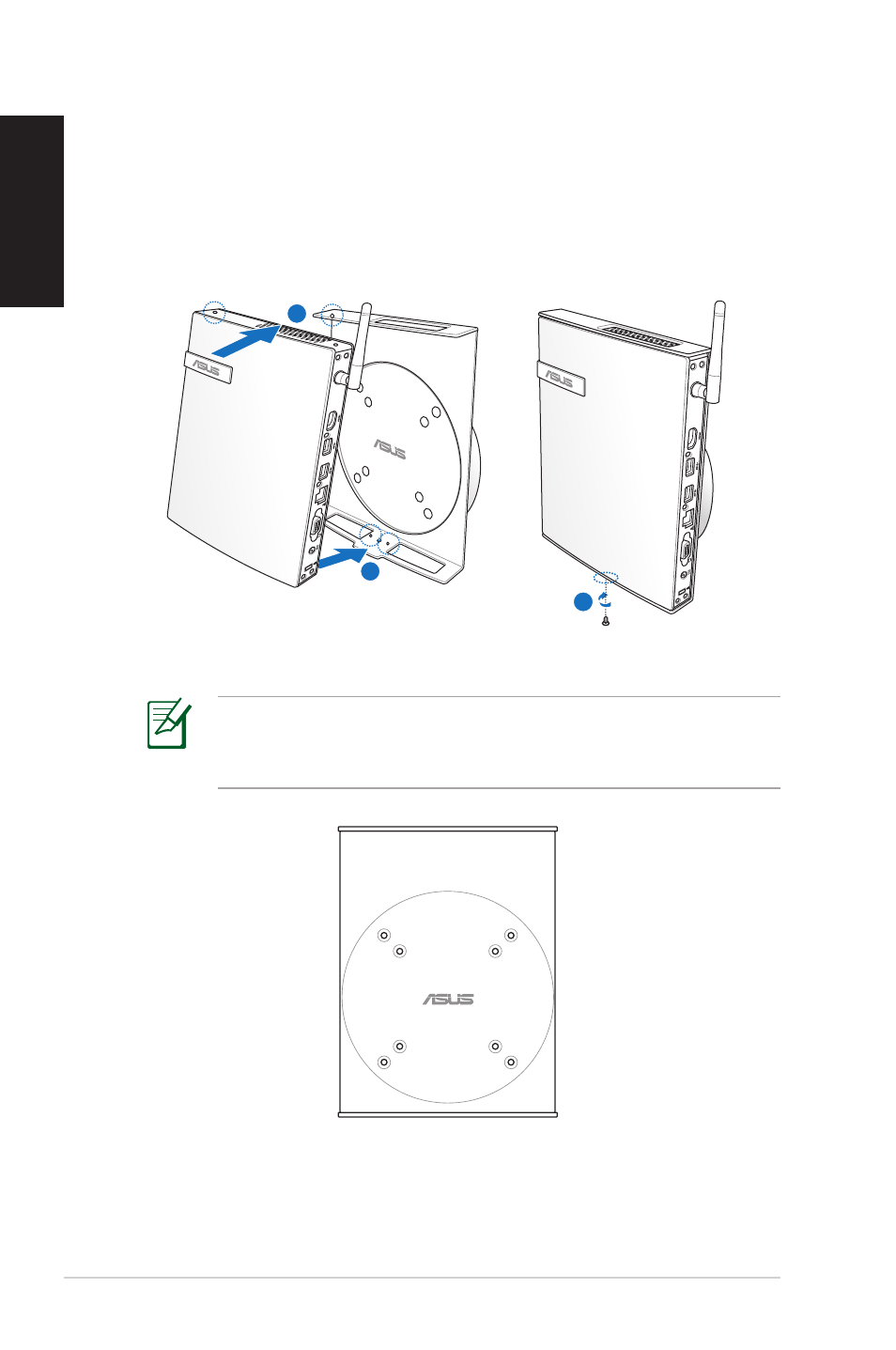
20
EB1030/ EB1031/ EB1033
English
2. Place your PC onto the VESA mount noting the correct
alignment, and then secure the PC to the VESA mount from
below with the stand screw.
2
1
1
2
3
2
1
1
2
3
3
Make sure that the ASUS trademark on the rotation wheel of
the VESA mount is set to its customary position when putting
in the PC so that the machine can rotate properly.
This manual is related to the following products:
