GE 169104 User Manual
Page 6
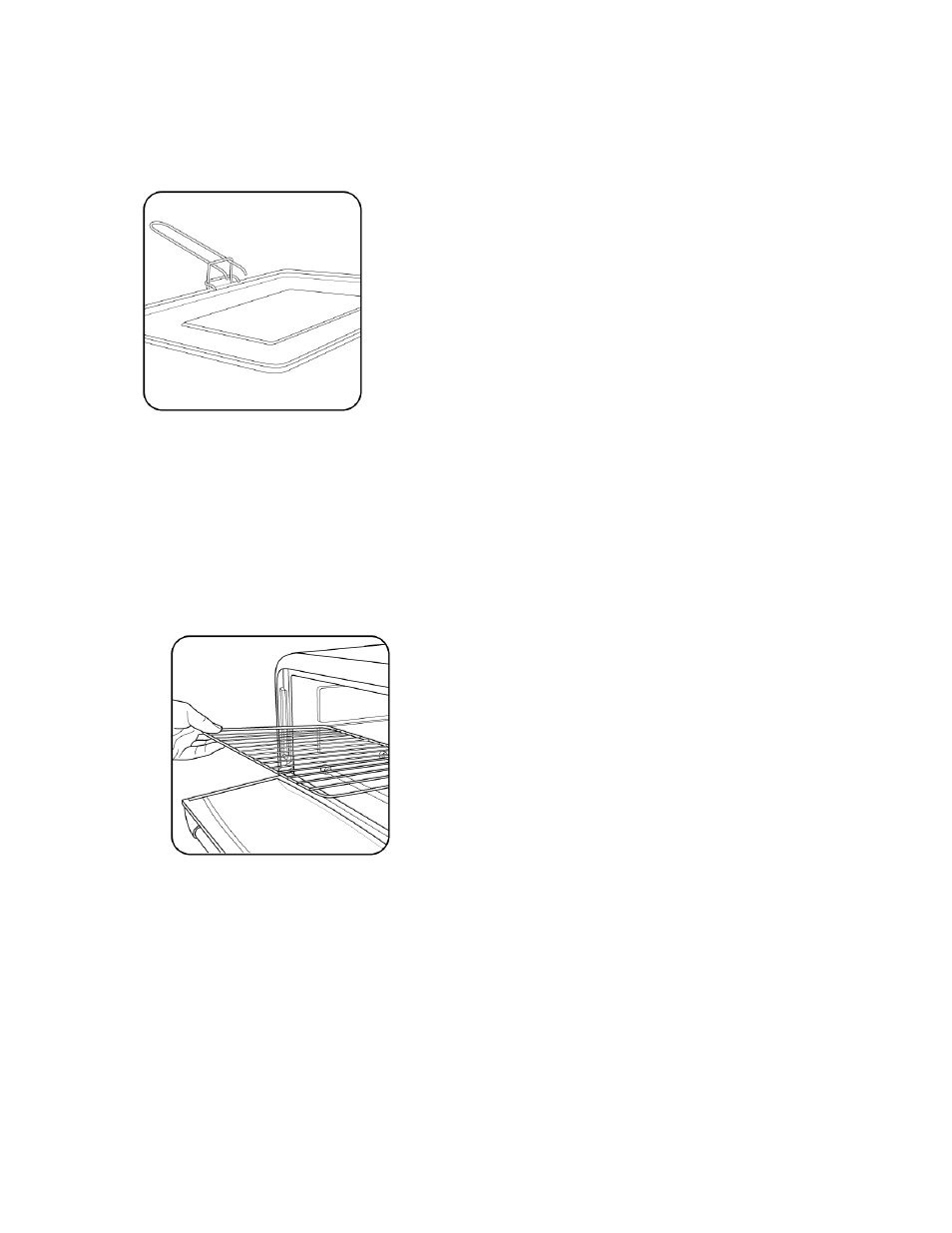
6
Please note: When baking in a toaster oven, rather than a conventional oven, time and
temperature may need to be adjusted.
This oven comes with a Tray Handle. Use this handle to safely insert and remove the baking
or pizza trays.
Setting the clock:
1. Plug oven into wall outlet.
2. The digital screen will flash “00:00”.
3. Press the clock key, and then press the + or – keys to adjust to the correct hour. Press
the clock key again and use the + or – keys to adjust to the correct minute.
4. Press the clock key a third time to set the clock.
Toast:
1.
Insert the Baking Rack into the upper rack guide
2. Select Setting:
Light SettIng: Select Toast once. A single bar is displayed.
Medium SettIng: Select Toast twice. Two bars are displayed.
Dark SettIng: Select Toast three times. Three bars are displayed.
3.
Press the Start key. The oven will begin operating and the screen will show the count
down time. When the time reaches 00:00 the oven cycle is complete and 3 tones will
sound.
Note: The Toast time and temperature cannot be adjusted.
Toast with Convection:
1.
Insert the Baking Rack into the upper rack guide
2.
a. Press the Toast key.
b. Press the Convection key. The default time is 30 minutes. Use the “+” or “-“ keys to
adjust for desired cooking time. Press the time key to lock in the selected time.
