GE 97769 GE Wired Dual Scroll Optical Mouse for PCs User Manual
Page 6
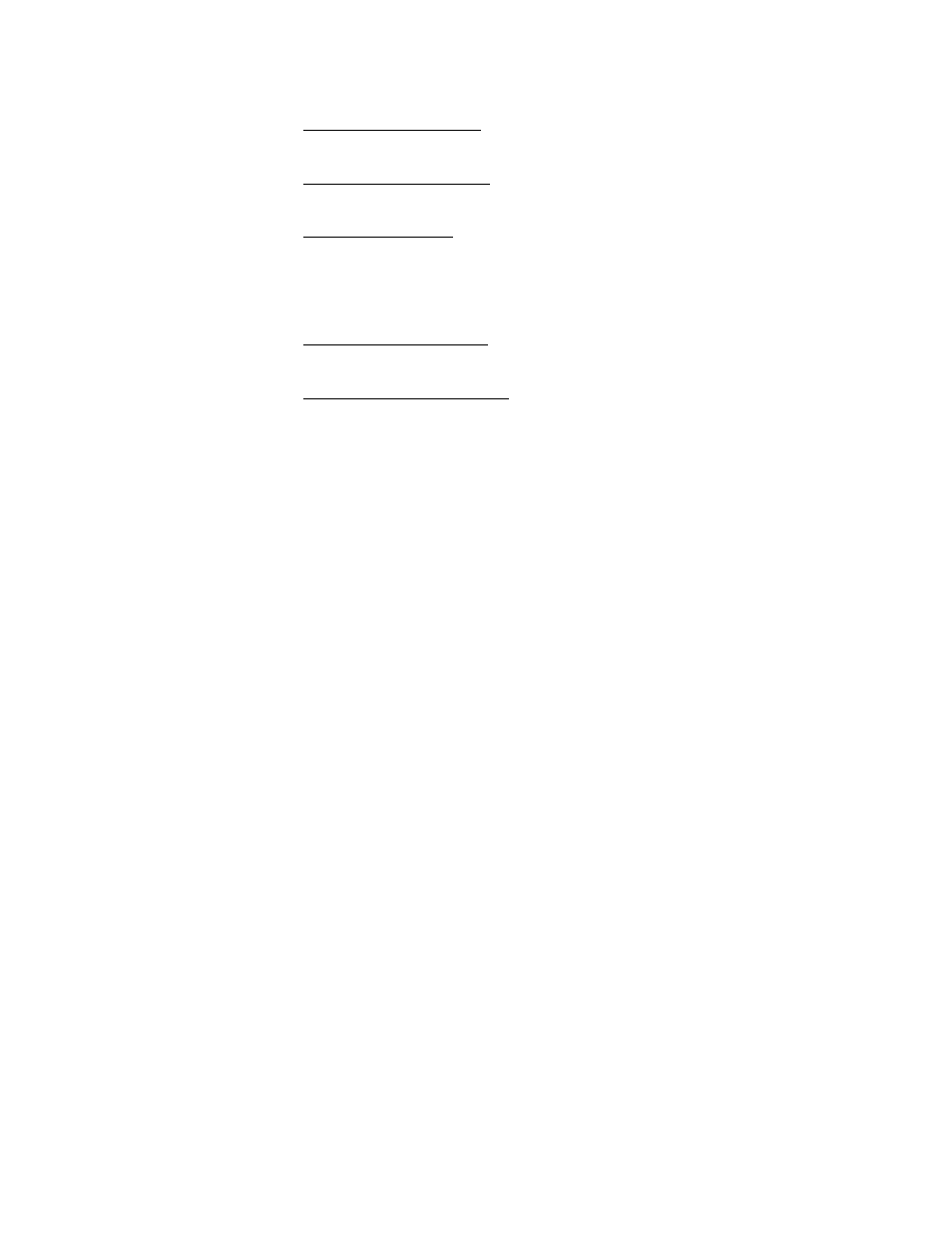
6
MOUSE FUNCTIONS
1.
Standard Left Mouse Button – In any supporting application,
click once to select files or programs or double click to open
selected applications. This button cannot be programmed.
2.
Standard Right Mouse Button – In any supporting application,
right click to select item and display a pop-up menu of common
commands. This button cannot be programmed.
3.
Scroll Wheels & Button – In any supporting application, roll the
scroll wheels to move up and down. The left scroll wheel also
doubles as a third button. By default, this button activates or
deactivates scroll lock. This feature allows any movement of the
mouse to scroll through your document. The scroll wheel button
and the functions of the scroll wheels can be programmed.
4.
Back Web Navigation Button –In any supporting application
press this button to go back to the previous screen. This button
can be programmed.
5.
Forward Web Navigation Button – In any supporting application
press this button to go to the next screen. Note: this function
typically works only if you have used the “back” function to
return to the current screen. This button can be programmed.
Note: Optical mice do not work well on very dark, glass or highly reflective
surfaces. If your mouse does not work properly, try a different surface such
as a plain white sheet of paper.
