GE 98021 GE Millennium Speaker System User Manual
Millennium, Speaker system
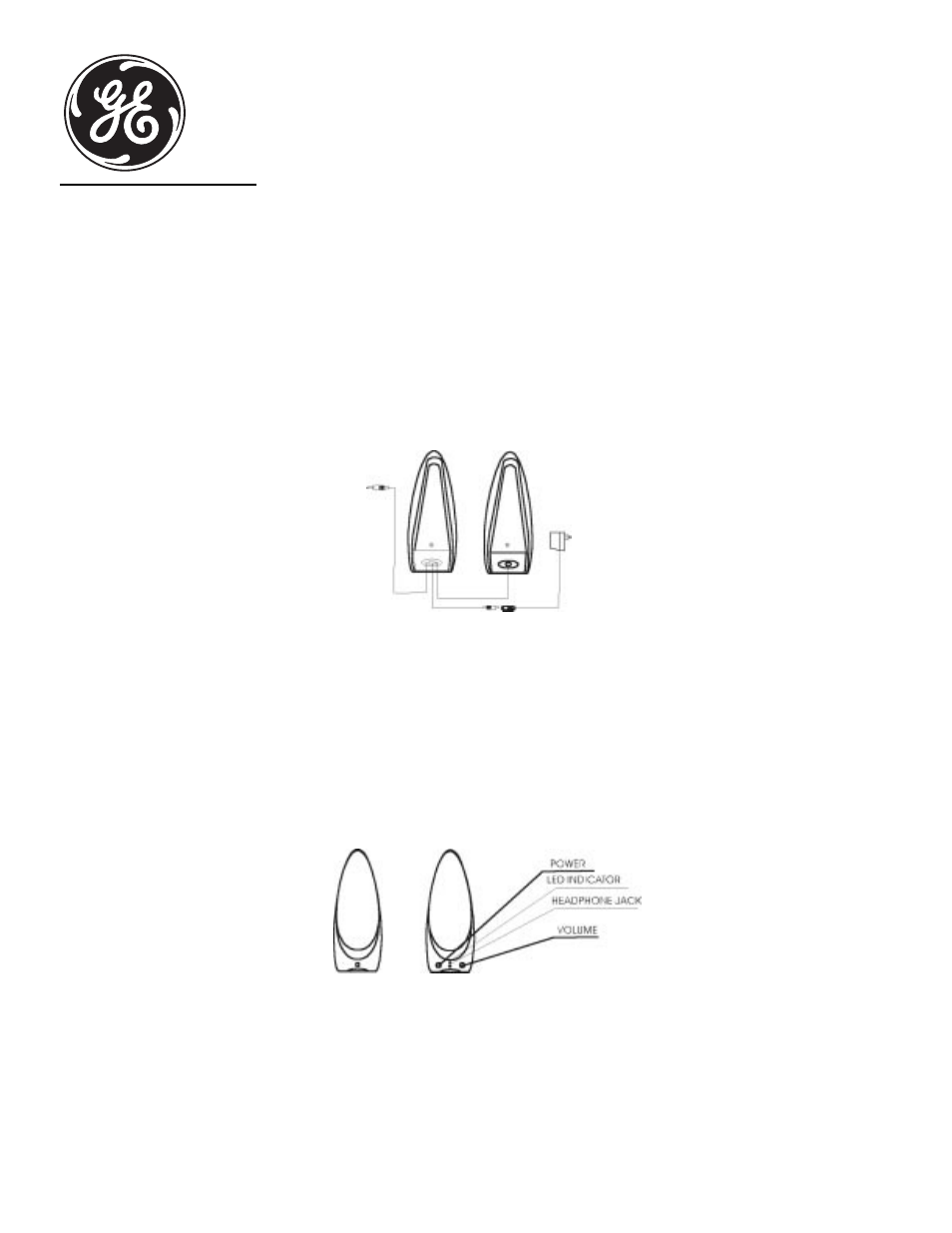
INTRODUCTION:
These Speakers are designed to enhance your computer system with clear, rich sound. You can also use these versatile
speakers with other portable audio equipment, such as CD, MP3, and cassette players. The Speakers are easy to install and
simple to use. Everything you need is included in the box. All controls are distinctly labeled and easy to access on the front
of the main speaker.
POSITIONING AND PREPARING TO CONNECT THE SPEAKERS:
Follow these steps before connecting the speakers:
1. The Speaker with the front panel controls is the main speaker and should be positioned on the right. Place the other
speaker on the left.
2. Check to be sure that the power is off by verifying that the power button is in the out position.
3. Turn the volume knob fully counter-clockwise.
CONNECTING THE SPEAKERS:
1. Plug the 3.5mm stereo plug into the "line out" or "speaker" jack behind the computer or suitable audio source.
2. Connect the power adaptor into the power cord from the main speaker and then to a suitable AC outlet or
surge protector.
3. Push the power button so that the LED comes on and adjust the volume to a comfortable listening level.
USING THE CONTROLS:
Power button - Press this button in to turn the power on, and press it again to turn the power off. The LED indicates
whether the power is on or off.
Volume - Rotate the control clockwise to increase the volume, and counter-clockwise to decrease it.
90 DAY LIMITED WARRANTY: Jasco Products Company warrants this product to be free from manufacturing defects for a
period of ninety days from the original date of consumer purchase. This warranty is limited to the repair or replacement of
this product only and does not extend to consequential or incidental damage to other products that may be used with this
unit. This warranty is in lieu of all other warranties express or implied. Some states do not allow limitations on how long an
implied warranty lasts or permit the exclusion or limitation of incidental or consequential damages, so the above limitations
may not apply to you. This warranty gives you specific rights, and you may also have other rights which vary from state to
state. If unit should prove defective within the warranty period, return prepaid with dated proof of purchase to:
Jasco Products Company, 311 N.W. 122nd, Oklahoma City, OK. 73114
www.ge-electronics.com
Millennium
Speaker System
HO98021
