2 internal connectors, Floppy disk drive connector, The tpm model is purchased separately – Asus M3N78-VM User Manual
Page 39: M3n78-vm, Floppy, M3n78-vm tpm connector tpm
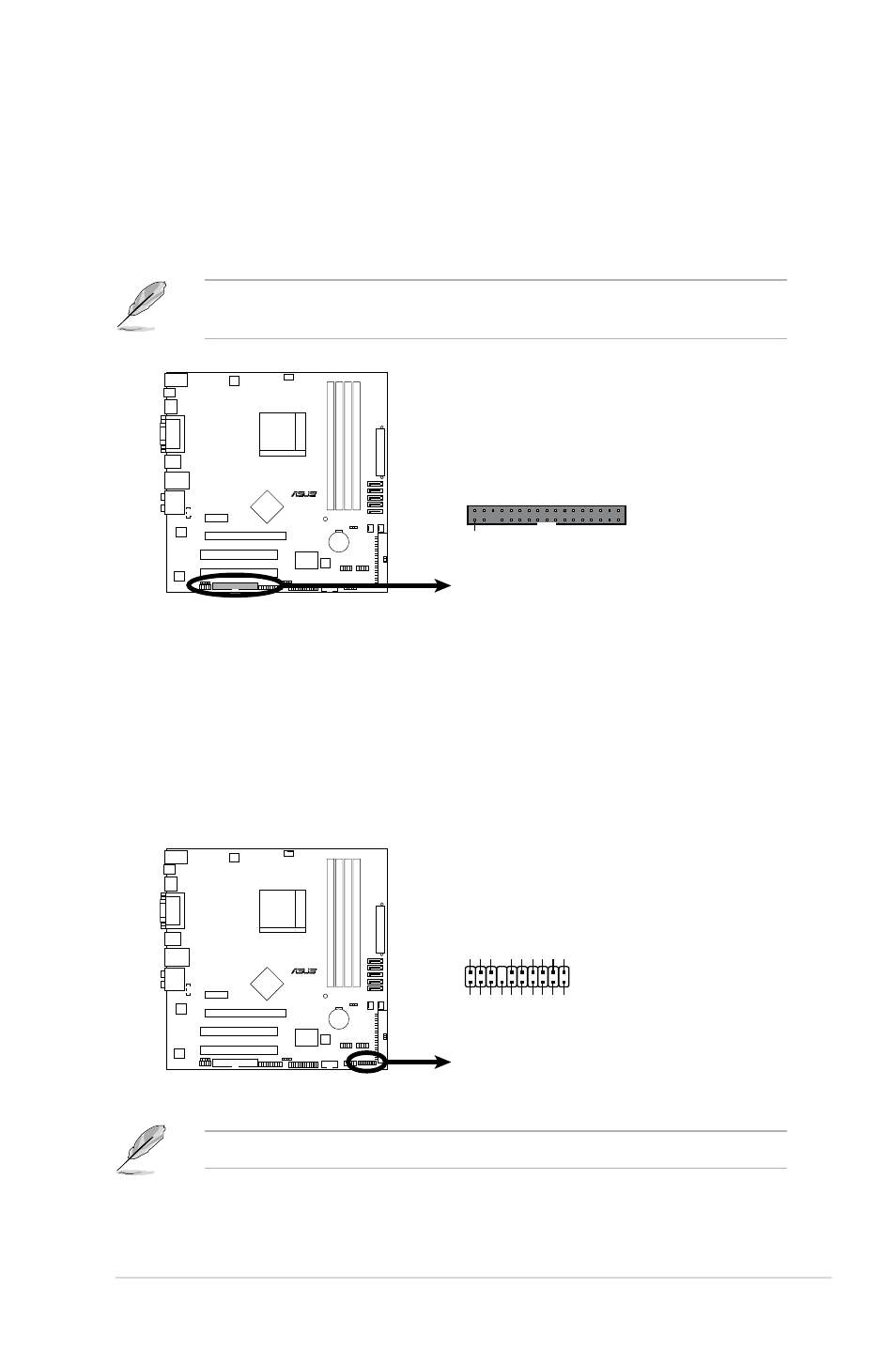
ASUS M3N78-VM
1-27
1.10.2 Internal connectors
1. Floppy disk drive connector (34-1 pin FLOPPY)
This connector is for the provided floppy disk drive (FDD) signal cable. Insert
one end of the cable to this connector, then connect the other end to the
signal connector at the back of the floppy disk drive.
Pin 5 on the connector is removed to prevent incorrect cable connection when
using an FDD cable with a covered Pin 5.
2. TPM connector (20-1 pin TPM)
This connector supports a Trusted Platform Module (TPM) system, which
can securely store keys, digital certificates, passwords, and data. A TPM
system also helps enhance network security, protects digital identities, and
ensures platform integrity.
The TPM model is purchased separately!
R
M3N78-VM
M3N78-VM
Floppy Disk Drive Connector
NOTE: Orient the red markings on
the floppy ribbon cable to PIN 1.
PIN1
FLOPPY
R
M3N78-VM
M3N78-VM TPM Connector
TPM
S_SMBCLIK_MAI
N
S_SMBCLK_MAI
N
GND
S_PL
TRST#
F_FRAME# C_PCICLK_TPM
1
GND
F_LAD1 F_LAD2
F_LAD0 +3V
+3V
F_LAD3
GND
F_SERIRQ#
GND +3VSB
S_PWRDWN#
