Audiovox Car DVD Player/Monitor Combo User Manual
Page 14
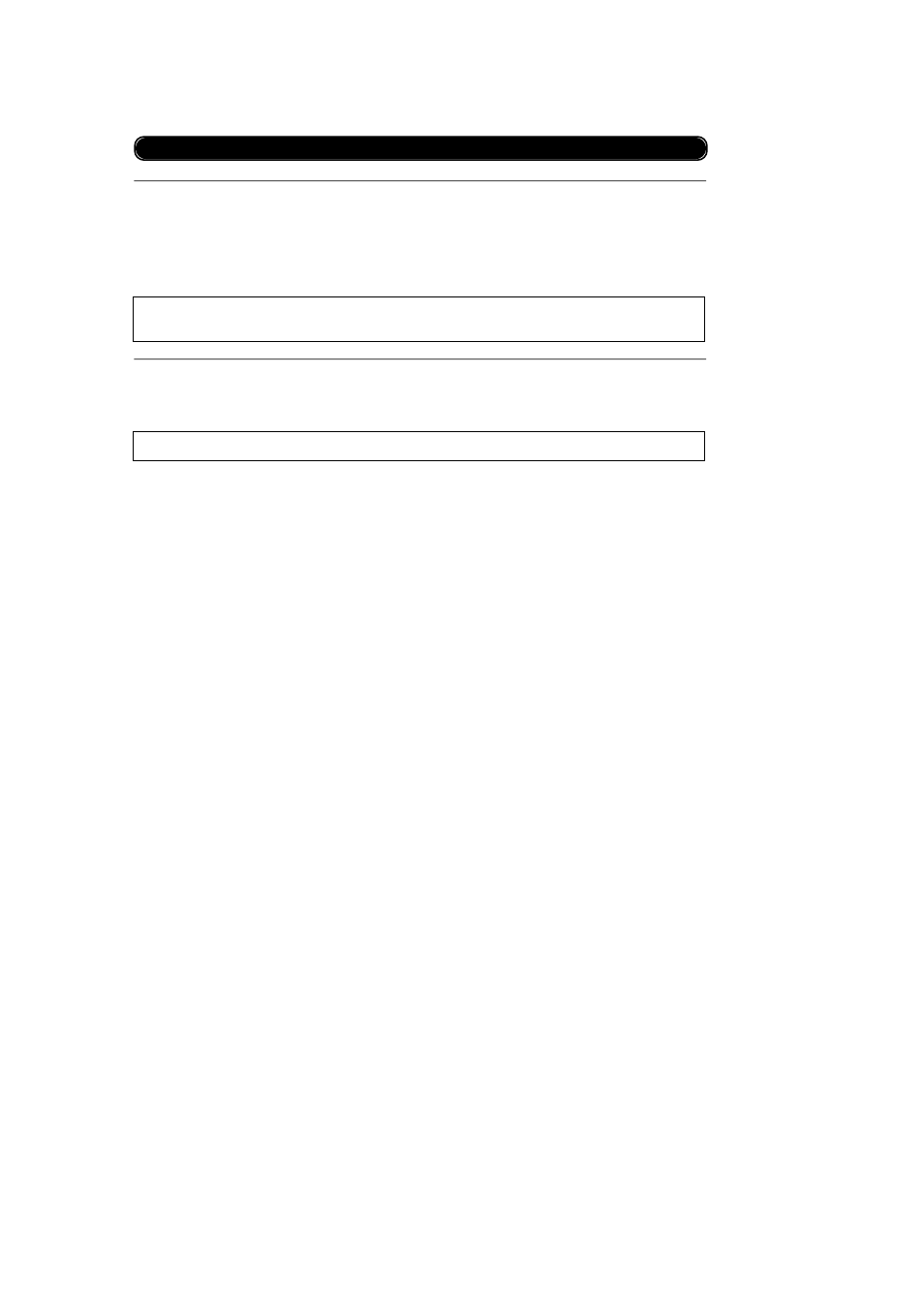
- 14 -
DEACTIVATING THE ALARM
1) Press the SET button twice to enter the alarm mode.
2) Press the T/F button once. The time indication disappears from the Vacuum Flourescent Display(VFD) and
a series of dashes will appear ( : — : - indicating the alarm Deactivated mode.
3) Press the POWER button. The alarm is now deactivated.
SETTING THE ALARM TONES
1) Press the SET button twice (power off).
2) Press the TEL button once to hear the alarm tone.
3) Pressing Preset button 1, 2, or 3 will select a different tone.
4) Press the POWER button to select this tone.
5) When the alarm sounds, press the POWER button to turn it off.
Operation
NOTE : The set times will be stored in memory and can be reactivated whenever desired by performing
steps 1) - 3) of the DEACTIVATING THE ALARM procedure.
NOTE : Alarm must be in the “Activated” mode to hear tones.
- Mobile Video VOD108FR (56 pages)
- 650 (6 pages)
- VOH684 (16 pages)
- D2011 (32 pages)
- Rampage VBP1000 (8 pages)
- HR7011PKG (12 pages)
- 50-0245x-002 SERIES (4 pages)
- MMD85 (27 pages)
- Movies2Go MMD154 (24 pages)
- VOD129 (32 pages)
- VBP500 (38 pages)
- PROV710 (26 pages)
- 1181293 (12 pages)
- VOD1023 S (37 pages)
- D1788PK (31 pages)
- 27PL (4 pages)
- VOD850 (8 pages)
- 1181279 (6 pages)
- MM530 (12 pages)
- LCM56 (12 pages)
- MM56A (12 pages)
- DVD PLAYER VOD1023 (11 pages)
- Mobile Video VOD128A (36 pages)
- Movies2Go MMD11 (28 pages)
- VOD806 (28 pages)
- 50-0244x-018 SERIES (8 pages)
- AVXMTGHR1M (16 pages)
- Mobile Video 128-8342 (26 pages)
- Mobile Video 128-8565A (28 pages)
- Movies2Go 128-8652 (24 pages)
- ACA450 (11 pages)
- VBP4000 (32 pages)
- PCD163 (46 pages)
- VOH1042 DL (16 pages)
- VOD701 (13 pages)
- VOD705DL (28 pages)
- HR7008PKG (28 pages)
- 50-0311x-015 Series (5 pages)
- MMD7HRB (12 pages)
- VOH683 (16 pages)
- AVXMTGHR1D (28 pages)
- VOD710 (26 pages)
- VOD10 (12 pages)
- Movies2Go 1287962 (24 pages)
- 50-0246x-015 Series (6 pages)
