Questions? use this problem solver, Troubleshooting – GE PSA9240DFBB User Manual
Page 38
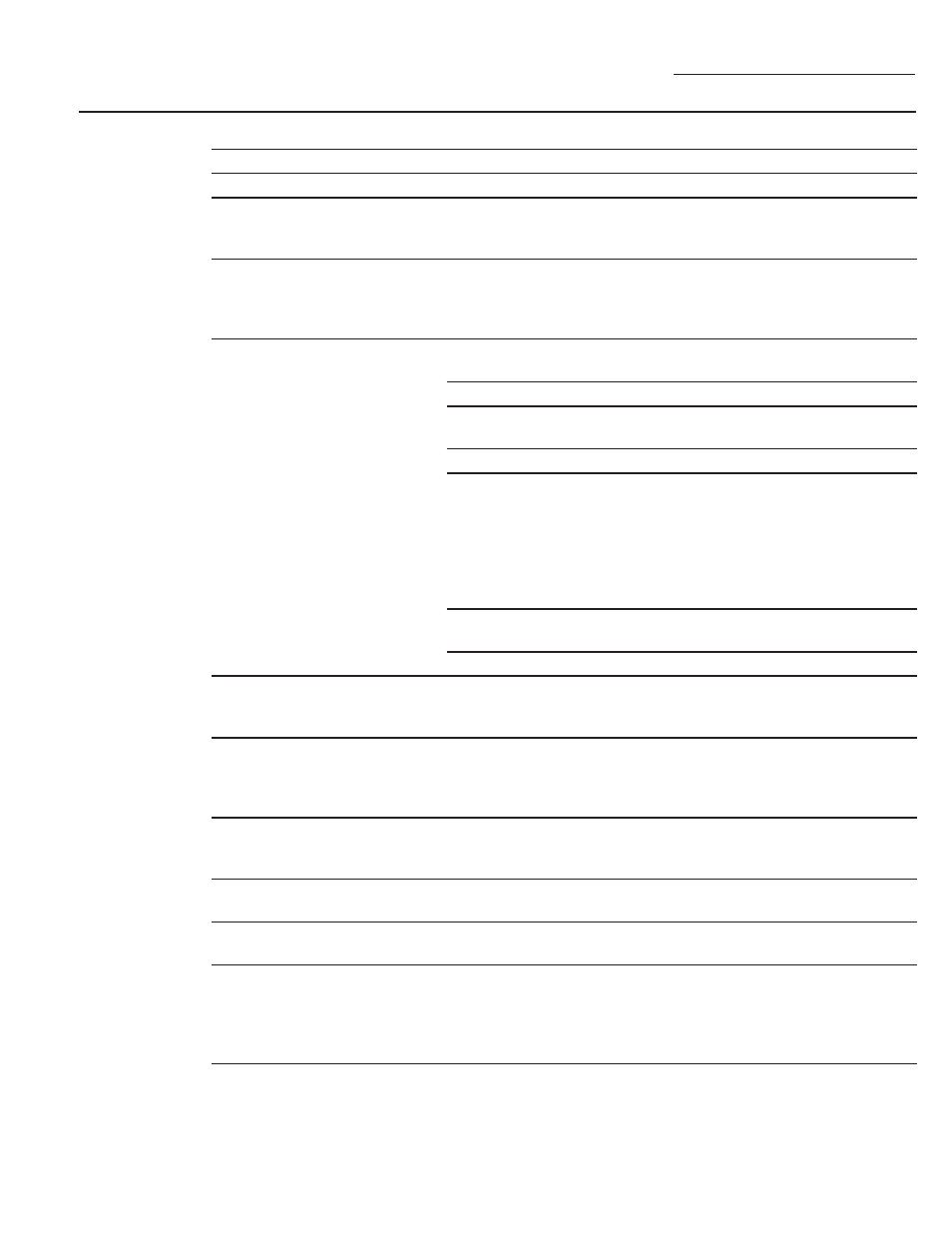
Questions?
Use this
problem
solver
Advantium Oven
Troubleshooting
38
Problem
Possible Causes
What to Do/Explanation
DISPLAY
The display is blank.
The display has been turned off.
Check the Settings menu for
clock display settings. Turn the
display on.
“Control Panel LOCKED” appears
in display.
The control has been locked.
Press and hold Cancel/Off for
about 3 seconds to unlock the
control. See Other Features
Section.
Control display is lighted yet oven
will not start.
Clock is not set.
Follow prompts to set the clock.
Door not securely closed.
Open the door and close securely.
Start/Pause pad not pressed
after entering cooking selection.
Follow prompts.
Delay Start was accidentally set.
Press Cancel/Off and reset.
Oven is in DEMO Mode.
Unplug the oven for 1 minute,
then plug the oven back into the
wall. DO NOT set the oven clock;
press and hold the Help and
Start/Pause pads for 3 seconds.
The control should exit DEMO
mode. Set clock and continue.
Cancel/Off was pressed
accidentally.
Reset cooking program and press
Start/Pause.
OTHER PROBLEMS
The door and inside of the oven
feels hot.
The oven produces intense heat
in a small space.
This is normal.
Use oven mitts to remove food
when ready.
Floor of the oven is warm, even
when the oven has not been
used.
The cooktop light is located below
the oven floor. When the light
is on, the heat it produces may
make the oven floor get warm.
This is normal.
Oven will not start.
A fuse in your home may be
blown or the circuit breaker
tripped.
Replace fuse or reset circuit
breaker.
Power surge.
Unplug the oven, then plug it
back in.
Plug not fully inserted into wall
outlet.
Make sure the plug on the oven is
fully inserted into wall outlet.
Glass microwave tray does not
lock into center hub.
Align the protrusions on the
bottom of the glass microwave
tray with the indentation in the
turntable. This fit is not tight,
some movement is normal.
