About other features – GE JVM6175RFSS User Manual
Page 24
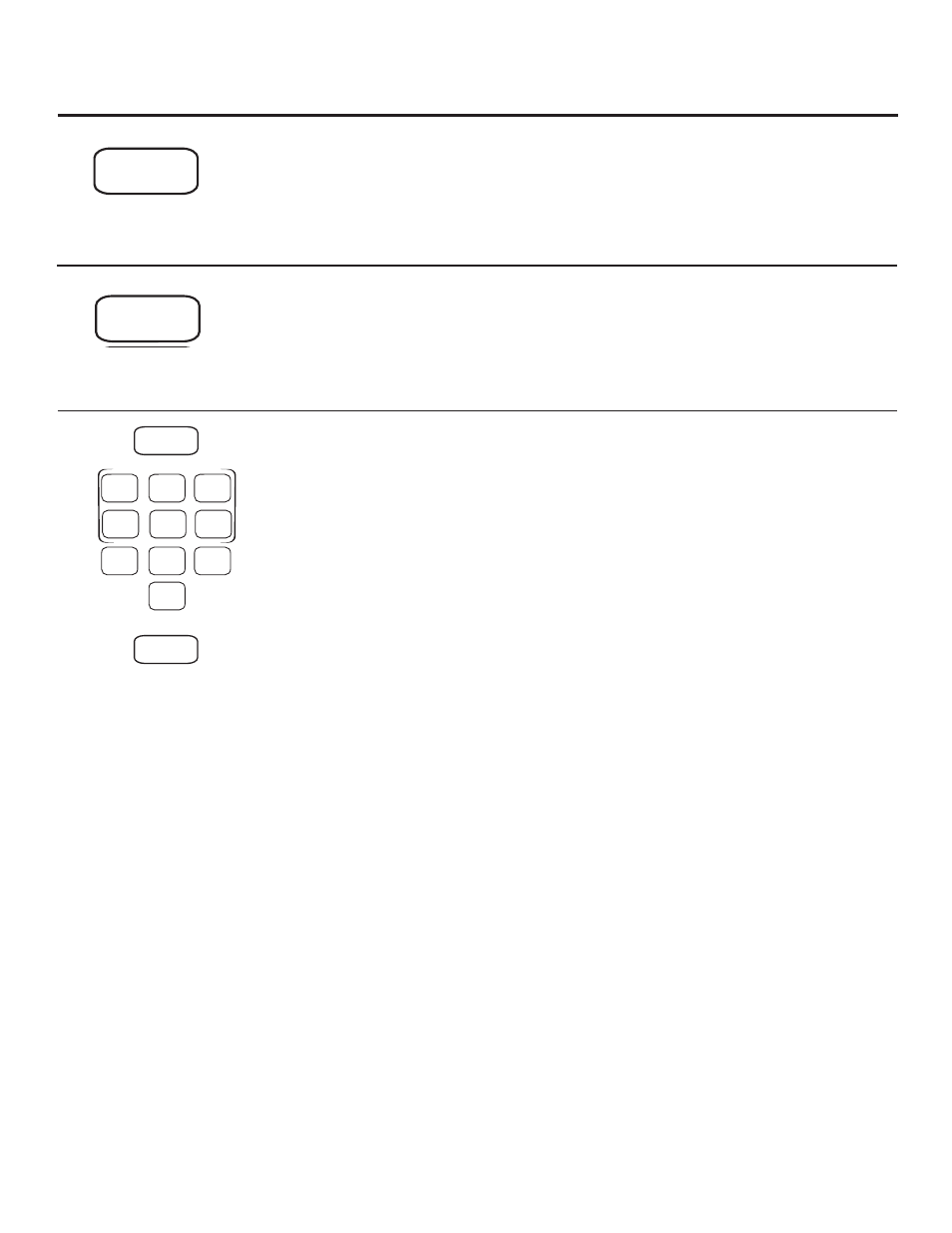
About other features.
Surface
Light
Sound
Surface Light
Press to turn the surface light on or off.
On some models, there is a night light option.
Press Surface Light once for bright light, twice for the
night light or three times to turn the light off.
Sound
7KHEHHSHUVRXQGOHYHOFDQEHDGMXVWHG3UHVVSound.
Choose 0-3 for mute to loud.
Auto Night Light
You can set the night light to turn on and off
automatically at any time you want.
1. Press Auto Night Light.
2. Enter time you want the light to turn on.
Select AM/PM.
3. Press Auto Night Light again and enter
the time you want the light to turn off.
Select AM/PM.
4. Press Auto Night Light.
Night will stay lit to remind you that the
feature is set. You can review the Auto Night
Light settings by pressing Auto Night Light.
To erase your settings and turn off the
automatic feature, press Auto Night Light,
then 0.
1
2
3
4
5
6
7
8
9
0
Clock Display
Auto Night
Light
AM/PM
24
- JVM6175EFES JVM6175DFWW JVM6175SFSS JVM6175DFBB Profile 1.5 Countertop Microwave Oven Warranty Guide JVM7195RFSS PNM9196SFSS JVM7195DFBB JNM7196DFWW JNM7196DFCC PVM9195DFBB JNM7196SFSS JVM7195SFSS PVM9195DFWW JNM7196DFBB PVM9195SFSS JVM7195EFES JVM7195DFCC JVM7195DFWW PVM9195DFCC PEM31DFBB PEM31DFCC PEM31DFWW PEM31SFSS Profile 1.1 cu. ft. Countertop Microwave Oven Use & Care Guide 700 WATTS JESO734PIVLRR PVM9215DFBB PVM9215SFSS PVM9215DFWW JES2051DNBB JES2051DNWW JES2051SNSS
