About the control panel – GE GTDP520GDWW User Manual
Page 6
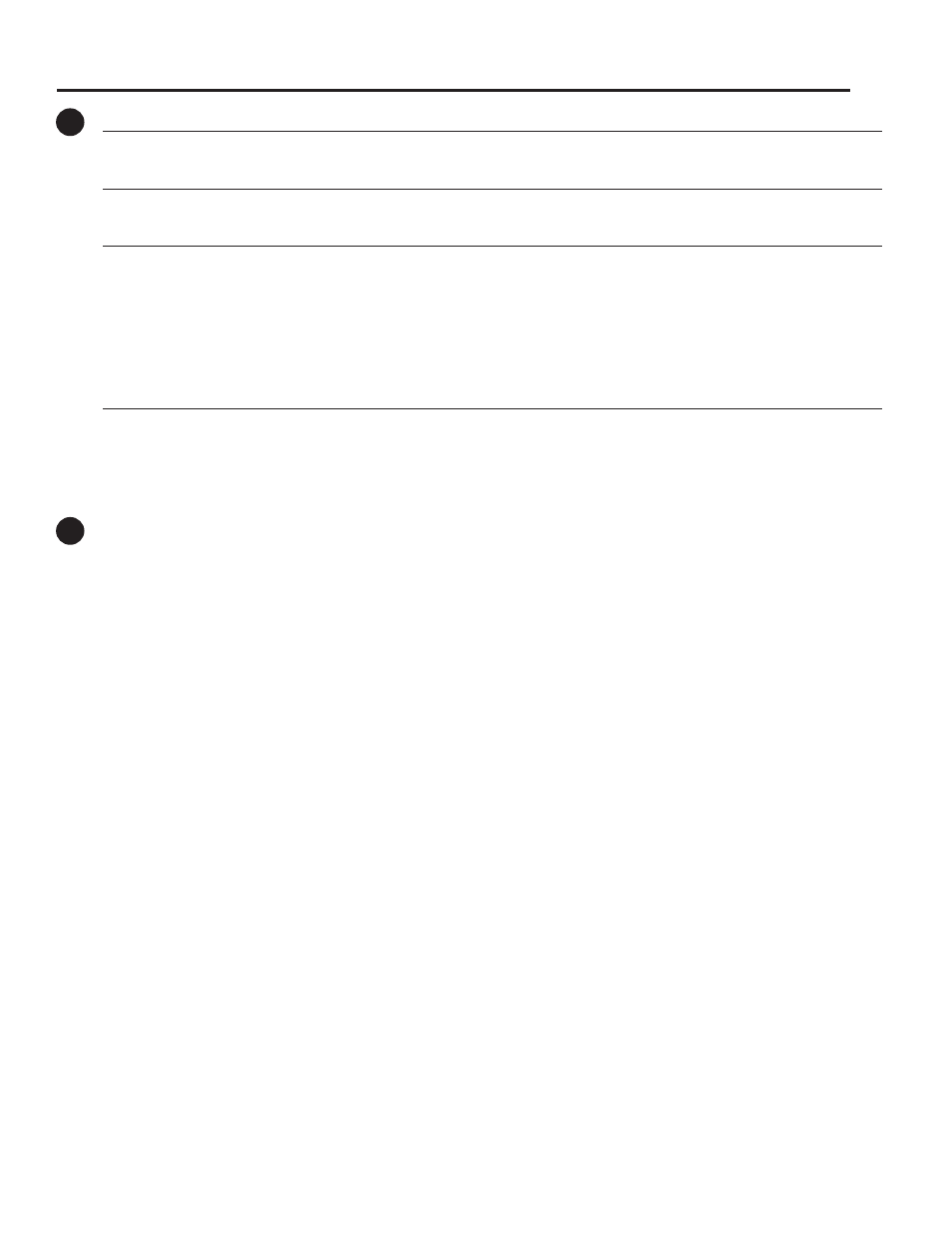
About the control panel
6
Towels/Sheets
For most towels and linens.
Speed
Dry
For small loads that are needed in a hurry, such as sport or school uniforms. Can also be used if the previous
cycle left some items damp, such as collars or waistbands. NOTE: On some models, the time remaining in
the cycle will show counting down in the display.
Energy
Saver For cottons and most linens. The cycle offers a reduction in energy use when compared to the Cottons
cycle. The dryer automatically sets the most energy efficient settings and only changes to the Dryness Level
are allowed by the user.
Steam
Refresh For slightly wrinkled dry garments. Significantly reduces wrinkles. After the Steam Refresh cycle,
(on some models) the unit will beep (if Signal is selected) and display “00.”
Steam Refresh is recommended for 1-2 garments
NOTE: Steam cycles are not intended for use with towels.
NOTE: A single extremely light fabric item may need to have an additional item included in
the
Steam Refresh cycle to achieve optimum results.
Important - the temperature setting must be set to HIGH and water must be turned on
before running the Steam Refresh cycle.
Steam Dewrinkle For use with larger loads than Steam Refresh. Ideal for loads left in the dryer for an extended time.
(on some models) Steam Dewrinkle is recommended for 8-13 garments
NOTE: Steam cycles are not intended for use with towels.
Important - the temperature setting must be set to HIGH and water must be turned on
before running the Steam Refresh cycle.
Options
Dewrinkle Tumble
Use this option to minimize the wrinkles in clothes. It provides 30 minutes of no-heat tumbling after the clothes are dry. If you
are using the cycle Signal and you select the Dewrinkle Tumble option, a signal will sound at the end of the drying time and
several times during the Dewrinkle Tumble cycle. This will remind you that it is time to remove the clothes.
Extended Tumble
Use this option to minimize the wrinkles in clothes. It provides 1 hour of no-heat tumbling after the clothes are dry. If you
are using the cycle Signal and you select the Extended Tumble option, a signal will sound at the end of the drying time and
several times during the Extended Tumble cycle. This will remind you that it is time to remove the clothes.
Damp Alert
This option causes the dryer to beep when clothes have dried to a damp level. Remove items that you wish to hang dry. The
Damp Alert will only beep when this option is selected (but the dry cycle will keep running). Removing clothes and hanging
them when they are damp, can reduce the need to iron some items. The light beside the pad will be lit when Damp Alert is
on.
Delay Dry
On models with a Time Remaining display, as the Delay Dry pad is repeatedly pressed, the delay time sets to 30 minutes, 1
hour, 2 hours, 4 hours, 8 hours, and back to clear (0 minutes). After selecting the delay time, press Start and the delay time will
count down the time remaining until the cycle starts.
On models without a Time Remaining display, as the Delay Dry pad is repeatedly pressed, the delay time sets to 2 hours, 4
hours, 8 hours, and back to clear (0 hours).
For all models, if the Delay Dry pad is pressed for 3 seconds, it clears (regardless of the delay time).
Signal
Use the Signal pad to change the volume of the end of cycle signal. Press the pad until you reach the desired volume or off.
The clothes should be removed when the beeper goes off so wrinkles do not set in.
NOTE:
• Remove garments promptly at the sound of signal. Place clothes on hangers so wrinkles will not set in.
• Use the Signal especially when drying fabrics like polyester, knits and permanent press. These fabrics should be removed so
wrinkles will not set in.
A
B
