Caution, Burn risk, Broiling and toasting – GE PSA9120DFWW User Manual
Page 21: How to broil broiling and toasting, Cooking tips for broiling, Cooking tips for toasting how to toast
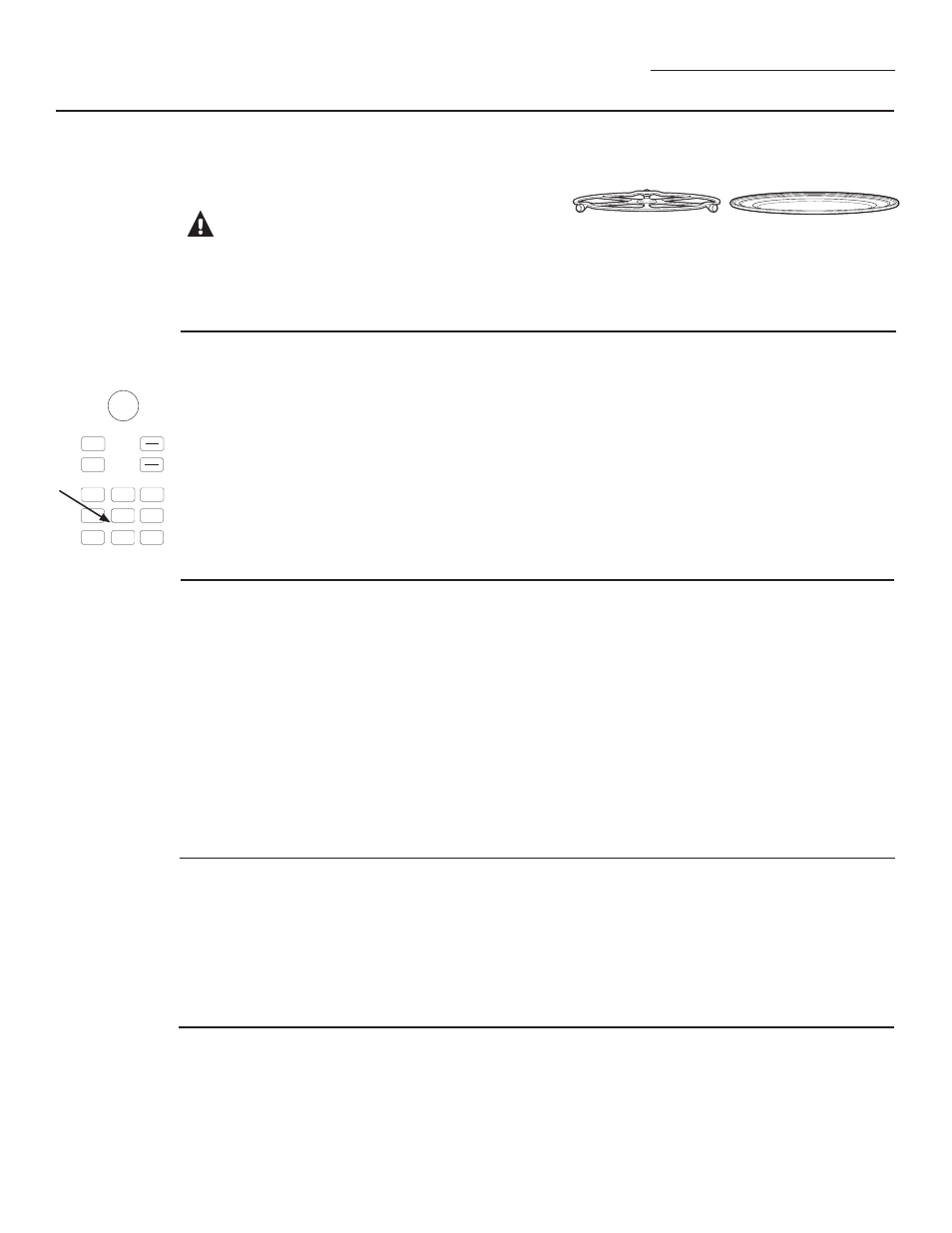
Broil and toast use the upper lamps and lower heater
to broil or toast food similar to a conventional oven.
Before you begin, make sure the turntable is in place.
Use the metal tray when toasting and when broiling.
CAUTION
:
Burn Risk
When broiling or toasting, remember that the oven
cavity, the oven door and dishes will be very hot!
Broiling and Toasting
Advantium Oven
21
1. Press
the
Options pad.
2. Turn the dial to BROIL and press to
enter.
3. Place the food in the oven and select
START or press the Start/Pause pad
to start.
If the oven door is opened during cooking,
“Pause” will appear in the display. Close
the door and press the Start/Pause pad.
How to
Broil
Broiling
and
Toasting
The turntable must
always be in place when
using the oven.
Put food directly on the metal
tray.
Broiling times may be shorter in
the Advantium oven because of
the use of halogen lamps. Make
sure to monitor food closely to get
the desired results.
For best results when broiling,
place food directly on the metal
tray.
Broiling meats in the oven may
produce smoke.
If preheating the oven to broil
meat, preheat with the metal tray
in the oven and place food on the
hot metal tray for best searing of
meat.
For best performance, preheat the
oven for 5 minutes when broiling
meat. Chicken performs best with
no preheating.
Foods should be turned halfway
through broiling time.
Remove thinner pieces as needed
to prevent overcooking and drying.
Cooking
Tips for
Broiling
For best results when toasting, use
the metal tray.
No turning is necessary for most
foods.
When toasting nuts, stir halfway
through the cooking time.
Toast thicker pieces a longer time,
thinner pieces a shorter time.
Cooking
Tips for
Toasting
How to
Toast
1. Press
the
Options pad.
2. Turn the dial to TOAST and press to
enter.
3. Turn the dial to set the toast time,
place the food in the oven and select
START or press the Start/Pause pad
to start.
If the oven door is opened during cooking,
“Pause” will appear in the display. Close
the door and press the Start/Pause pad.
Tur
n to Select
Press to Enter
Back
Speed
Cook
Help
Start
Pause
Cancel
Off
Lock Controls
Hold 3 Sec
Convection
Bake
Micro
wave
Settings
Options
Add
30 Sec
Timer
On/Off
Surface
Light
Vent Fan
